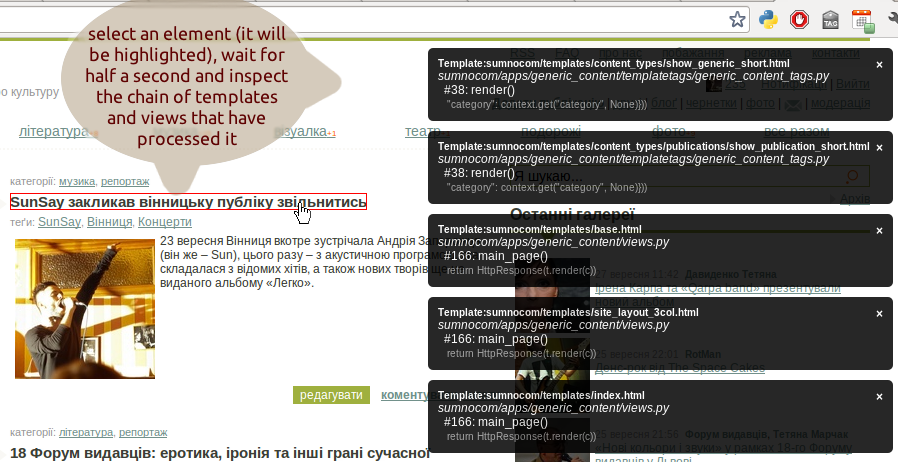Did you ever had a web project which gave you hard times to find which bit of code generates the output? This project is developed with an idea to help a developer in finding exact view(function) and template wich were used to generat every HTML tag in a resulting output.
And yes, it allows you to find the roots of all your content on a page visually in a browser:
- Download the source, add drop
django_template_introspectionsomewhere in the python path - Add
django_template_introspectionto theINSTALLED_APPSanddjango_template_introspection.middleware.TemplateIntrospectto theMIDDLEWARE_CLASSES. For example, drop this to yoursettings.pysomewhere to the very bottom (better to yoursettings-local.py):
DTI_DEBUG = True
if DTI_DEBUG:
MIDDLEWARE_CLASSES += ('django_template_introspection.middleware.TemplateIntrospect',)
INSTALLED_APPS += ('django_template_introspection',)Done! Next, you can:
- Investigate the HTML output in your browser
- Find out where each HTML tag was generated (its template & view function)
- Requires jQuery which is taken from a CDN, so it requires connection to Internet. Easy to fix
- clean-up js code (replace pop-up plugin?)
- preserve the order of templates inclusion in the resulting output (is it a js problem?)
- override the template-tag generator to mark template-tags in the inspection output also. They are processed during a template rendering and therefore are not currently highlighted. However, they are distinct chunks of code and have to be shown separately.
- using jGrowl for nice pop-ups
- using js code borrowed from galambalazs for highliting and selecting HTML-elements
- the idea of creating this module was offered by askalyuk