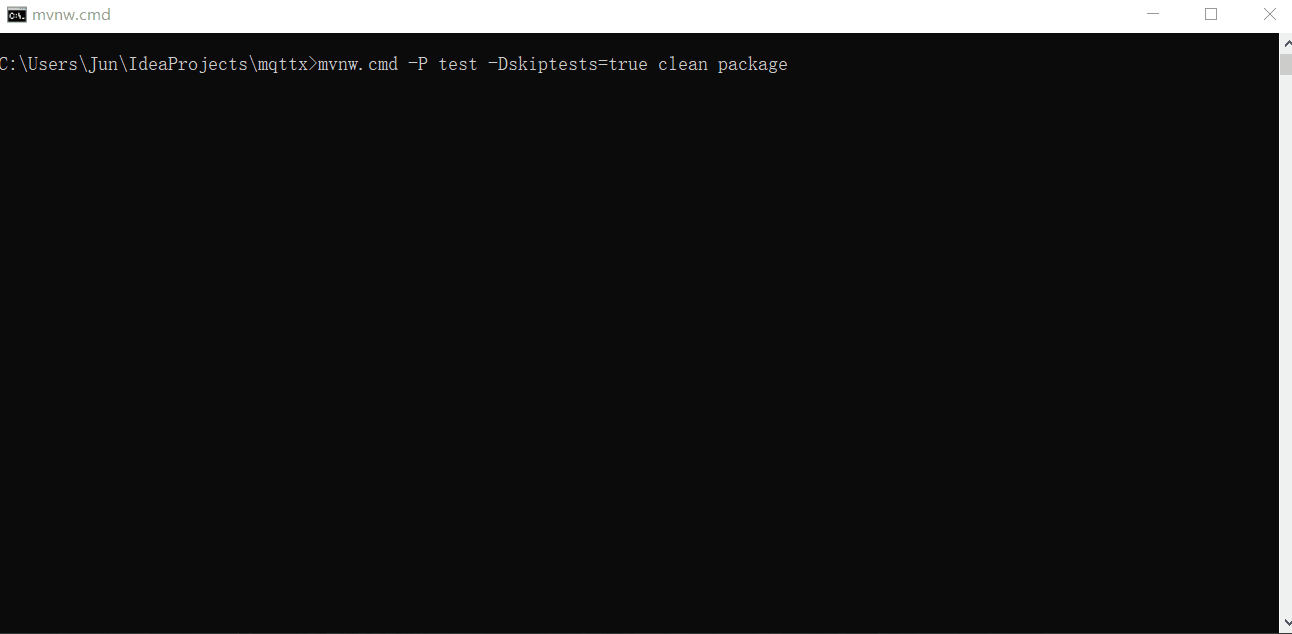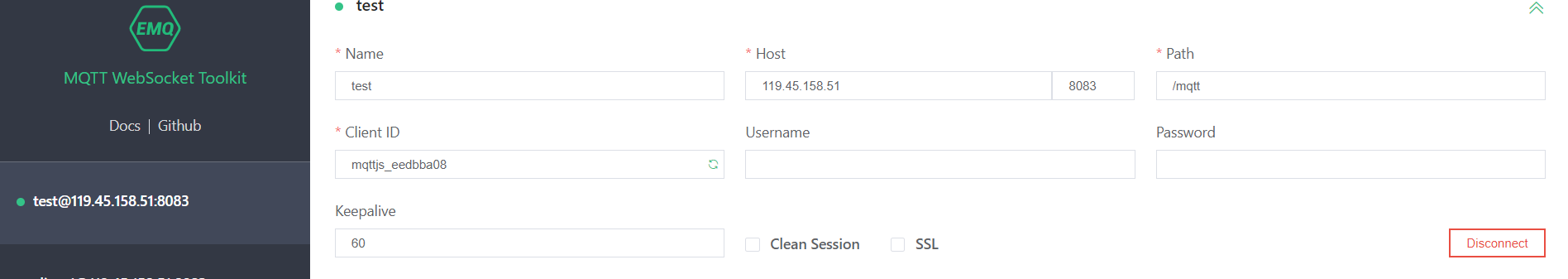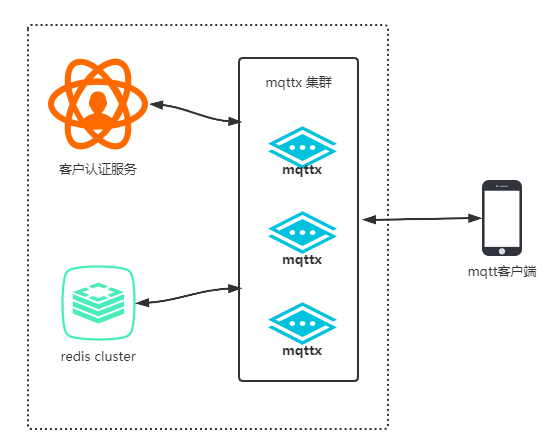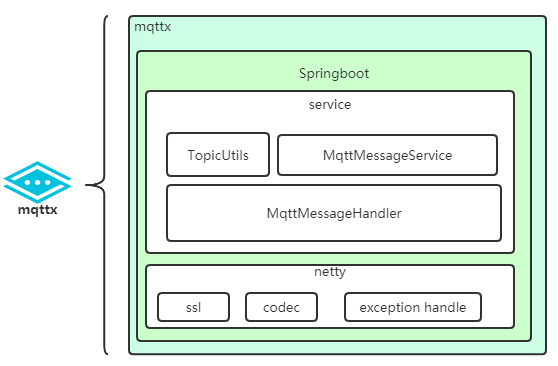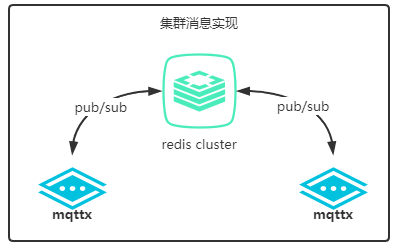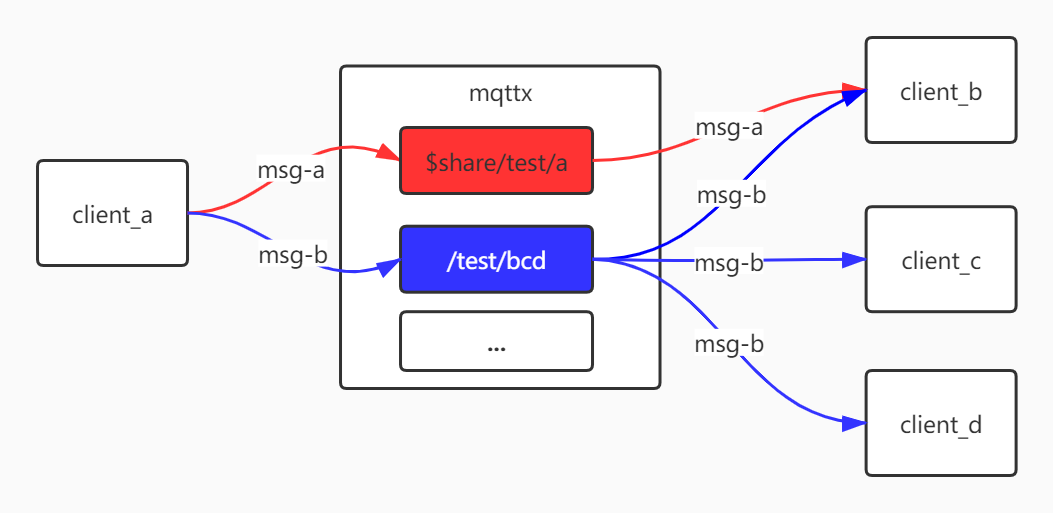中文 | English
- 1 Introduction
- 2 Architecture
- 3 Containerized Deployment
- 4 Function description
- 5 The Developer says
- 6 Schedule
Mqttx is developed based on MQTT v3.1.1 protocol
and aims to provide Mqtt broker with easy to use and superior performance.
- Packing
- Test mode: run
mvnw -P test -DskipTests=true clean package - Development mode:
- Start the
redisinstance - Run
mvnw -P dev -DskipTests=true clean package
- Start the
- Run
- Run the command:
java -jar mqttx-1.0.5.BETA.jar
Quick start-test mode Legend:
-
Test mode
- The cluster function is forcibly closed
- The message is stored in memory instead of
redis
-
Development mode
- The message will be persisted to
redis, the default connection islocalhost:6376without password
- The message will be persisted to
The so-called test mode and development mode are just for students to quickly start projects and test function
tests. After being familiar with the project, students can modify [6.1 Configuration Item](#61-Configuration Item)
to turn on or off the functions provided by mqttx.
mqttxrelies onredisto achieve message persistence, clustering and other functions. It can also be implemented using other middleware (mysql,mongodb,kafka, etc.), whilespringboothasspring-boot-starter -***and other pluggable components, convenient for everyone to modify the default implementation
- redis: cluster message, message persistence
- kafka: Bridge message support
other instructions:
- The project uses lombok, please install the corresponding plug-in to use ide
It is recommended to use Intellij IDEA for development tools 😊
Example:
ideaneeds to install the plug-inLombok,settings> Build,Execution, Deployment> Compiler> Annotation Processorto enableEnable annotation processing
A singleton service of mqttx is deployed in the cloud for functional testing:
- Does not support ssl
- Websocket is turned on, it can pass the http://tools.emqx.io/ test, only need to modify the domain name
to:
119.45.158.51(port and address remain unchanged) - Support shared subscription function
- Deployment version
v1.0.5.BETA
mqttx supports client authentication and topic publish/subscribe authentication functions. If you need to use it
together, the recommended architecture is as follows:
Customer authentication services are implemented by users themselves
Internal realization framework relationship (only key items are listed):
├─java
│ └─com
│ └─jun
│ └─mqttx
│ ├─broker # mqtt protocol implementation and processing package
│ │ ├─codec # codec
│ │ └─handler # Message processor (pub, sub, connn, etc)
│ ├─config # configuration, mainly bean declaration
│ ├─constants # constant
│ ├─consumer # cluster message consumer
│ ├─entity # entity class
│ ├─exception # Exception class
│ ├─service # Business service (user authentication, message storage, etc.) interface
│ │ └─impl # default implementation
│ └─utils # Tools
└─resources # Resource file (application.yml is in this folder)
└─tls # ca storage address
In order to facilitate the rapid deployment of the project, the introduction of docker
- Before performing local deployment, you need to download docker first.
- The port mapping (
1883, 8083) is dead written in the docker-compose file. If you modify the port configuration ofmqttx, you should also modify it indocker-compose.yml
- Package the project as target/*.jar through the packaging function provided by the IDE
- Enter the directory at the same level of
dockerfileand executedocker build -t mqttx:v1.0.4.RELEASE . - Execute
docker-compose up
| qos0 | qos1 | qos2 |
|---|---|---|
| Support | Support | Support |
In order to support qos1 and qos2, redis is introduced as the persistence layer. This part has been encapsulated as an
interface, which can be replaced by itself (for example, using mysql).
- Support multi-level wildcard
#and single-level wildcard+ - Topics ending with
/are not supported, such asa/b/, please change toa/b. - For other rules, see***mqtt v3.1.1 4.7 Topic Names and Topic Filters***
mqttx only verifies the subscription topicFilter. The publish topic is not checked for validity. You can enable [4.5 topic security support](#45-topic-security support) to limit the topics that the client can publish .
For example:
| topicFilter | match topics |
|---|---|
| /a/b/+ | /a/b/abc, /a/b/test |
| a/b/# | a/b, a/b/abc, a/b/c/def |
| a/+/b/# | a/nani/b/abc |
| /+/a/b/+/c | /aaa/a/b/test/c |
The verification tool class is: com.jun.mqttx.utils.TopicUtils
The project introduced redis pub/sub to distribute messages to support the cluster function. If you need to modify it
to kafka or other mq, you need to modify the configuration class ClusterConfig and replace the implementation
class InternalMessageServiceImpl.
mqttx.cluster.enable: function switch, defaultfalse
Versions prior to
v1.0.5.RELEASEhave bugs in cluster message processing and cannot be used.
To enable ssl, you should first have ca (self-signed or purchased), and then modify several configurations in
the application.yml file:
mqttx.ssl.enable: function switch, defaultfalse, and control bothwebsocketandsocketmqttx.ssl.key-store-location: certificate address, based onclasspathmqttx.ssl.key-store-password: certificate passwordmqttx.ssl.key-store-type: keystore type, such asPKCS12mqttx.ssl.client-auth: Whether the server needs to verify the client certificate, the default isfalse
The
mqttx.keystorein theresources/tlsdirectory is for testing only, password:123456.Certificate loading tool class:
com/jun/mqttx/utils/SslUtils.java
In order to restrict client subscriptions to topic, add topic subscription & publishing authentication mechanism:
mqttx.enable-topic-sub-pub-secure: function switch, defaultfalse- The interface
AuhenticationServiceneeds to be implemented when using it. The returned object of this interface containsauthorizedSub, authorizedPubto store the list oftopicthat the client is authorized to subscribe and publish. - The broker verifies the client permissions during message subscription and publishing
Supported theme types:
- Normal theme
- Shared topic
- System theme
Shared subscription is the content stipulated by the mqtt5 protocol, and many mqs (such as kafka) have been
implemented.
mqttx.share-topic.enable: function switch, defaulttrue- Format:
$share/{ShareName}/{filter},$shareis the prefix,ShareNameis the shared subscription name, andfilteris the non-shared subscription topic filter. - Currently supports three rules:
hash,random, andround
The following image shows the difference between shared themes and regular themes:
msg-a message distribution strategy depends on the configuration item mqttx.share-topic.share-sub-strategy
You can cooperate with the session of cleanSession = 1. After the client sharing the topic disconnects, the server
will remove the subscription, so that the message of the shared topic will only be distributed to online clients.
CleanSession Introduction: mqtt3.1.1 protocol stipulates that when cleanSession = 1, all states (excluding
retained messages) associated with the session will be deleted after the connection is disconnected (mqtt5 added The
session timeout setting, interested students can find out). After mqttx v1.0.5.BETA version (included), the session
messages of cleanSession = 1 are stored in memory, which has extremely high performance.
If CleanSession is set to 1, the Client and Server MUST discard any previous Session and start a new one. This Session lasts as long as the Network Connection. State data associated with this Session MUST NOT be reused in any subsequent Session [MQTT-3.1.2-6].
The Session state in the Client consists of:
-QoS 1 and QoS 2 messages which have been sent to the Server, but have not been completely acknowledged. -QoS 2 messages which have been received from the Server, but have not been completely acknowledged.
The Session state in the Server consists of:
- The existence of a Session, even if the rest of the Session state is empty.
- The Client’s subscriptions.
- QoS 1 and QoS 2 messages which have been sent to the Client, but have not been completely acknowledged.
- QoS 1 and QoS 2 messages pending transmission to the Client.
- QoS 2 messages which have been received from the Client, but have not been completely acknowledged.
- Optionally, QoS 0 messages pending transmission to the Client.
supported
The client can obtain the broker status by subscribing to system topics. Currently, the system supports the following topics:
| topic | repeat | comment |
|---|---|---|
$SYS/broker/status |
false |
Clients subscribing to this topic will periodically (mqttx.sys-topic.interval) receive the status of the broker, which covers the status values of all topics below. ** |
| Note: After the client connection is disconnected, the subscription is cancelled** | ||
$SYS/broker/activeConnectCount |
true |
Immediately return the current number of active connections |
$SYS/broker/time |
true |
Return the current timestamp immediately |
$SYS/broker/version |
true |
Return to broker version immediately |
repeat:
repeat = false: Only subscribe once, the broker will publish data to this topic regularly.repeat = true: subscribe once, the broker publishes once, and can subscribe multiple times.Note:
- topic security mechanism will also affect the client's subscription to system topics, and unauthorized clients will not be able to subscribe to system topics
- System topic subscription will not be persistent
The response object format is json string:
{
"activeConnectCount": 2,
"timestamp": "2020-09-18 15:13:46",
"version": "1.0.5.ALPHA"
}| field | Description |
|---|---|
ActiveConnectCount |
Current number of active connections |
timestamp |
Timestamp; (yyyy-MM-dd HH:mm:ss) |
version |
mqttx version |
Support message middleware:
- kafka
The message bridging function can conveniently connect to the middle of the message queue.
mqttx.message-bridge.enable: enable message bridge functionmqttx.bridge-topics: Topics that need to bridge messages
After mqttx receives the message from the client publishing, it first judges whether the bridging function is
enabled, and then judges whether the subject is the subject that needs to be bridged, and finally publishes the message
to MQ.
Only supports one-way bridge: device(client) => mqttx => MQ
-
In the cluster state, consider the function of integrating service registration, which is convenient for managing the cluster state. You may use
consul. Do or not see my later thoughts.Actually I want to introduce
SpringCloud, but I feel thatspringcloudis a bit heavy, so I might open a branch to implement it. -
bug fix and optimization, this will continue, but mainly rely on the students who use and learn
mqttxto feedback the problem to me (if there is no feedback, I will treat it as no ~ Tanshou.jpg)This is actually very important, but as of now, few students have come to me for feedback. I am a person with limited power after all.
-
The mqttx-admin management platform based on
vue2.0,element-uiis currently being developed. The function update ofmqttxwill be suspended for a while Time~~(Recently watching mqtt5)~~. During the project development process, it was discovered that some changes tomqttxwere needed, but these changes should not be pushed to the mqttx master (for example, topic security authentication needs to cooperate withmqttx-platform, I may introduce [Retrofit](https:// square.github.io/retrofit/) to handle interface calls, in fact, you can usefeign, I think these two are similar), I should open a business branch to handle this. By the way, writing projects withjavascriptis so cool, why didn't you think?Originally, I needed to devote some energy to the derivative project of
mqttx-admin, but later I found thatmqttxstill had too many things to do, and I had to change the plan. -
benchmark indicates that the performance of mqttx may be improved. I will modify the processing logic of
pub/subinv1.1.0.RELEASEMainly
StringRedisTemplate=>ReactiveStringRedisTemplate, change synchronous to asynchronous -
Introduction to development direction
~~
v1.0.5.RELEASEbecomes the first LTS version ofmqttx, andv1.0will be maintained and updated based on it. To improve stand-alone performance, thev1.1version will be fully asynchronous. Subsequent mqtt5 protocol support may be the first to start fromv1.0. ~~mqttxcreates two branches:- v1.0:
com.jun.mqttx.service.implsynchronization interface - v1.1:
com.jun.mqttx.service.implchanged to asynchronous interface
mqtt5 Supported from
v1.0, no surprise isv1.0.6.RELEASE. - v1.0:
-
Exchange group
There are three configuration files in the src/main/resources directory:
application.ymlapplication-dev.ymlapplication-prod.yml
The purpose of the latter two configuration files is to distinguish configurations in different environments for easy management.
Configuration item description:
| Configuration | Default | Description |
|---|---|---|
mqttx.version |
From pom.xml |
Version |
mqttx.brokerId |
1 |
Application logo, unique |
mqttx.heartbeat |
60s |
The initial heartbeat will be reset by keepalive in the conn message |
mqttx.host |
0.0.0.0 |
Listening address |
mqttx.soBacklog |
512 |
tcp connection processing queue |
mqttx.enableTopicSubPubSecure |
false |
Customer subscription/publishing topic security function, when enabled, it will restrict the topics that the client can publish/subscribe to |
mqttx.enableInnerCache |
true |
Every time you publish a message, you need to query redis to get the list of subscribed clients. After enabling this function, a topic-client relationship mapping will be established in the memory, and the application can directly access the data in the memory |
mqttx.enableTestMode |
false |
Test mode switch, the system enters the test mode after it is turned on |
mqttx.redis.clusterSessionHashKey |
mqttx.session.key |
redis map key; session storage for cluster |
mqttx.redis.topicPrefix |
mqttx:topic: |
topic prefix; topic <==> client mapping relationship preservation |
mqttx.redis.retainMessagePrefix |
mqttx:retain: |
Keep message prefix, save retain message |
mqttx.redis.pubMsgSetPrefix |
mqttx:client:pubmsg: |
client pub message redis set prefix; save pubmsg, and delete it after receiving puback to get pubrec |
mqttx.redis.pubRelMsgSetPrefix |
mqttx:client:pubrelmsg: |
client pubRel message redis set prefix; save pubrel message, receive pubcom message delete |
mqttx.redis.topicSetKey |
mqttx:alltopic |
topic collection, redis set key value; save all topics |
mqttx.cluster.enable |
false |
Cluster switch |
mqttx.cluster.innerCacheConsistancyKey |
mqttx:cache_consistence |
After the application is started, first query the redis without this key value, and then check the consistency |
mqttx.ssl.enable |
false |
ssl switch |
mqttx.ssl.client-auth |
false |
Client certificate verification |
mqttx.ssl.keyStoreLocation |
classpath: tls/mqttx.keystore |
keyStore location |
mqttx.ssl.keyStorePassword |
123456 |
keyStore password |
mqttx.ssl.keyStoreType |
pkcs12 |
keyStore category |
mqttx.socket.enable |
true |
socket switch |
mqttx.socket.port |
1883 |
Socket listening port |
mqttx.websocket.enable |
false |
websocket switch |
mqttx.websocket.port |
8083 |
websocket listening port |
mqttx.websocket.path |
/mqtt |
websocket path |
mqttx.share-topic.enable |
true |
Shared topic function switch |
mqttx.share-topic.share-sub-strategy |
round |
Load balancing strategy, currently supports random, polling, hashing |
mqttx.sys-topic.enable |
false |
System topic function switch |
mqttx.sys-topic.interval |
60s |
Timed release interval |
mqttx.sys-topic.qos |
0 |
Topic qos |
mqttx.message-bridge.enable |
false |
Message bridge function switch |
mqttx.message-bridge.topics |
null |
List of topics that need to bridge messages |
- v1.0.6.RELEASE (under development)
- mqtt5 support
- bug fixes and optimization
- v1.0.5.RELEASE
- Test mode support
-
epollsupport, see https://netty.io/wiki/native-transports.html - Optimize the message processing mechanism of
cleanSession - Message bridge
- bug fixes and optimizations
- v1.0.4.RELEASE
- websocket support
- Cluster status self-check
- bug fixes and optimization
- v1.0.3.RELEASE
- bug fix
- v1.0.2.RELEASE
- Shared topics are added to the polling strategy
- bug fixes and optimizations
- v1.0.1.RELEASE
- Cluster function support based on
redis - Shared theme support
- Theme permission function
- bug fixes and optimization
- Cluster function support based on
- v1.0.0.RELEASE
-
mqttv3.1.1complete protocol implementation
-
-
v1.1.0.RELEASE (under development)
-
redisis implemented synchronously to asynchronous to improve performance
-
The test conditions are simple and the results are for reference only.
Version: MQTTX v1.0.5.BETA
Tools: mqtt-bench
machine:
| System | cpu | Memory |
|---|---|---|
win10 |
i5-4460 |
16G |
- Enable
redis cleanSession: true
In fact,
pubmessage storage does not use redis, for the reason, see the introduction ofcleanSessionin [Shared Topic](#46-Shared Topic Support)
Execute java -jar -Xmx1g -Xms1g mqttx-1.0.5.BETA.jar
- qos0
C:\Users\Jun\go\windows_amd64>mqtt-bench.exe -broker=tcp://localhost:1883 -action=pub -clients=1000 -qos=0 -count=1000
2020-09-30 15:33:54.462089 +0800 CST Start benchmark
2020-09-30 15:34:33.6010217 +0800 CST End benchmark
Result: broker=tcp://localhost:1883, clients=1000, totalCount=1000000, duration=39134ms, throughput=25553.23messages/sec
- qos1
C:\Users\Jun\go\windows_amd64>mqtt-bench.exe -broker=tcp://localhost:1883 -action=pub -clients=1000 -qos=1 -count=1000
2020-09-30 15:29:17.9027515 +0800 CST Start benchmark
2020-09-30 15:30:25.0316915 +0800 CST End benchmark
Result: broker=tcp://localhost:1883, clients=1000, totalCount=1000000, duration=67124ms, throughput=14897.80messages/sec
- qos2
C:\Users\Jun\go\windows_amd64>mqtt-bench.exe -broker=tcp://localhost:1883 -action=pub -clients=1000 -qos=2 -count=1000
2020-09-30 15:37:00.0678207 +0800 CST Start benchmark
2020-09-30 15:38:55.4419847 +0800 CST End benchmark
Result: broker=tcp://localhost:1883, clients=1000, totalCount=1000000, duration=115369ms, throughput=8667.84messages/sec
| Number of concurrent connections | Behavior | Single message size | Single connection message number | Total number of messages | qos | Time-consuming | qps |
|---|---|---|---|---|---|---|---|
1000 |
Post message | 1024byte |
1000 |
One million | 0 |
39.1s |
25553 |
1000 |
Post message | 1024byte |
1000 |
One million | 1 |
67.1s |
14897 |
1000 |
Post message | 1024byte |
1000 |
One million | 2 |
115.3s |
8667 |
Resource consumption: cpu: 25%, mem 440 MB
- Enable
redis cleanSession: false
Execute java -jar -Xmx1g -Xms1g mqttx-1.0.5.BETA.jar
- qos0
C:\Users\Jun\go\windows_amd64>mqtt-bench.exe -broker=tcp://localhost:1883 -action=pub -clients=1000 -qos=0 -count=1000
2020-09-30 17:03:55.7560928 +0800 CST Start benchmark
2020-09-30 17:04:36.2080909 +0800 CST End benchmark
Result: broker=tcp://localhost:1883, clients=1000, totalCount=1000000, duration=40447ms, throughput=24723.71messages/sec
- qos1
C:\Users\Jun\go\windows_amd64>mqtt-bench.exe -broker=tcp://localhost:1883 -action=pub -clients=1000 -qos=1 -count=1000
2020-09-30 17:06:18.9136484 +0800 CST Start benchmark
2020-09-30 17:08:20.9072865 +0800 CST End benchmark
Result: broker=tcp://localhost:1883, clients=1000, totalCount=1000000, duration=121992ms, throughput=8197.26messages/sec
- qos2
C:\Users\Jun\go\windows_amd64>mqtt-bench.exe -broker=tcp://localhost:1883 -action=pub -clients=1000 -qos=2 -count=1000
2020-09-30 17:09:35.1314262 +0800 CST Start benchmark
2020-09-30 17:13:10.7914125 +0800 CST End benchmark
Result: broker=tcp://localhost:1883, clients=1000, totalCount=1000000, duration=215656ms, throughput=4637.01messages/sec
| Number of concurrent connections | Behavior | Single message size | Number of single connection messages | Total number of messages | qos | Time-consuming | qps |
|---|---|---|---|---|---|---|---|
1000 |
Post message | 1024byte |
1000 |
One million | 0 |
40.4s |
24723 |
1000 |
Post message | 1024byte |
1000 |
One million | 1 |
121.9s |
8197 |
1000 |
Post message | 1024byte |
1000 |
One million | 2 |
215.6s |
4637 |
Resource consumption: cpu: 45%, mem 440 MB