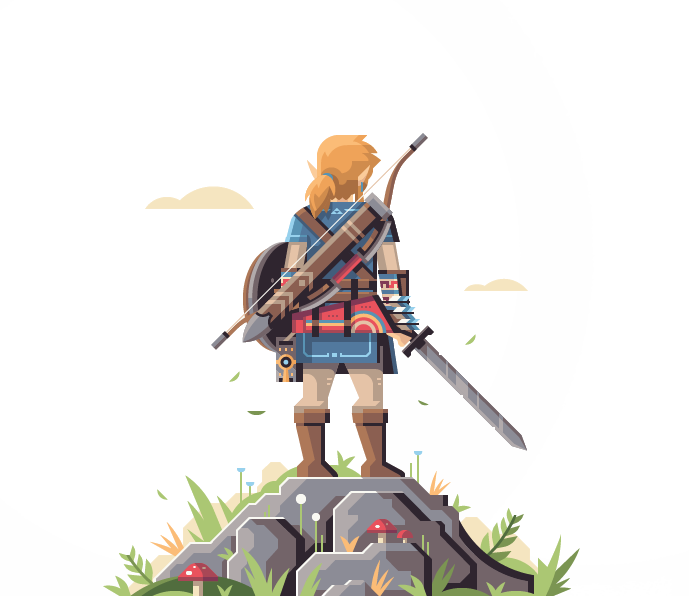Releases: Caldis/Mos
2.2.0
真帅
新功能
你现在可以为 "变换方向", "禁用平滑" 分别设定一个热键, 当按下热键时, 相应的操作将会被触发
你可以在高级设置界面找到这个选项
滚动监控界面现在可以同时呈现水平与垂直方向的数据
滚动监控界面增加了图表的重置按钮, 点击即可清空图表数据
优化
更新了 Chart 库的版本
优化了开始滚动时的加速效果
优化了繁体中文的部分翻译文本
优化了滚动监控界面的样式与执行效率
优化了例外应用的侦测逻辑
- 我们重写了侦测例外程序的逻辑, 目前基于指针坐标侦测对应坐标的窗口信息. 因此现在, 无需目标窗口处于激活状态也可正常侦测到对应的例外程序了.
但是相应地, 由于侦测过程中使用到了更高级的系统 API (AXUIElement). 因此, 你需要先授权 Mos 访问辅助功能的权限, 例外程序才能被启用. 当你进入设置界面的 "例外" 选项卡时, 你会看到相应的提示与引导帮助.
修正
修复了启动台中平滑滚动影响翻页的问题
修复了取消勾选界面上的 "开机启动" 时无法正确从用户登录项中移除的问题
New Feature
You can now set a hotkey for "change direction" and "disable smoothing" respectively. When the hotkey is pressed, the corresponding operation will be triggered.
You can find this option in the advanced settings interface
The scrolling monitoring interface can now present horizontal and vertical data simultaneously
The scroll monitoring interface adds a reset button to the chart. Click to clear the chart data
Enhance
Updated the version of the Chart library
Optimized the acceleration effect when starting scrolling
Partially translated text in Traditional Chinese is optimized
Optimize the style and execution efficiency of the scroll monitor interface
Optimized exception detection logic
- We have rewritten the logic to detect exceptions, currently based on the pointer coordinates to detect the corresponding window information. So now, the corresponding exception program can be normally detected without the target window active.
However, due to the use of the more advanced system API (AXUIElement) in the detection process, you need to authorize Mos to access the Accessibility first. The permission of the function, the exception procedure can be enabled. When you enter the "Exceptions" tab of the settings screen, you will see the corresponding prompt and guide help.
Fixed
Fixed issue with starting smooth scrolling in Taiwan
Fixed an issue that could not be properly removed from user login items when unchecking "Startup" on the interface
2.0.0
各位猎人们, 2.0 版本来啦 !
重构了所有代码, 大量的优化, 运行起来更高效.
我们还重写了主页, 欢迎造访: http://mos.caldis.me
不过, 如果不是它的话, 这次 Release 或许会来的更早一点, 一点点啦
Monster Hunter : World
如果你是 1.x 版本的老用户
由于 2.0 版本重写了配置项相关的逻辑, 所以您原先的配置项 (平滑选项/例外) 将会被清空, 请见谅
优化
重写了平滑滚动的插值算法, 一般情况下 CPU 占用下降较原先约 40-50%, 不过, 手感也会有所不同
优化了内存占用, 较原先下降约 70-80%
状态栏菜单增加了图标示意, 语义更加明确了
新功能
现在你可以隐藏状态栏的图标了, 只需要按住 option 键, 再单击状态栏图标, 根据提示操作即可. 如果您需要重新显示状态栏的图标, 请使用活动监视器关闭 Mos, 再重新运行, 并点击通知中出现的 "显示图标" 按钮
新增繁體中文支持, 如果您為港台地區用戶, 若發現任何語義問題, 我們非常歡迎您的反饋
修正
部分情况下的内存泄露
For version 1.x users
Version 2.0 rewrites the code of the Preference, so it is not possible to migrate Setting items from 1.0.
Enhance
Rewrite the smooth scrolling interpolation algorithm. Under normal circumstances, the CPU usage is about 40-50% lower than the original. However, the feel will be little different.
Optimized memory footprint, about 70-80% lower than the original.
The status bar menu adds icons to clarify the semantics.
New Feature
Now you can hide the icon of the status bar, just hold down the option key, click on the status bar icon, and follow the prompts. If you need to re-display the icon in the status bar, use the activity monitor to turn off Mos, and then Run, and click the "Show Icon" button that appears in the notification.
Fixed
Memory leak in some cases.
1.7.0
新功能
现在支持鼠标横向滚动的平滑效果
修正
MacOS 10.13 下的偏好设置窗口错位问题
切换系统用户时滚动失效的问题
优化
更新了 Charts 的版本
New Feature
Support handling the horizon scrolling smooth.
Fixed
Fixed preferences window size problem in MacOS 10.13.
Fixed problem that cause system can't handling scrolling correctly when user session switched.
Enhance
Upgrade Charts.
1.6.1
想起了当年玩PSP的日子
DJMAX: Respect
修正
在某些应用窗口中 Mos 会异常崩溃的问题
- 由于某些应用窗口是以子进程方式执行(如 Android Studio 的模拟器窗口, 感谢 @CasparGX 的反馈) 而子进程本身并不拥有 BundleID, 其 BundleID 是依赖其父进程的 , 导致无法在忽略列表中找到对应的排除项而导致应用异常退出
Fixed
Fixed a problem that could cause Mos to crash.
- When the target application was running in a child process state.
1.6.0
隔了几个月看回之前写的代码, 真的是一泡污... ... 得找个时间重写一次
塞尔达传说:荒野之息
The Legend of Zelda:Breath of the Wild
新功能
忽略的面板改成了 "例外", 且新增了白名单模式
- 白名单模式在启用之后 Mos 就仅针对列表内的应用有效, 然后你可以基于此再来调整是不是要禁用 Mos 的平滑或者翻转滚动效果
高级设置内加了个峰值位置调整, 你可以用它来调整加速曲线什么时候该加速什么时候该减速
- 如果你想滚动启动时反应更灵敏, 停止时更为缓慢, 就往小了调
- 如果你想滚动在启动开始时更为平缓, 停止时更迅速, 就往大了整
修正
开机启动勾选框的状态无法保存的问题
优化
现在在Launchpad中会始终禁用平滑滚动
稍微改进了下写的很烂的判断逻辑
提高了可以最大滚动的峰值
New Feature
Add white list mode in Ignore panel.
Add Peak setting in Advance panel.
Fixed
Fix the issue of checkbox's state can't be save currently which in General panel of Launch on login.
Enhance
The smooth scrolling will always disabled on launchpad.
Increase the maximum value of the Speed Setting and Time Setting on advance panel.
1.5.0
久违的双休...
新功能
您现在可以在设置面板中直接将Mos设为开机启动
修正
修正了滚动监控界面的布局样式问题
修正了Launchpad添加到忽略列表后无效的问题
修正了忽略列表中的应用程序在特定情况下忽略翻转滚动失效的问题
New Feature
Now you can directly add Mos to login item from preferences panel.
Fixed
Fix a layout issue on Scroll Monitor
Fix a issue that will cause Launchpad.app could not be handled properly in ignore list.
Fix a issue that scroll reverse option in ignore list could not be handled properly.