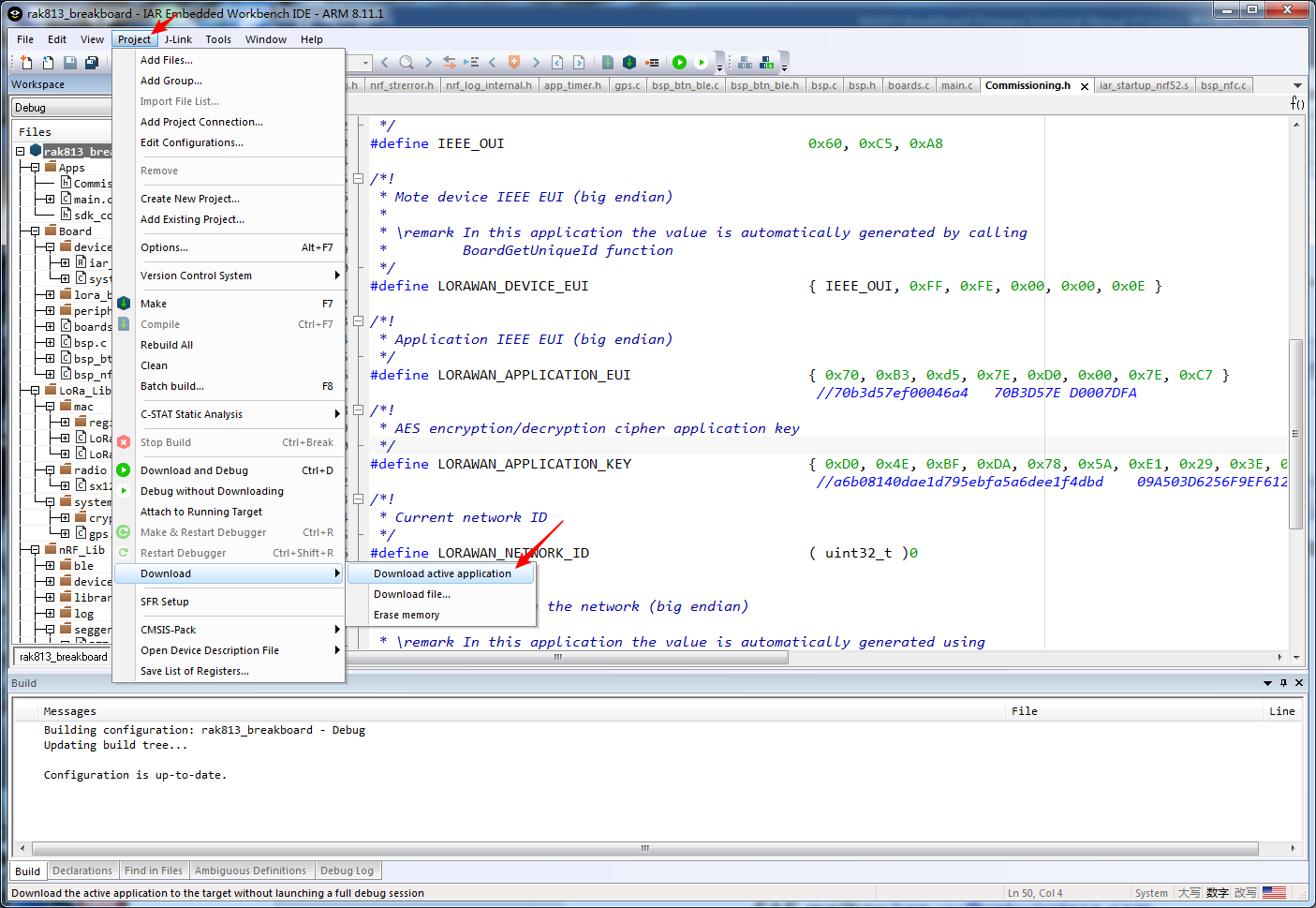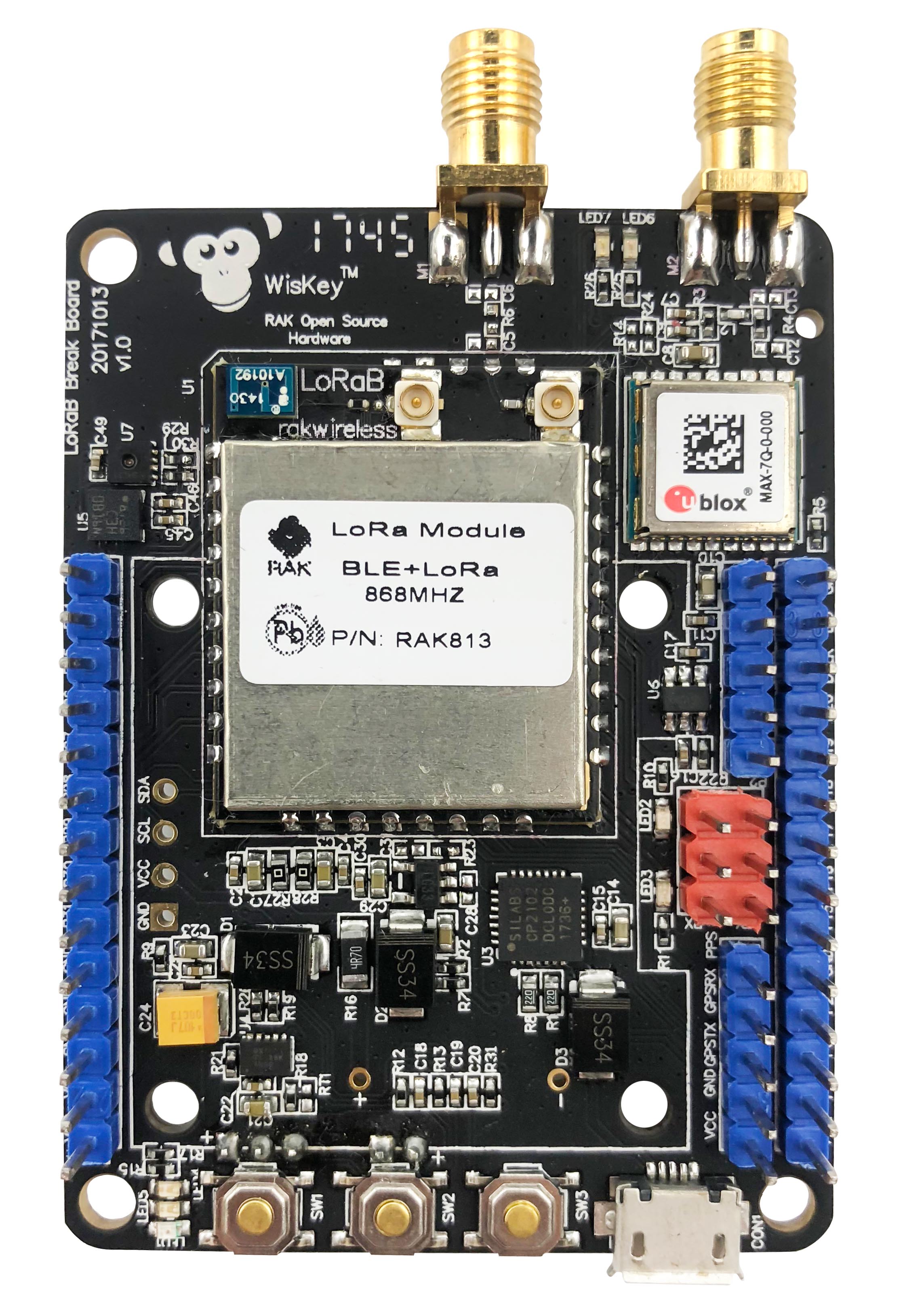The document you can download in the RAK Document Center: http://www.rakwireless.com/en/download/RAK813%20BreakBoard/Software%20Development
- Navigate to Nordic official website or RAK Data Center
- Download and install the tool
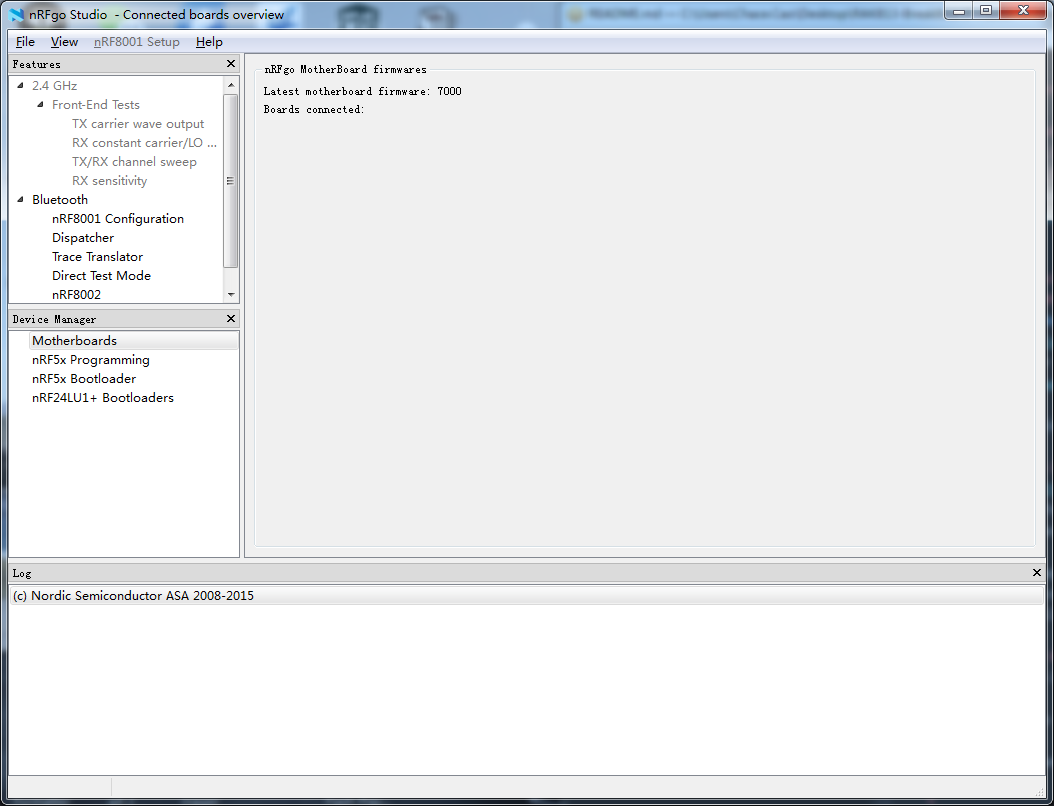
- Navigate to https://www.segger.com/downloads/jlink
- Click “Click for downloads” under “J-Link Software and Documentation Pack”
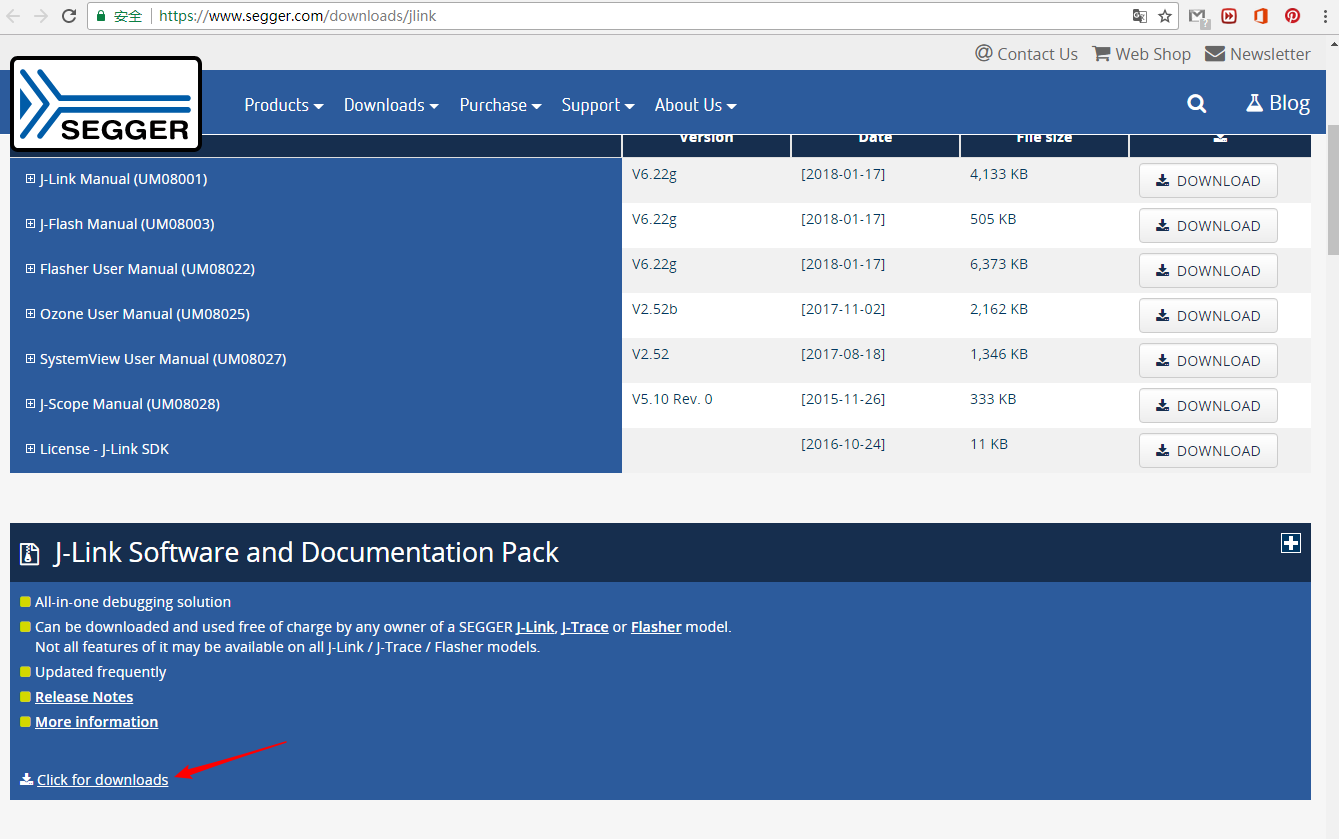
- Download the appropriate package for your OS
- Accept the License Agreement
- Run the installation program with default configurations
- Connect the j-link and RAK813 BreakBoard

- Open the nRFgo Stdio, Select the "nRF5X Programming"
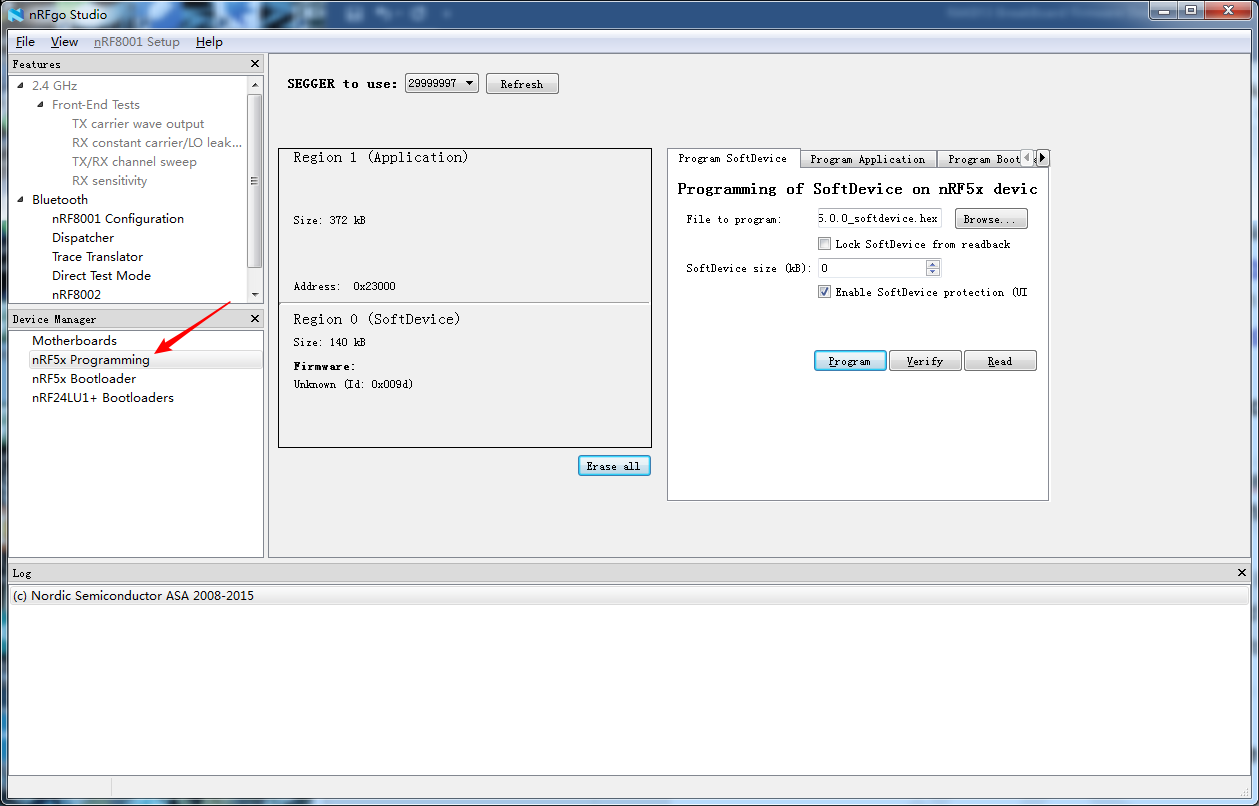
- "Erase all", and Select the "Program SoftDevice"
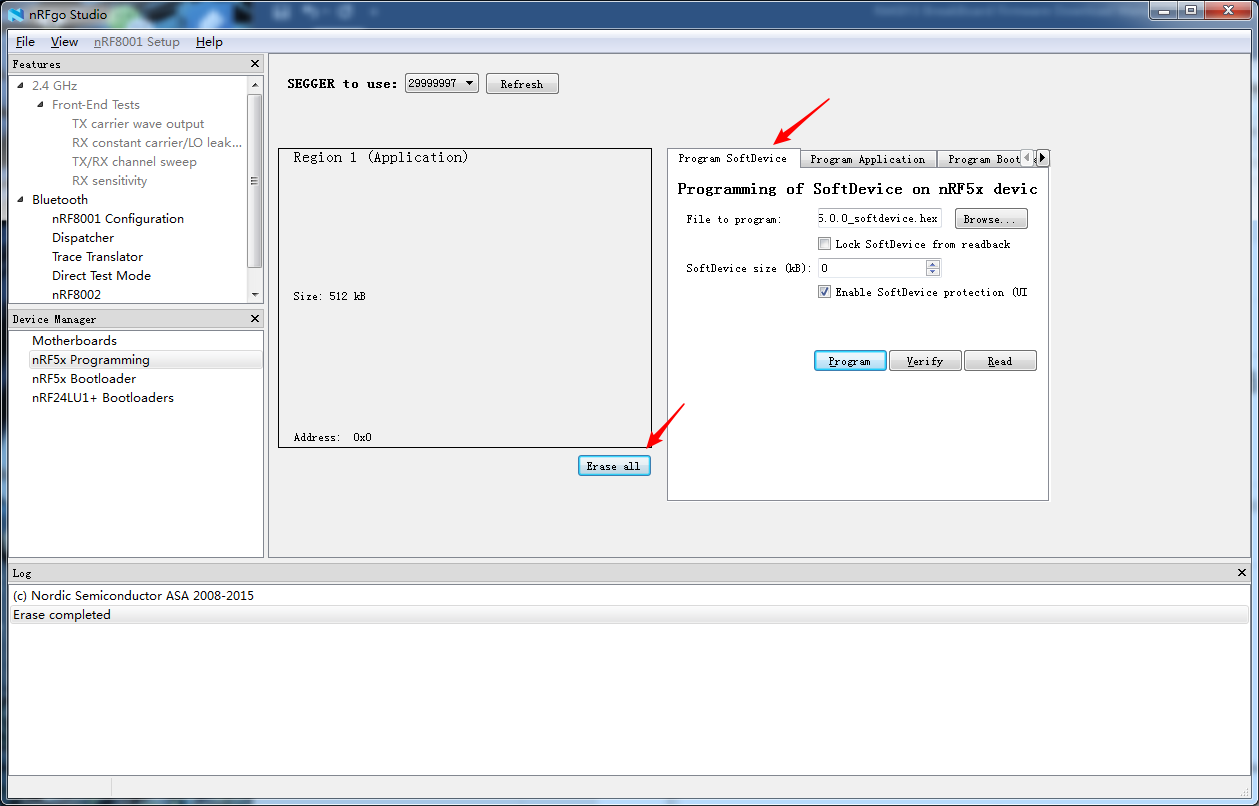
- Select the
../nRF_Lib/components/softdevice/s132/hex/s132_nrf52_5.0.0_softdevice.hexfile,and then "Program",Waiting for a while will prompt programming success
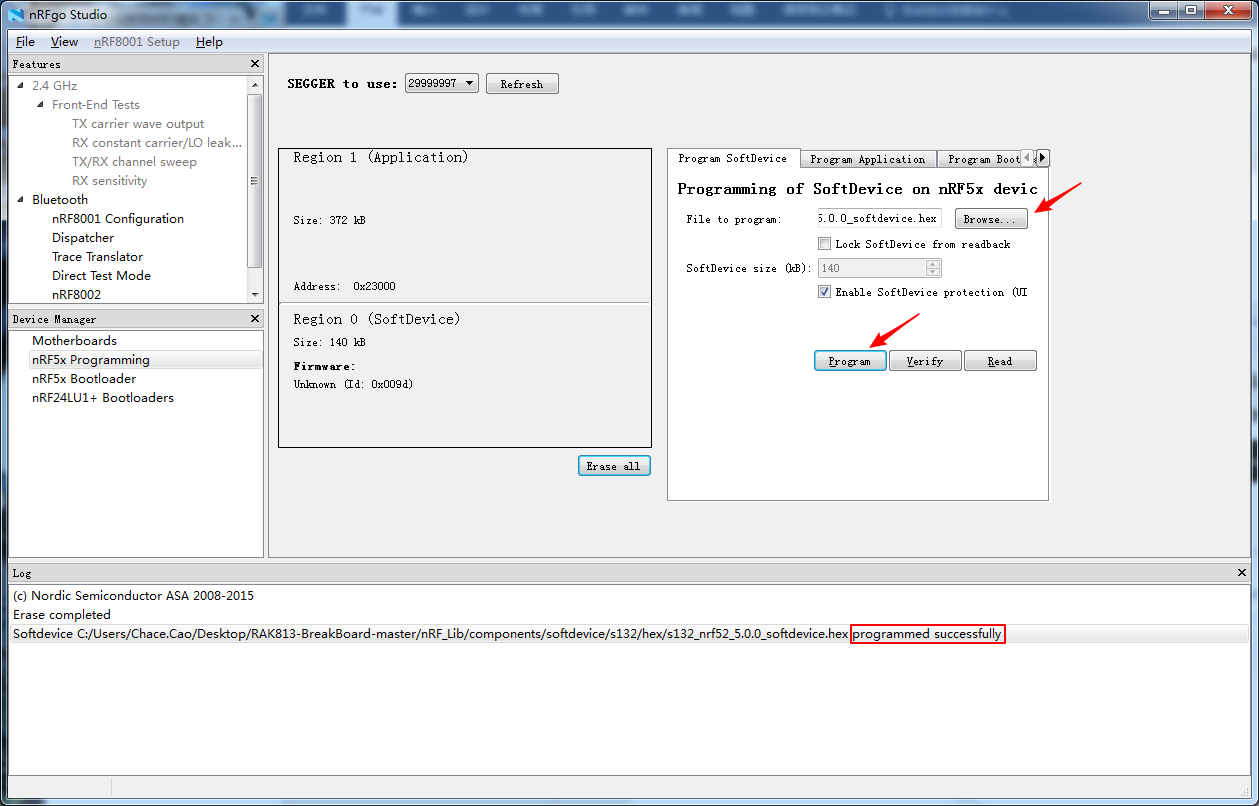
- Navigate to http://www.keil.com/
- Download and install the Keil5
- Download the
../Keil5/NordicSemiconductor.nRF_DeviceFamilyPack.8.14.1.pack,Installed nRF52832 compiler environment for Keil5 - Use Keil5 to Open the
../Keil5/rak813_breakboard.uvprojxfile,Now you can start writing your own program - Click on the top left corner
 to "Buide",Click on the top left corner
to "Buide",Click on the top left corner  to "Download"
to "Download"
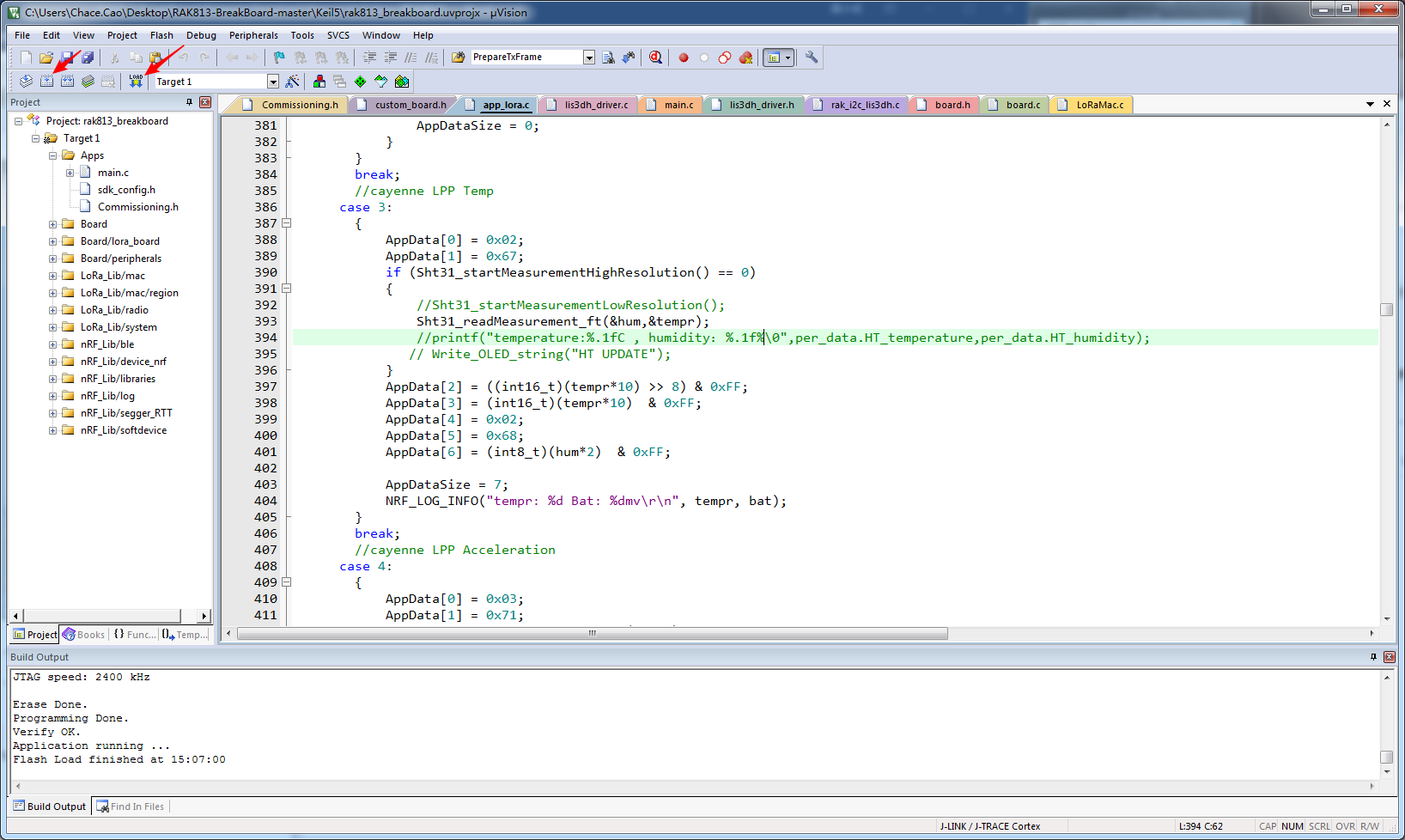
- Navigate to https://www.iar.com/
- Download and install the IAR (Note:the best version is 8.11)
- Use IAR to Open the
../IAR8.11/rak813_breakboard.ewwfile,Now you can start writing your own program, Click on the above to "Make"
to "Make"
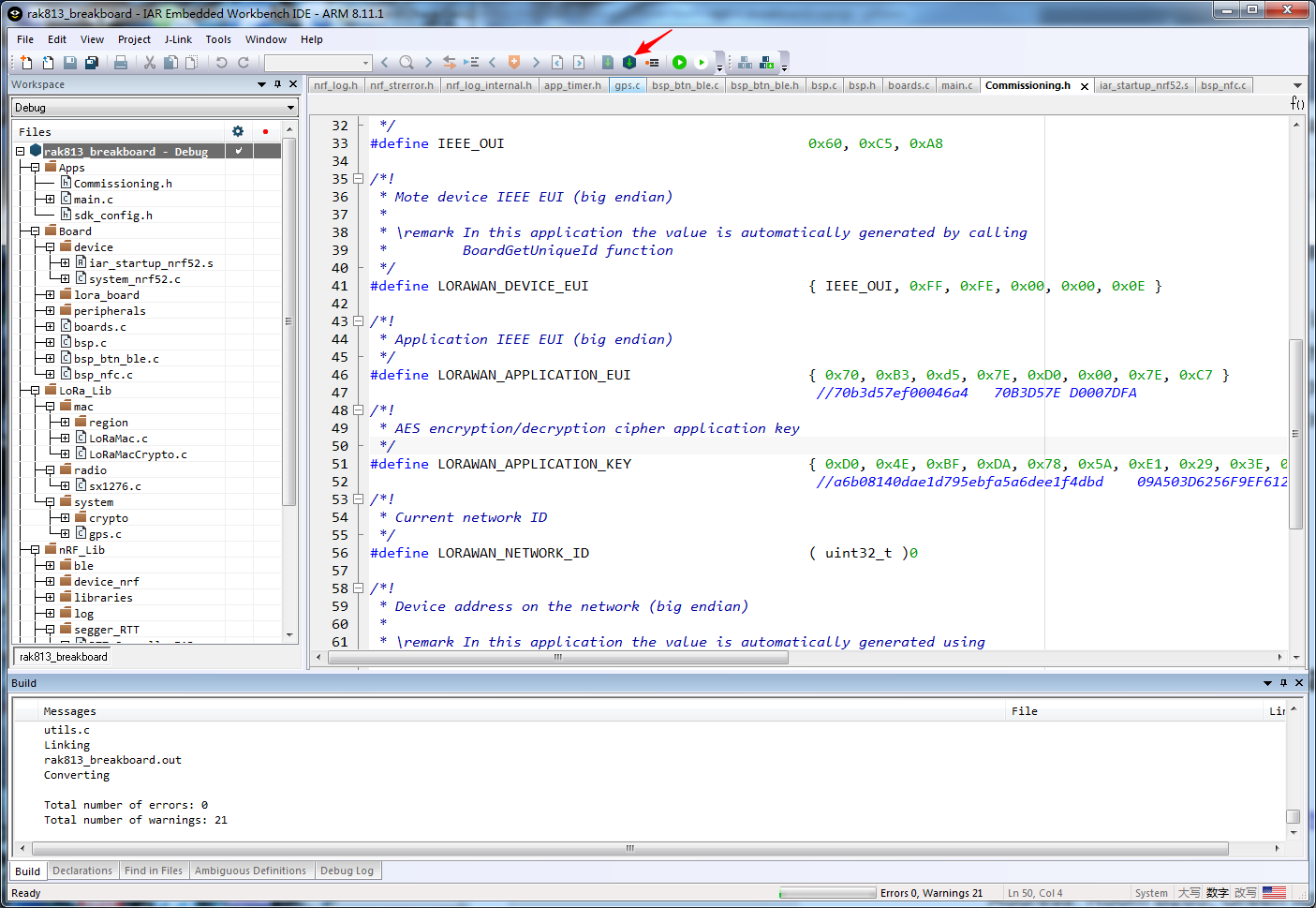
- Click "Project"->"Download"->"Download Activities Application" to download