v1.1.0 Released #39
GarinZ
announced in
Announcements
Replies: 0 comments
Sign up for free
to join this conversation on GitHub.
Already have an account?
Sign in to comment
-
English
1. Tab Group: Manage Tab Group in Link Map
After starting a trial or purchasing Pro, Link Map will automatically sync the browser's Tab Group to the tree. You can drag, drop, delete, and close Tab Groups in Link Map just like any other node naturally, and all operations on Tab Groups in the browser will also be reflected in Link Map.

Currently, creating a Tab Group via context-menu is not supported yet, this feature will be added in the next release.
About Paying
To support subsequent updates to the extension, Link Map has added account and membership functionality in this release.
You can try it out with a 14-day trial before you decide to buy it, and for the Tab Group feature at the end of the trial, pre-existing Tab Group nodes are not deleted, they just don't continue to sync with new Tab Groups in the browserIf you like Link Map, you are more than welcome to become a paid Pro subscriber, which is a one-time, lifetime subscription and works in all Link Map-enabled browsers.
2. Suspend Tab: Save Memory for Your Browser.
Tabs can be temporarily suspended in the context-menu to save memory, and the suspended tabs will be loaded on the next visit

3. Show/Hide Tab's Link
Now you can control whether the link information of the Tab node is displayed or not through the operation bar

Search Optimize: View Match Results & Matches Url
Enterto locate the next matching node,Shift+Enterto locate the previous matching node4. Global Search Shortcut
Add extension level search shortcuts to globally invoke Link Map searches
5. Trigger Search in Any Place
Add extension level search shortcuts to globally invoke Link Map searches
6. Open Link Map Shortcut Behavior
The behavior of the "Open Link Map" shortcut can now be selected in the settings, supporting "Open/Focus (default)" or "Open/Close"

7. Open Link Map with Last Closed Position/Size: Save Time for Reposition
Link Map was previously opened on the right by default, but now you can select "Open with Last Closed Position/Size" in the settings
中文
1. 在LinkMap中管理标签组
开始试用或购买Pro后,Link Map将自动同步浏览器的Tab Group到树中。您可以在Link Map中像其他节点一样自然的拖拽、删除、关闭Tab Group。同样的,在浏览器中对Tab Group的所有操作也会反映到Link Map中
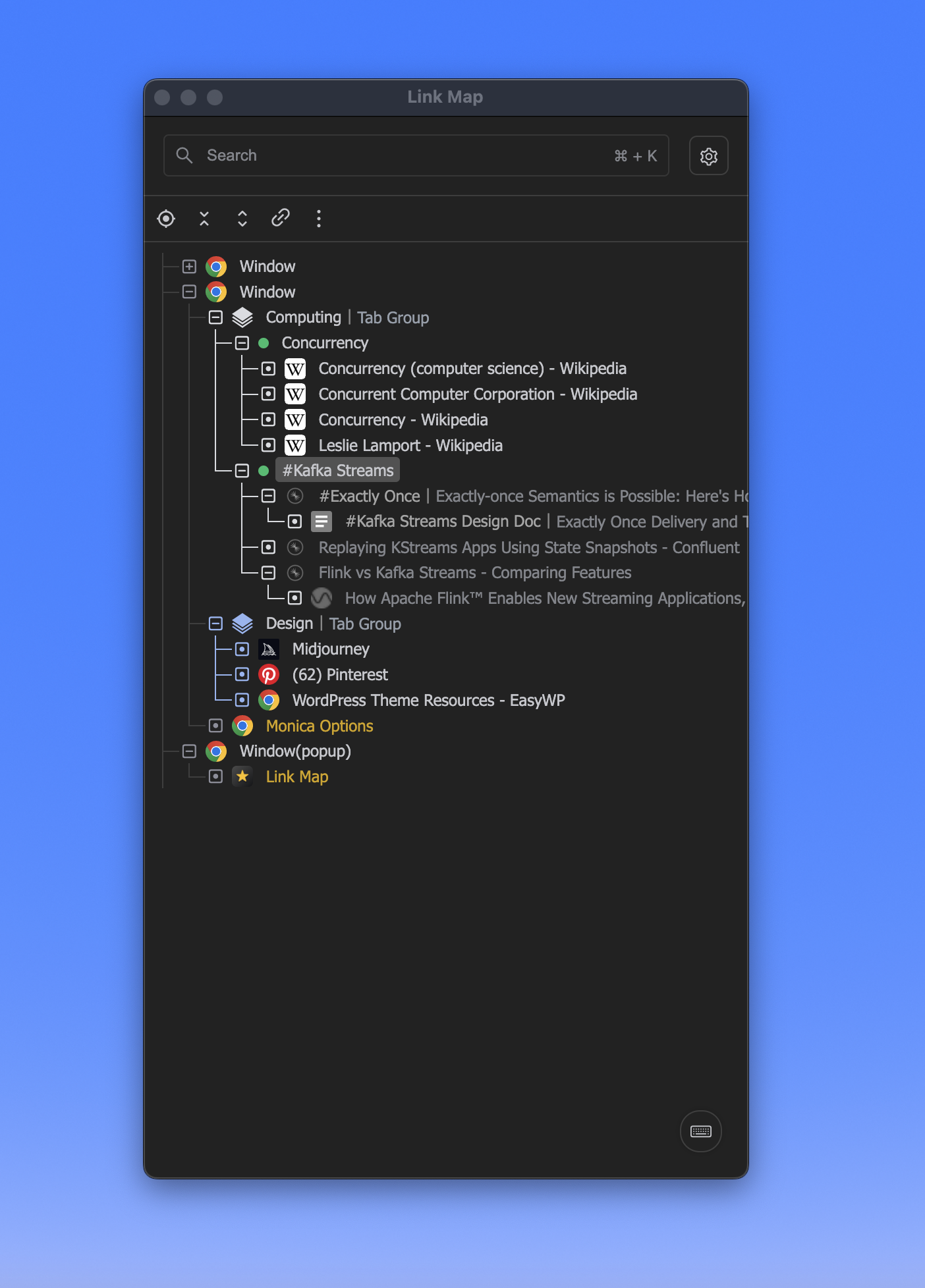
目前,通过context-menu创建Tab Group的操作还未支持,这个功能会在下个版本中加入。
关于付费
为了支持扩展后续的更新,在这个版本中Link Map增加了账户和会员功能。
您可以先通过14天的试用进行体验后再决定是否购买,对于Tab Group功能在试用结束后,之前存在Tab Group节点并不会删除,只是不会再继续同步浏览器中的新Tab Group
如果您喜欢Link Map,非常欢迎您成为付费的Pro用户。Pro功能为一次付费终身使用,并在所有Link Map支持的浏览器中使用。
2. 挂起Tab:为浏览器节省内存
在context-menu中可以将Tab暂时挂起以节省内存,被挂起的Tab会在下次访问时加载

3. 展示/隐藏标签的链接地址(URL)
现在可以通过操作栏控制是否展示Tab节点的链接信息是否展示

4. 搜索优化:查看匹配的结果数&匹配URL
Enter定位到下一个匹配的节点,通过Shift+Enter定位到上一个匹配的节点5. 全局搜索快捷键:可以在任何地方唤起LinkMap搜索
增加扩展级别的搜索快捷键,借此可以在全局唤起Link Map的搜索
6. 配置”打开LinkMap“快捷键的行为
现在可以在设置中选择”打开LinkMap“快捷键的行为,支持”打开/聚焦(默认)“或”打开/关闭“

7. 以上次打开的位置和大小打开Link Map
Link Map之前默认在右侧打开,但现在可以在设置中选择”以上次关闭的位置/大小打开Link Map“
Beta Was this translation helpful? Give feedback.
All reactions