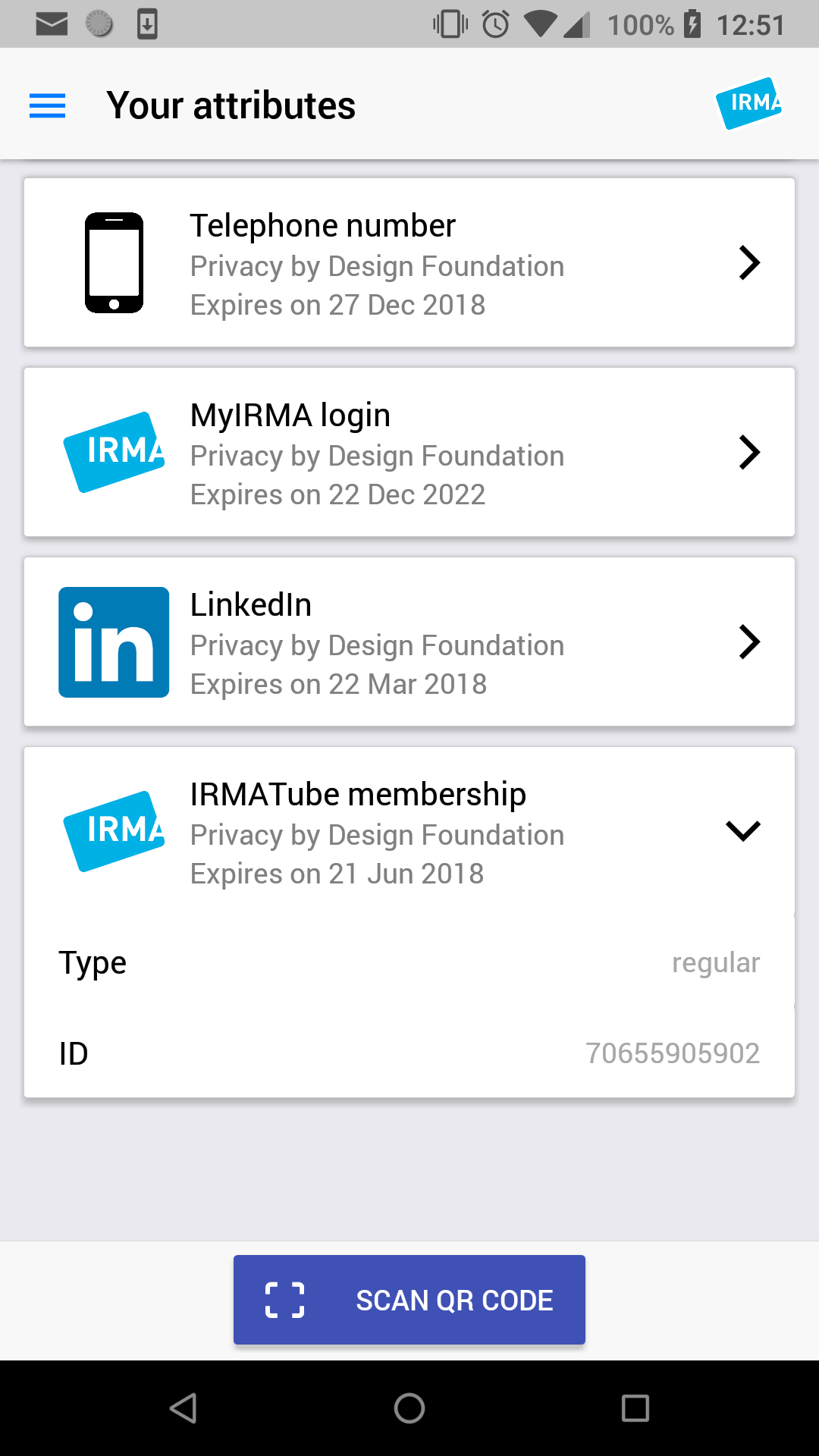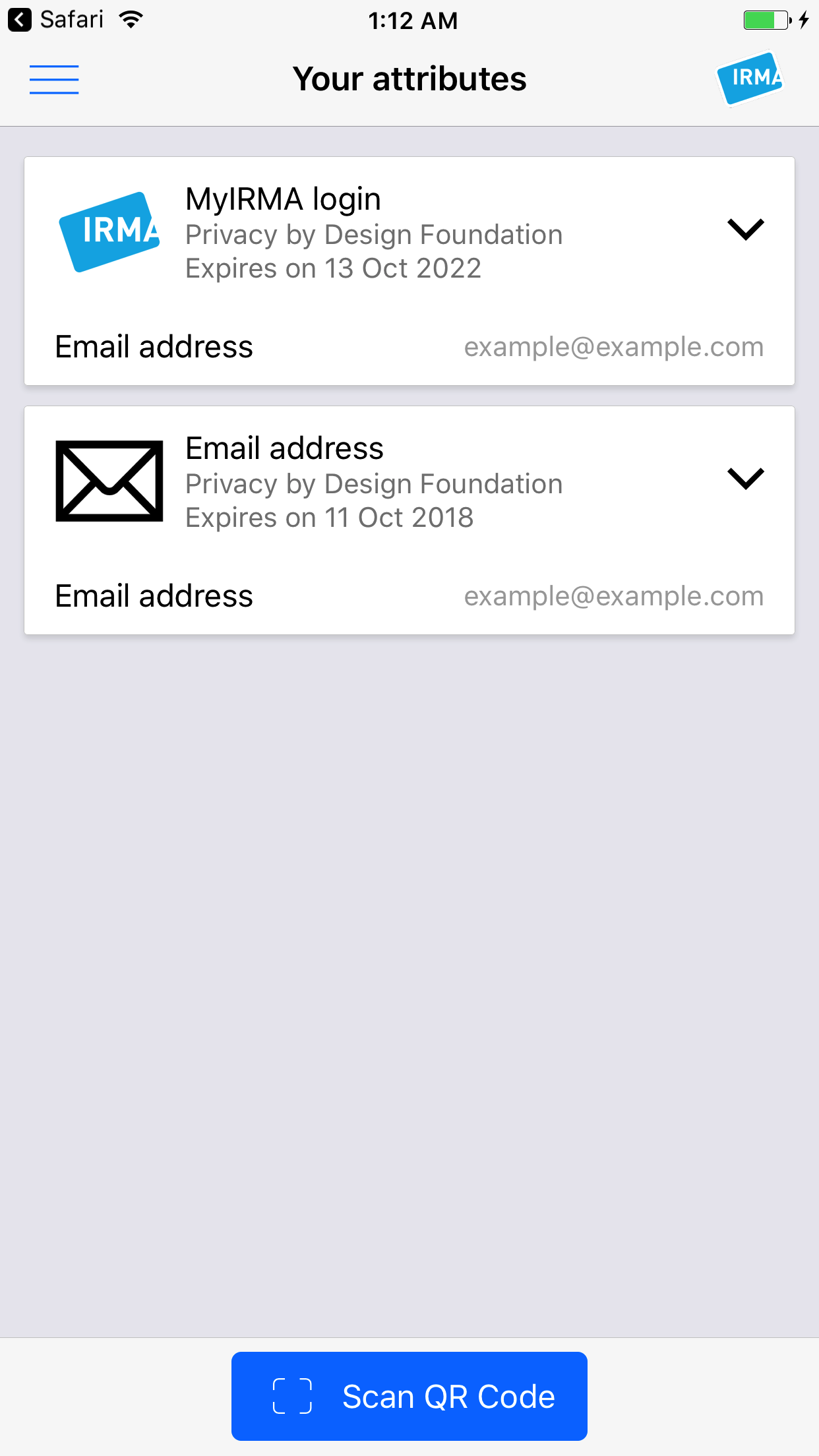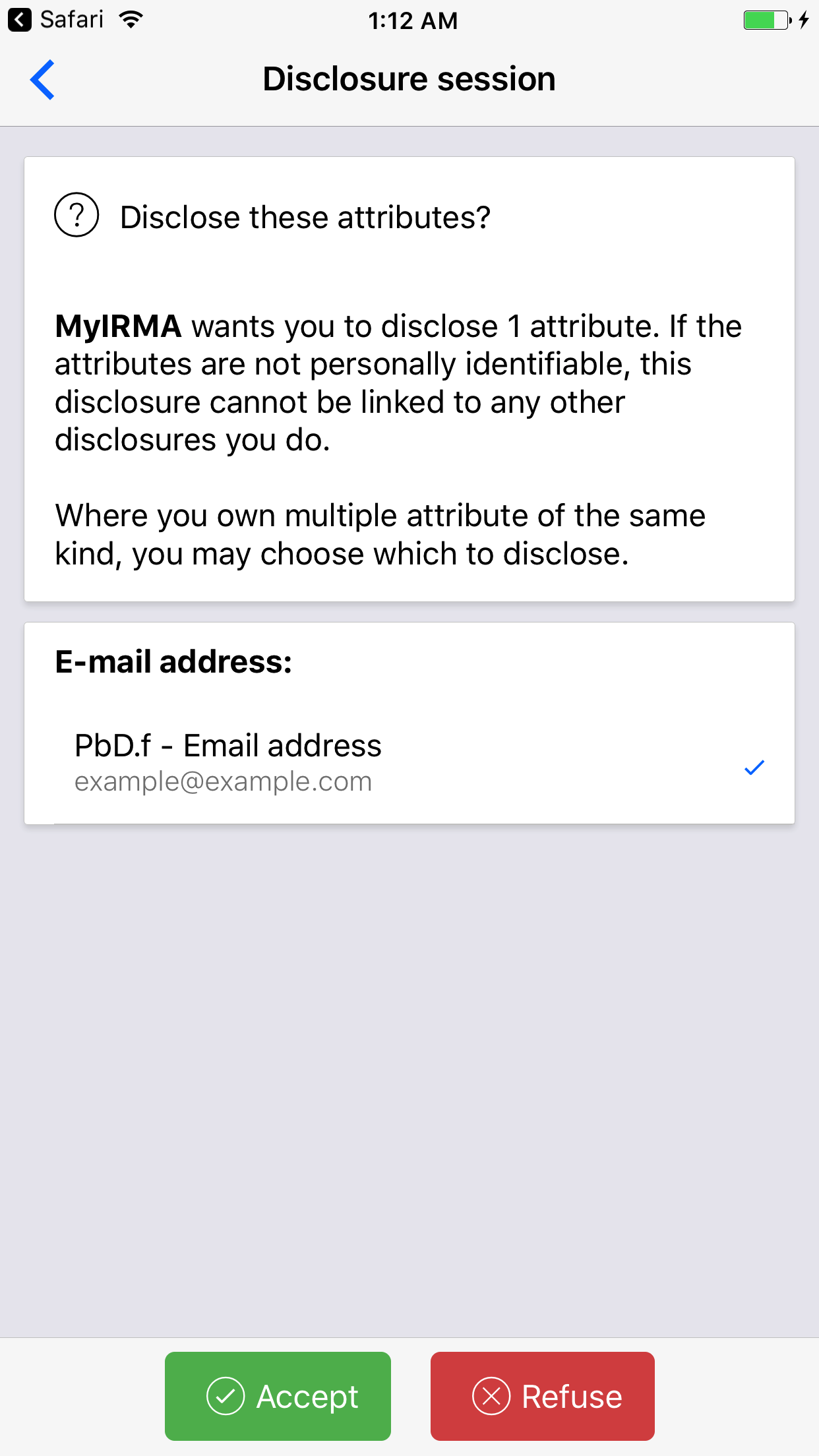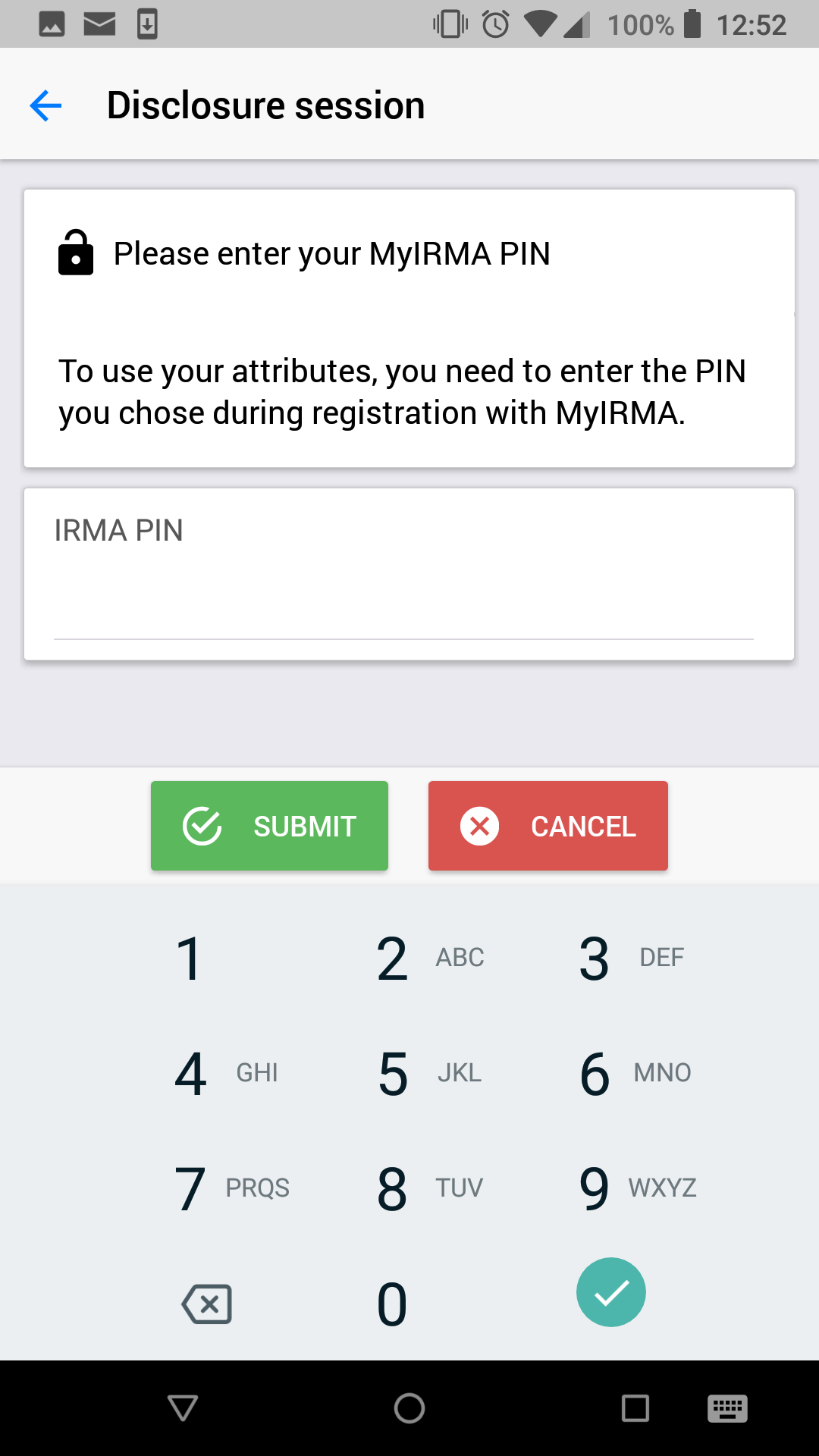IRMA offers a privacy-friendly, flexible and secure solution to many authentication problems, putting the user in full control over his/her data.
The IRMA app manages the user's IRMA attributes: receiving new attributes, selectively disclosing them to others, and attaching them to signed statements. These attributes can be relevant properties, such as: "I am over 18", "my name is ..." and "I am entitled to access ....". They are only stored on the user's device and nowhere else.
-
Follow the steps for "Installing dependencies" for "Building Projects with Native Code" (not the "Quick Start"):
- https://facebook.github.io/react-native/docs/0.59/getting-started.html (you may skip the step to install
react-native-cli) - Yarn is used for Javascript dependency management in this guide, but npm should work as well (except for compatibility with
yarn.lock): https://yarnpkg.com/en/docs/install - Android:
- The Android NDK should also be installed through the SDK Manager. This can be done by checking the 'LLDB', 'CMake', and 'NDK' options in the SDK Tools tab.
- Verify that
$ANDROID_HOMEis properly set for your current and future shells
- https://facebook.github.io/react-native/docs/0.59/getting-started.html (you may skip the step to install
-
Install the Go toolchain and Dep package manager:
- https://golang.org/doc/install
- Setup your GOPATH environmental variable
- We use Dep to install specific git revisions of Go packages: https://golang.github.io/dep/docs/installation.html
-
Install and init gomobile:
- This will take a (quiet) while:
go get golang.org/x/mobile/cmd/gomobile gomobile init- Android:
gomobile initshould automatically pickup the Android NDK if it is installed through the SDK Manager and$ANDROID_HOMEis set. Otherwise you need to use the-ndkoption.
-
Clone this project so it is located inside your
$GOPATH:go get github.com/privacybydesign/irma_mobileshould do the trick- You can ignore the
no Go codewarning; we fetch the dependencies of theirmagobridgesubpackage via Dep.
-
Install Javascript dependencies using Yarn or NPM, and vendor Go dependencies:
cd $GOPATH/src/github.com/privacybydesign/irma_mobile yarn install dep ensure -
Connect your phone with a cable, or use a simulator
- iOS:
- By default, a new simulator is automatically created when building the app in the next step. See
yarn run react-native run-ios --helpfor more options.
- By default, a new simulator is automatically created when building the app in the next step. See
- Android:
- If using a physical phone, verify that the device is visible with the command
adb devices - To create an Android Virtual Device, follow the steps under "Preparing the Android device" for "Building Projects with Native Code": https://facebook.github.io/react-native/docs/0.51/getting-started.html
- By default, the only available device or simulator will be used when running the app in the next step. See
yarn run react-native run-android --helpfor more options.
- If using a physical phone, verify that the device is visible with the command
- iOS:
-
Build and run the app for development:
yarn run iosor
yarn run android- Alternatively, Xcode or Android Studio can be used to launch the app and use the IDE tools.
-
If Javascript compilation fails with an error that some source cannot be resolved or located (i.e. cannot resolve 'lib/...', 'store/...'), it often helps to clear the Babel build cache with
yarn start --reset-cache. You may need to kill old Node server (killall node) if you get a port binding error. -
If you get the following error during compilation of the go bridge on Go 1.10,
package gobind: cannot find package "gobind" in any of" by upgrade go and gomobile, try to upgrade gomobile to the latest version and rungomobile initagain (see gomobile issue 108336). -
If you get this error during compilation of the go bridge for Android:
seq_android.c:213:3: error: implicitly declaring library function 'memcpy' with type 'void *(void *, const void *, unsigned long)' [-Werror,-Wimplicit-function-declaration] seq_android.c:213:3: note: include the header <string.h> or explicitly provide a declaration for 'memcpy'Then you have a too new version of the Android NDK (>=r16), see here: golang/go#22766
You can workaround this by including
string.hin the following file:$GOPATH/src/golang.org/x/mobile/bind/java/seq_android.c.support -
If you get this error during running on Android in debug mode:
adb server version (36) doesn't match this client (39); killing...Then try
adb reconnect -
If your iOS build seems to fail with
error: An organization slug is required (provide with --org), this actually isn't a fatal error and IRMA.app will be successfully installed to your device. The error is due to asentry.propertiesfile which isn't necessary in development. This should be fixed to not be a failure in development. -
If running
gomobile initgives the error:gomobile: /usr/local/go/bin/go install golang.org/x/mobile/cmd/gobind failed: exit status 1 ../src/golang.org/x/mobile/internal/importers/ast.go:37:2: cannot find package "golang.org/x/tools/go/packages" in any of:Install the following package:
go get golang.org/x/tools/go/packages.
We use BrowserStack to test on actual devices: