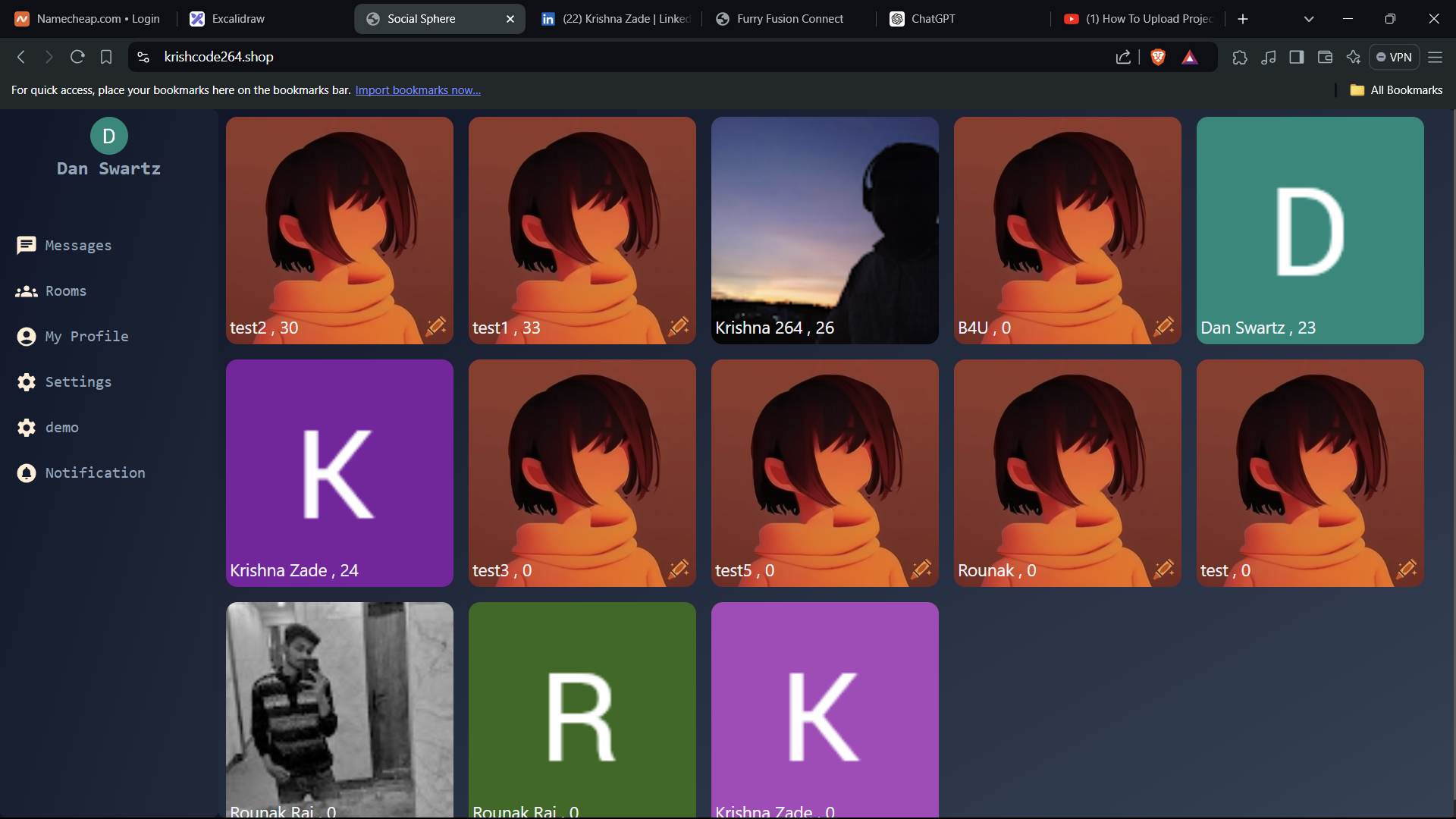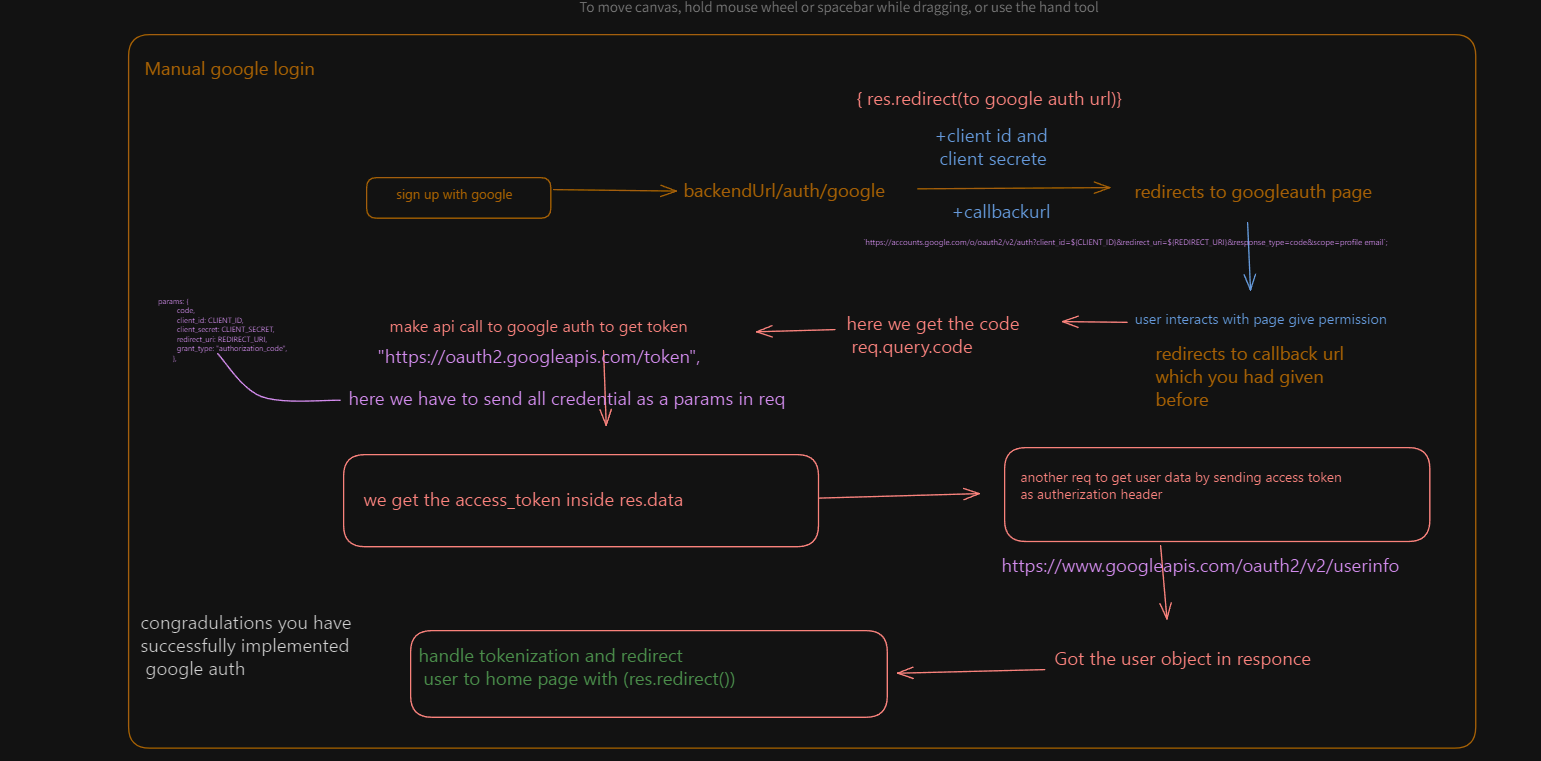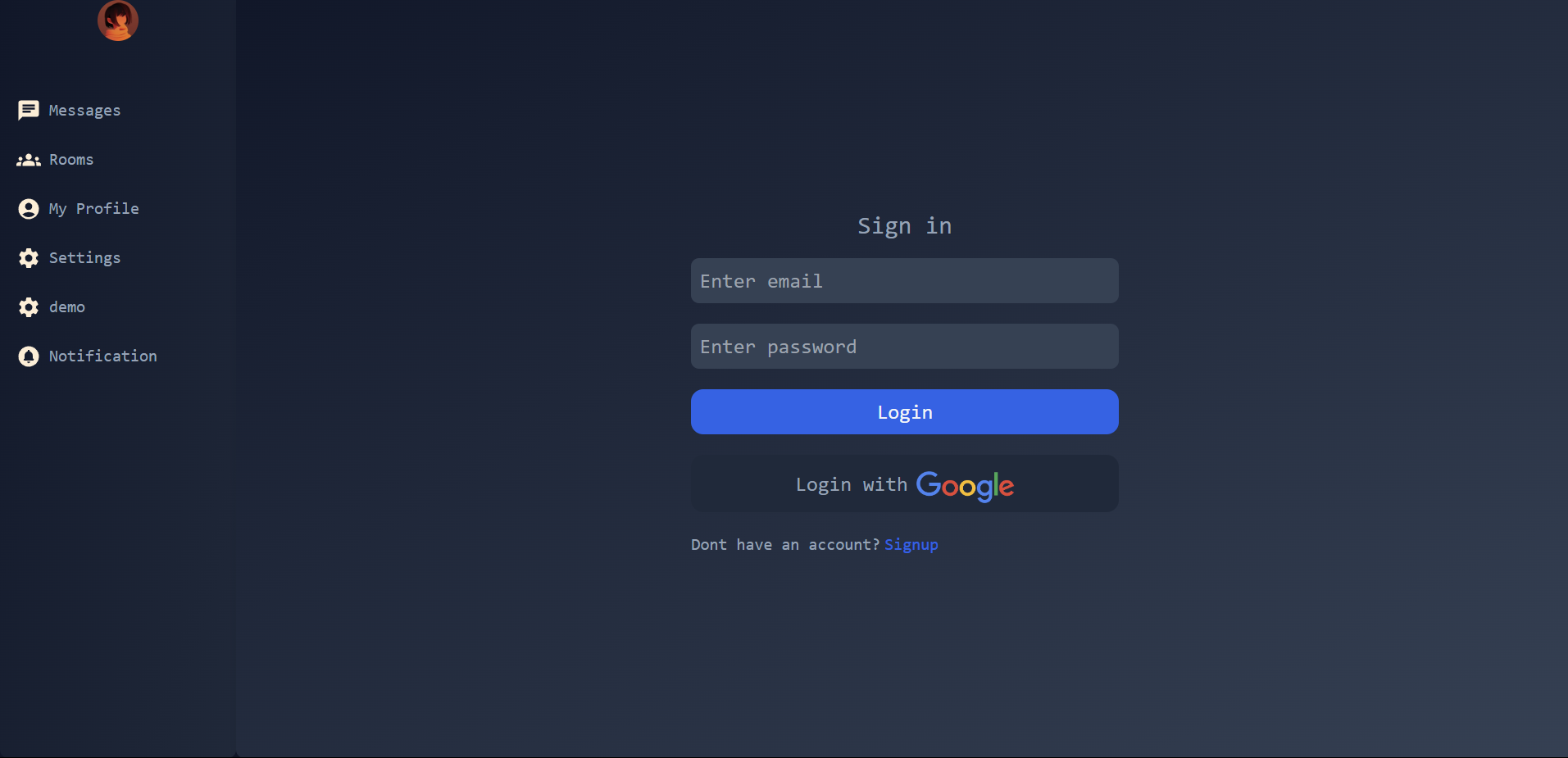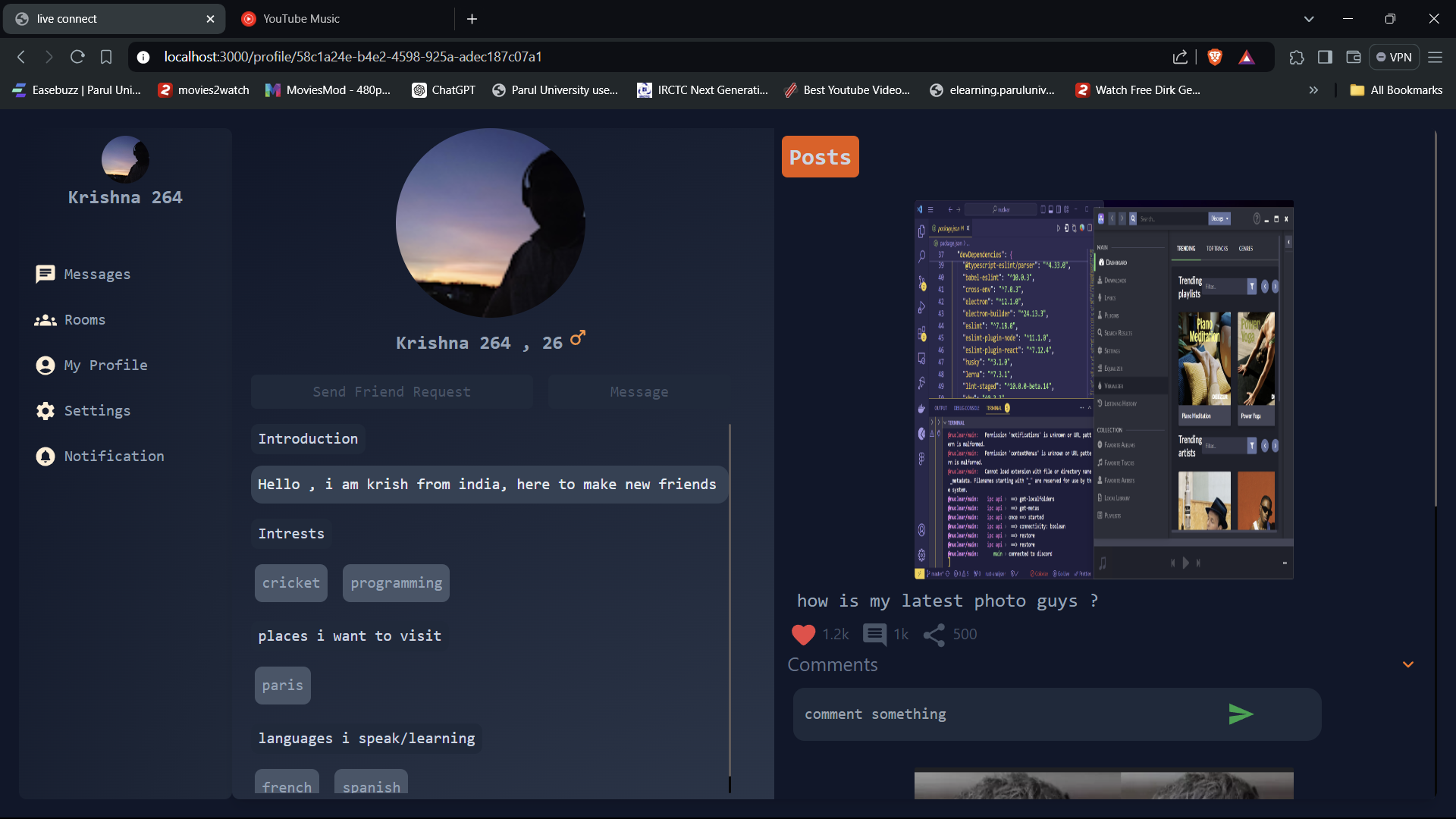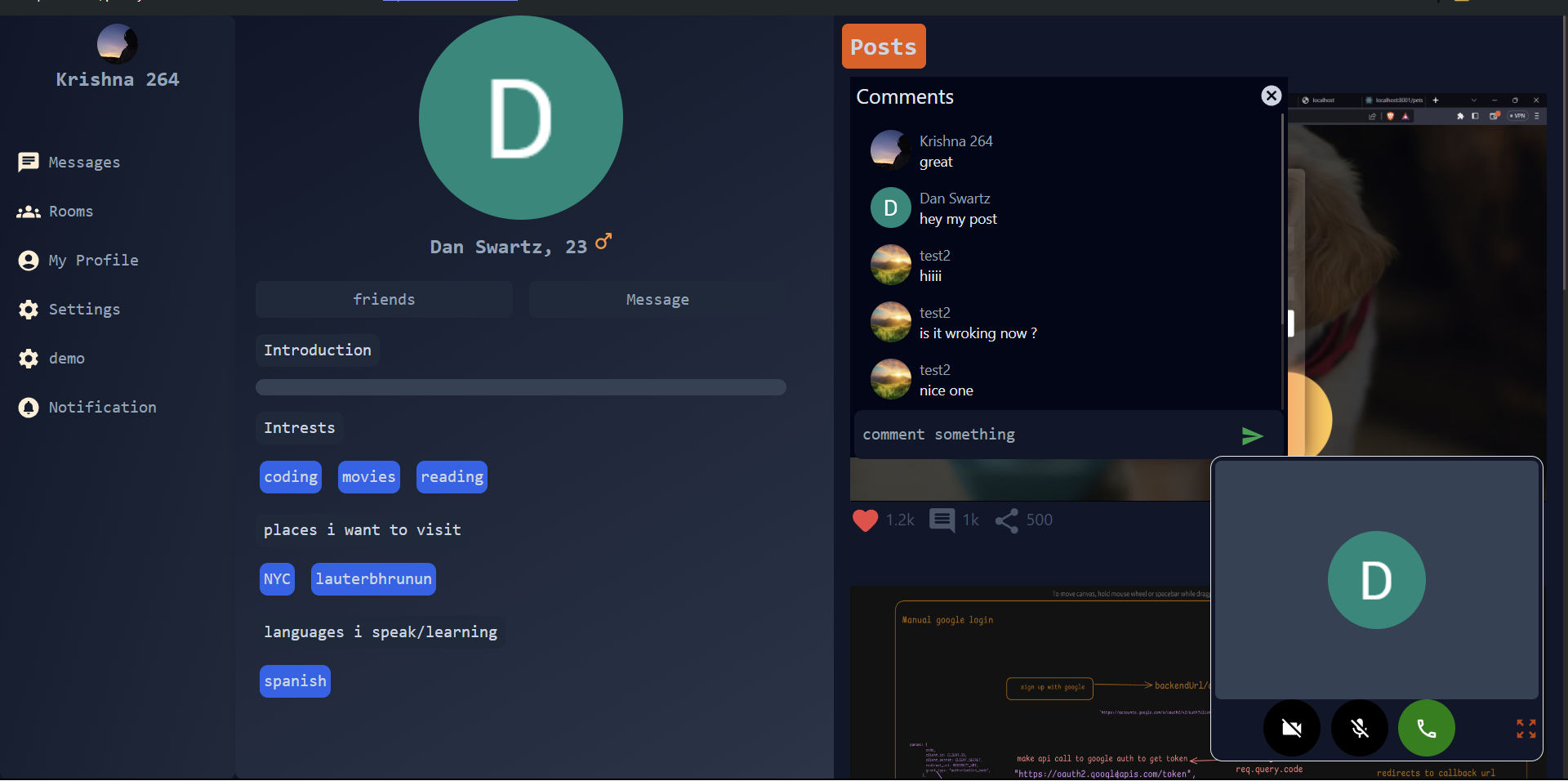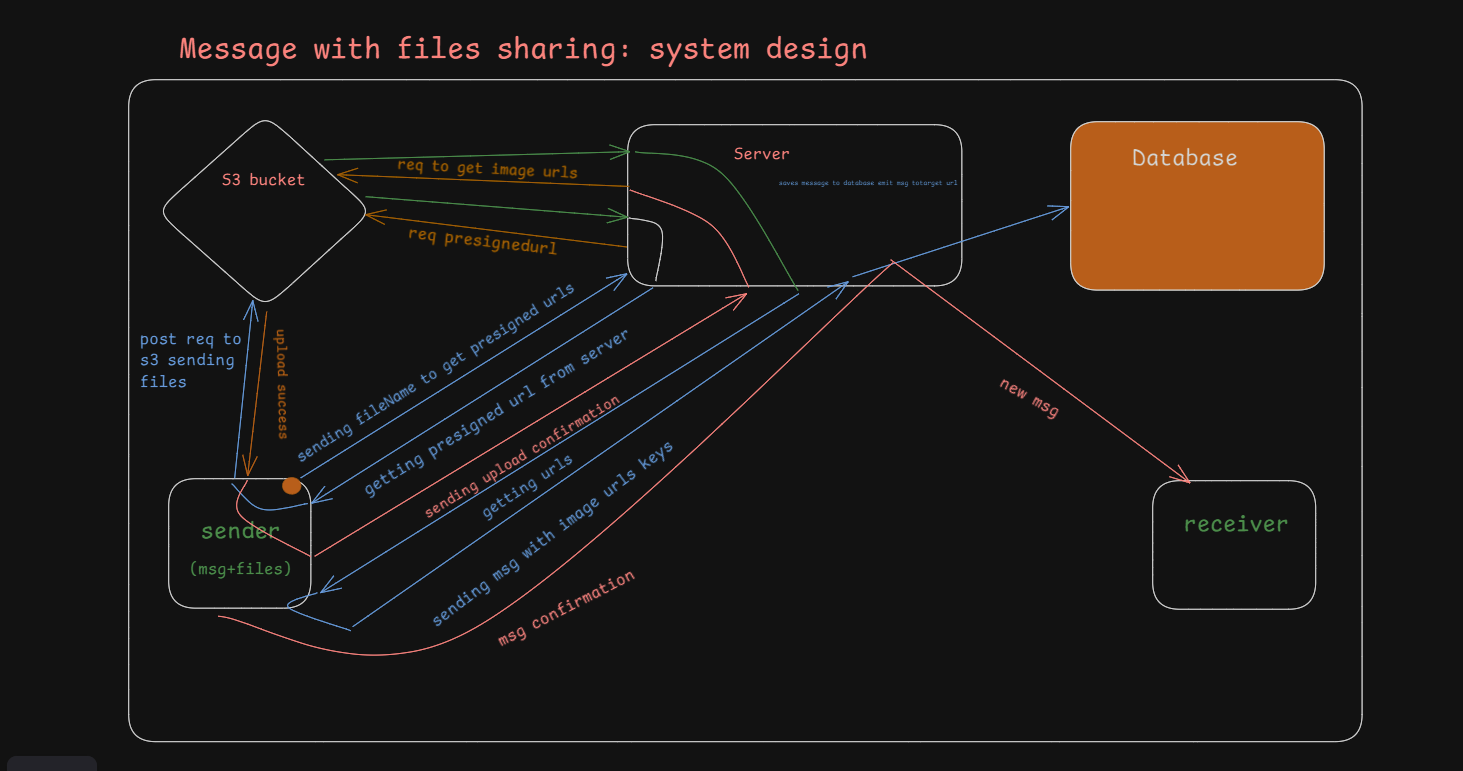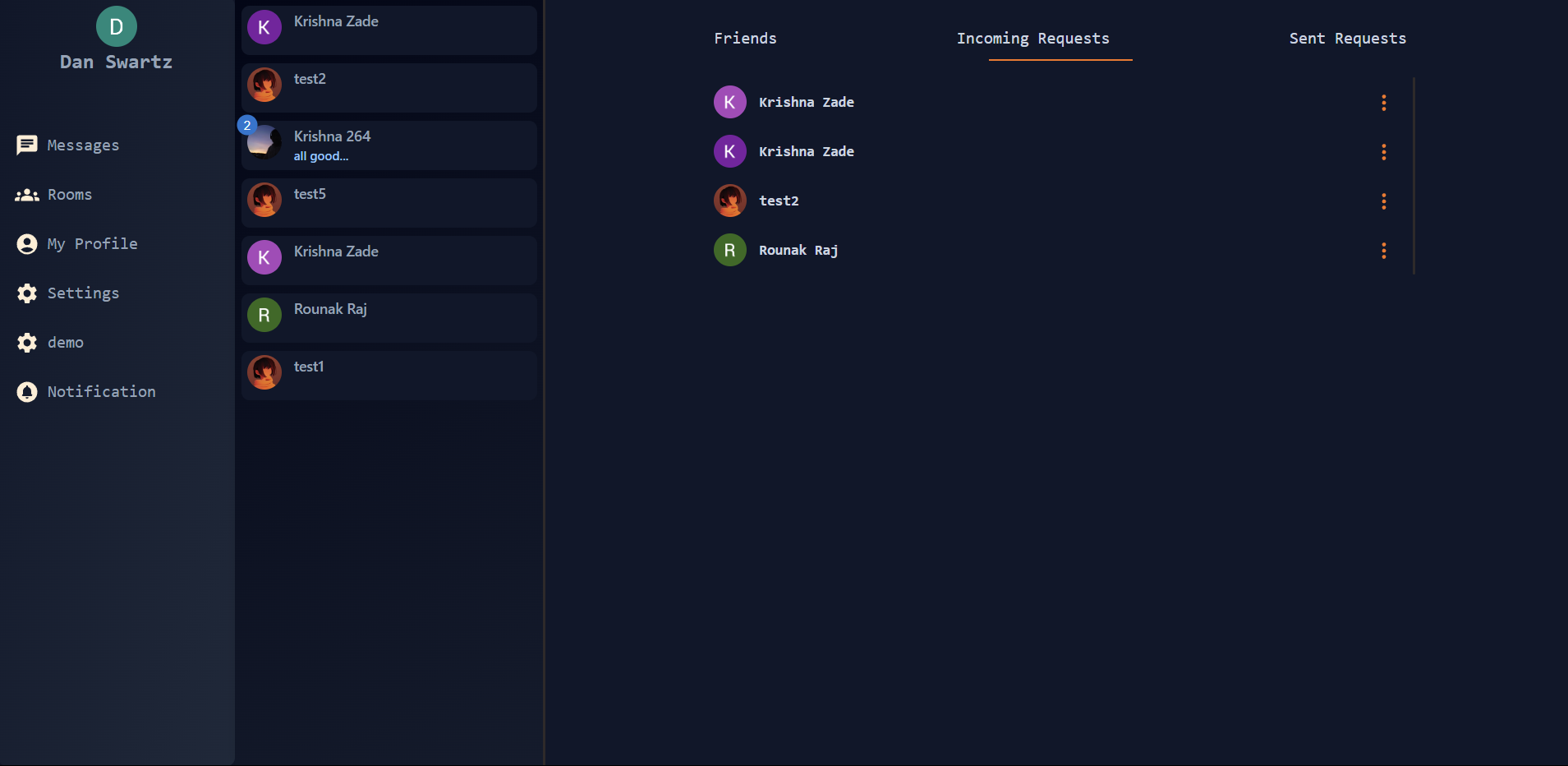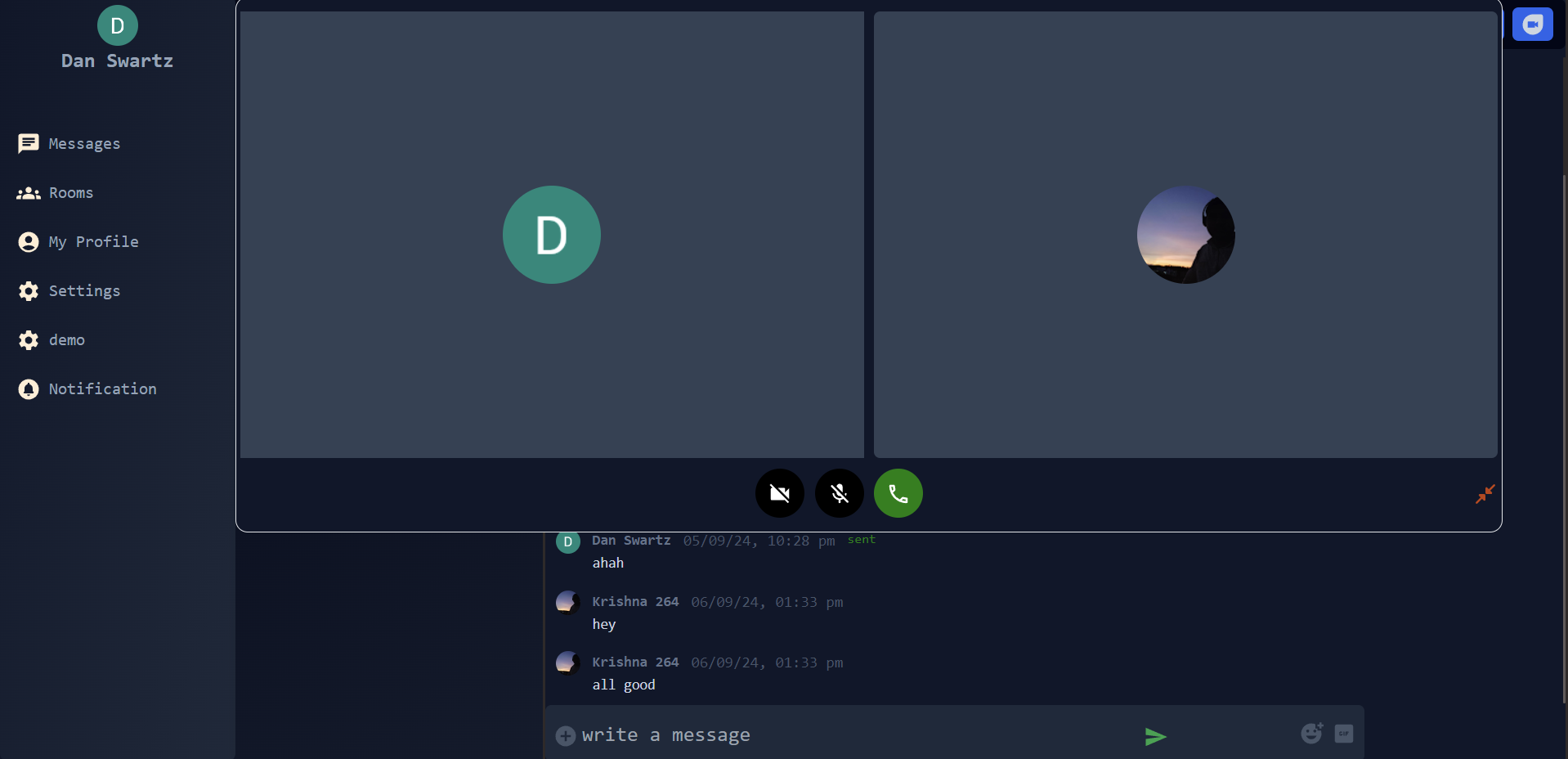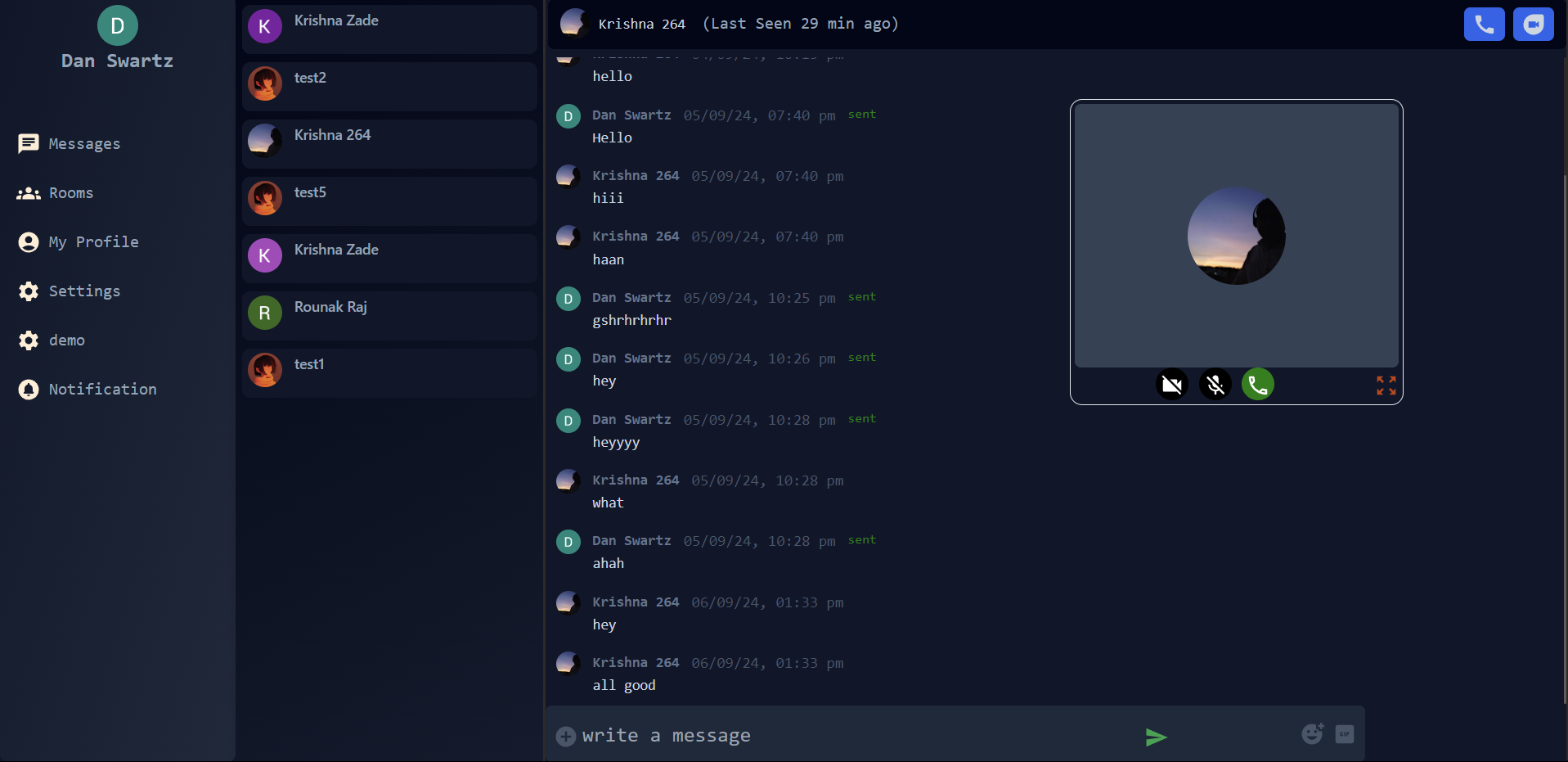Social Sphere is a full-featured social media platform where users can connect with friends, share posts, send messages, make audio and video calls, and receive notifications for important interactions. The app is built using a modern web development stack with a focus on real-time communication, responsive design, and scalability. Watch the Demo Video
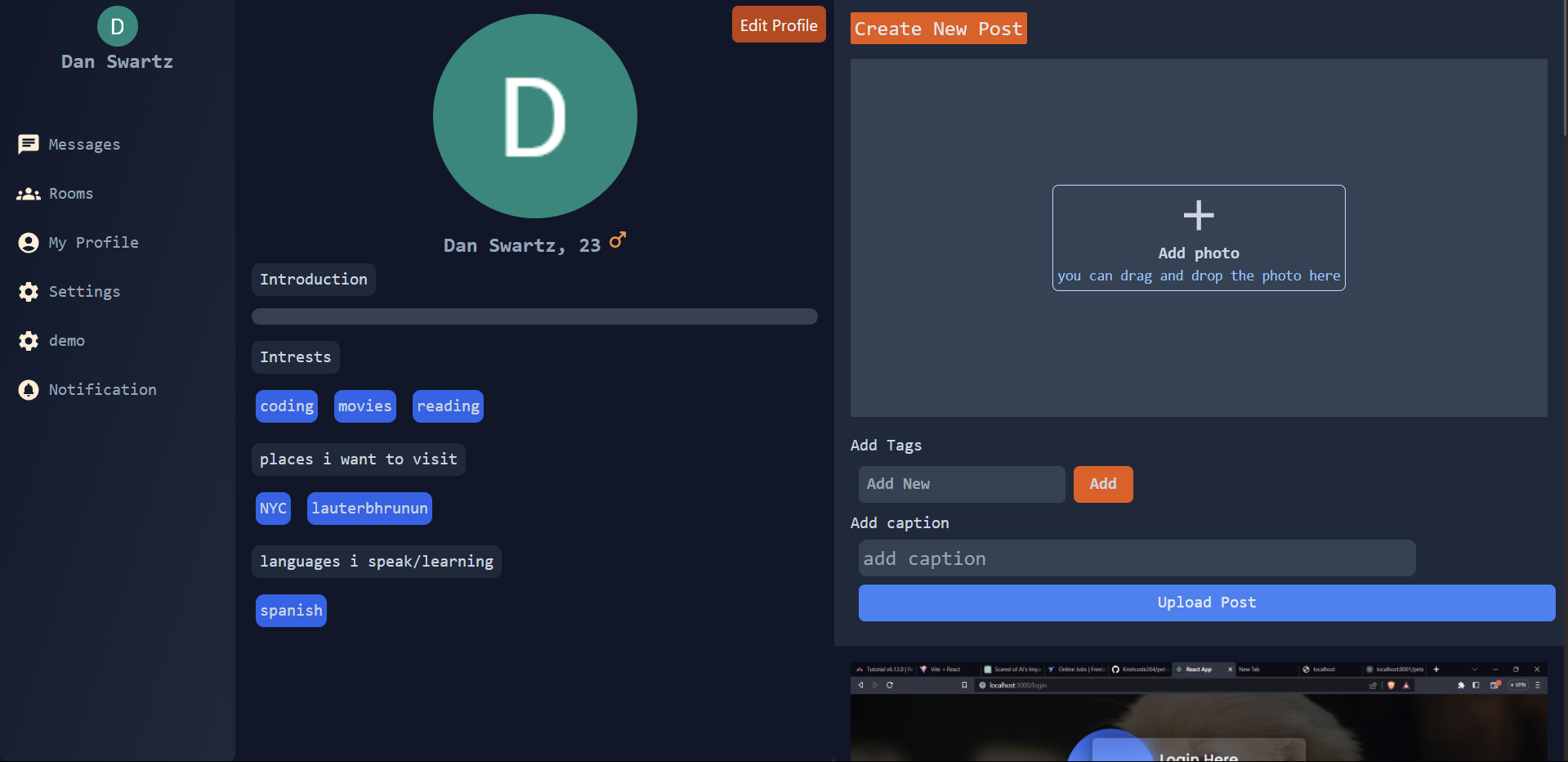 - Friend Requests and Management
- Unfriend Option
- Friend Requests and Management
- Unfriend Option
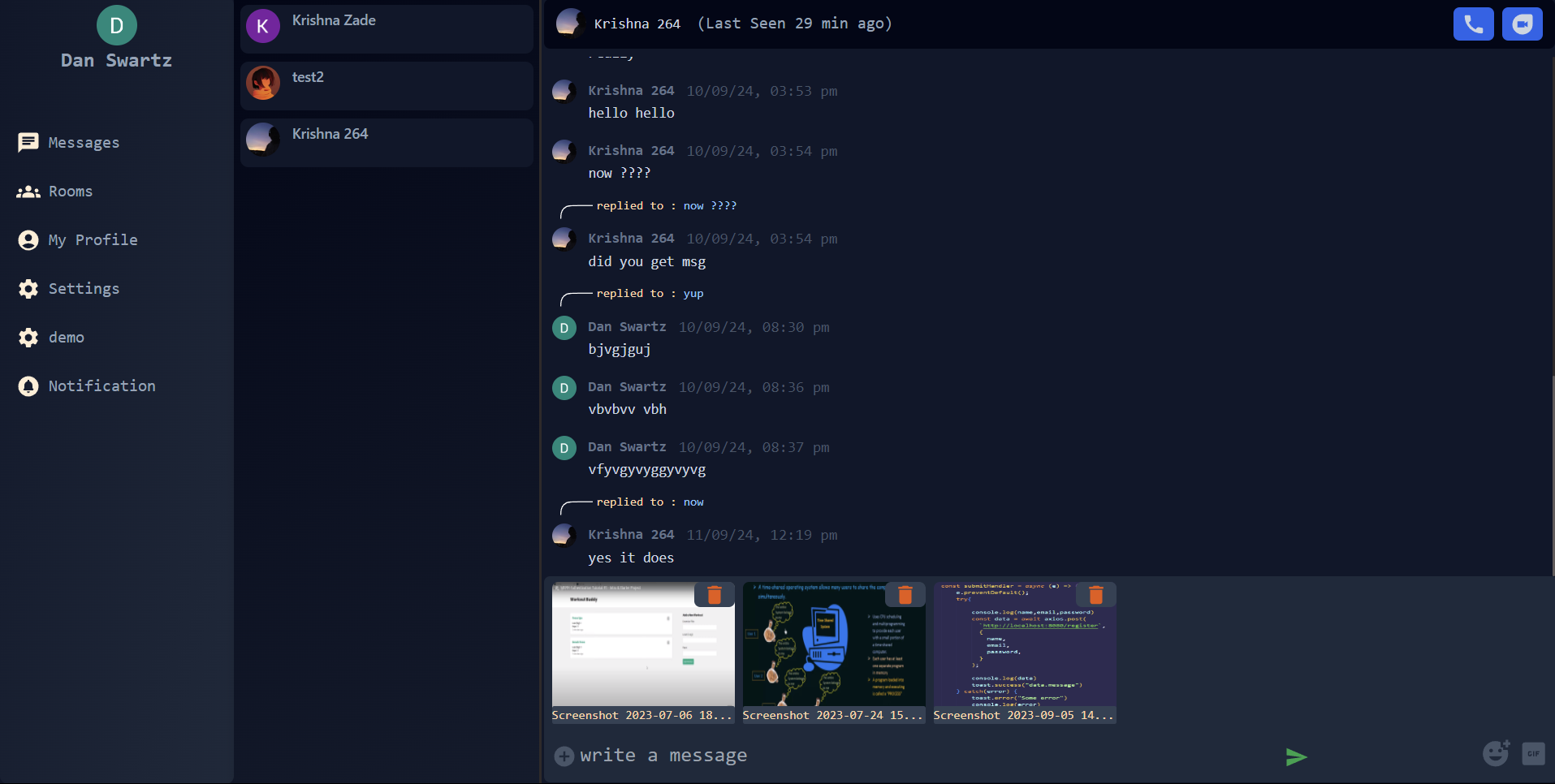
-
Posts and Interactions
-
Real-time Messaging System
- One-on-one Conversations
- Notifications for New Messages
- Audio/Video Call Functionality
-
Notification System
- Post-related Notifications (Likes, Comments)
- Profile Views
- Friend Request Notifications
-
Settings Page
- Profile Visibility, Post Visibility
- Dark Mode
-
Minimized Call Window
-
Post Photo Uploads
- AWS S3 Integration
- Frontend: Next.js (React), Tailwind CSS, Recoil (for state management)
- Backend: Node.js, Express.js
- Database: MongoDB (Mongoose ODM)
- Real-time Communication: Socket.IO, WebRTC
- Cloud Storage: AWS S3
- Authentication: Google OAuth, Email-based verification (Nodemailer)
- Caching/Optimization: Redis (for socket ID management)
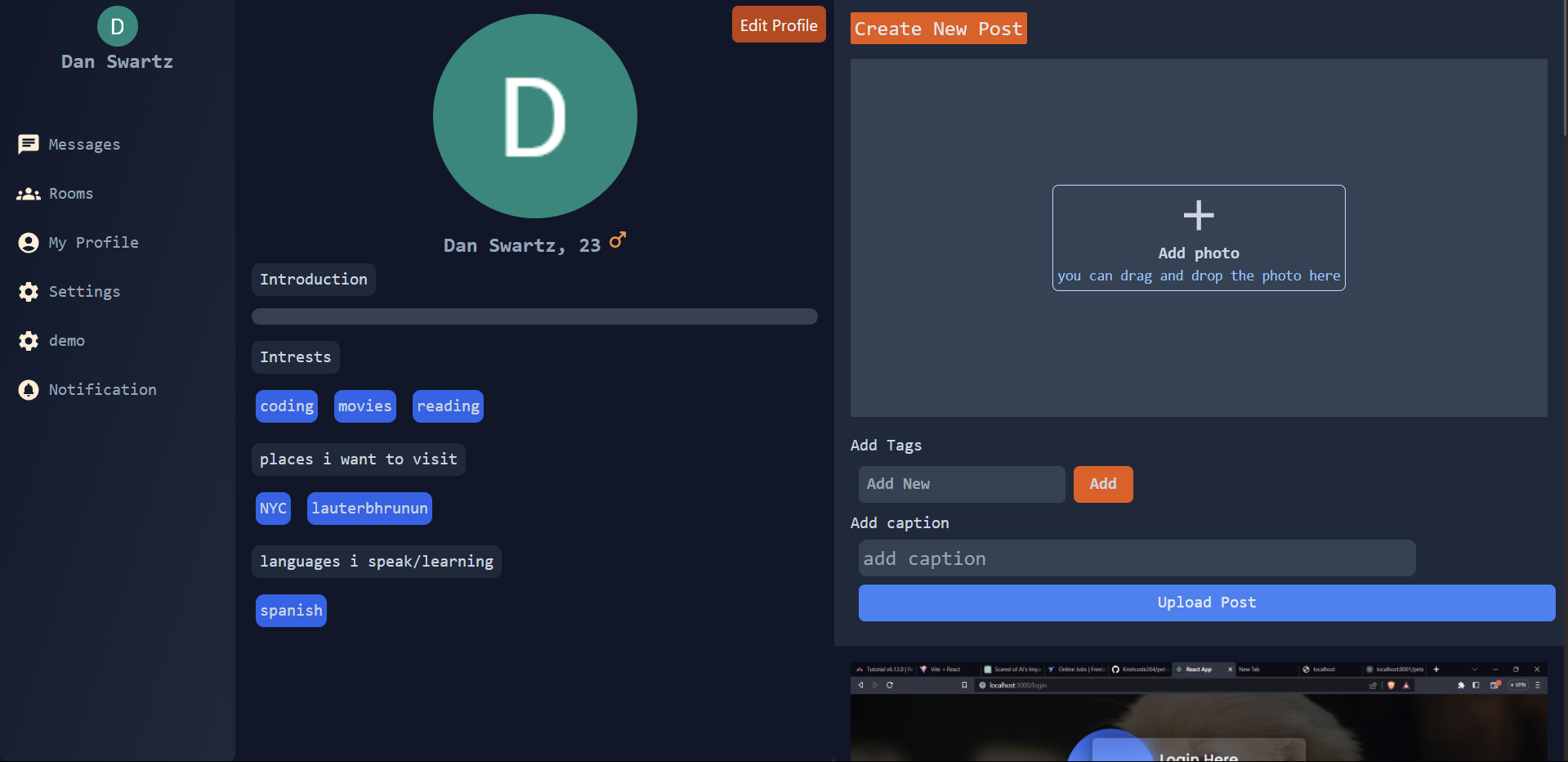
Google OAuth
- Implemented by manual google auth login (Node.js, Express.js).
- Tokens are stored as HTTP-only cookies to maintain secure sessions.
- Technologies: Next.js, Node.js, Express.js, js-cookie for frontend cookie management.
Credential-based Signup/Login
- Secure authentication using bcrypt for hashing passwords.
- Tokens are generated using JWT for session management.
- Email verification is implemented using Nodemailer to send verification links.
Profile View Tracking
- Tracks who viewed the user's profile and sends notifications.
- Technologies: MongoDB (for storing view logs), Socket.IO for real-time notifications.
Friend Requests and Management
- Users can send, accept, and decline friend requests.
- Friendships are maintained via a friendship schema in MongoDB.
- Technologies: Express.js (API routes), MongoDB (friendship schema).
Unfriend Option
- Allows users to unfriend someone they are connected with. The friendship document is deleted from the database.
- Technologies: Express.js, MongoDB.
Create, Update, Delete Posts
- Users can create posts with photos, edit captions, and delete posts.
- AWS S3 is used for storing images, and MongoDB stores post data.
- Technologies: AWS S3, MongoDB, Node.js, Express.js.
Likes and Comments
- Users can like posts and comment on them.
- Real-time updates are sent to the post owner using Socket.IO.
- Technologies: MongoDB, Socket.IO.
One-on-one Conversations
- Implemented using Socket.IO for real-time messaging and MongoDB to store conversations and messages.
- Conversations are loaded and displayed in a chat interface.
Notifications for New Messages
- Real-time notifications are sent when new messages are received, even if the user is not on the chat screen.
- Technologies: Socket.IO, MongoDB, Recoil (for state management).
- Audio and video call functionality is implemented using WebRTC for peer-to-peer connections.
- Calls are initiated using a socket event, and users can choose to accept or reject them.
- Technologies: WebRTC, Socket.IO, Next.js.
Post-related Notifications
- Users receive notifications when someone likes their post, comments on it, or views their profile.
- Real-time notifications are managed using Socket.IO and stored in MongoDB.
- Technologies: MongoDB, Socket.IO, Recoil (to manage notification state).
Profile Views
- Users get notified when someone views their profile, providing engagement data.
- Technologies: MongoDB, Socket.IO.
Friend Request Notifications
- Notifications are sent when users receive friend requests or when their request is accepted.
- Technologies: MongoDB, Socket.IO.
- Users can manage their profile and post visibility, enable/disable dark mode, and configure notification preferences.
- Technologies: React (Next.js), Recoil (for state management), Tailwind CSS.
- Ongoing audio and video calls can be minimized, allowing users to continue browsing other parts of the app.
- The minimized window is implemented as an overlay, controlled by the state of the call.
- Technologies: WebRTC, React (Next.js).
- Users can upload photos with their posts, and these are stored in AWS S3.
- Pre-signed URLs are used for secure uploads directly to S3.
- Technologies: AWS S3, Node.js, Express.js, MongoDB (for storing post metadata).
MIT License.