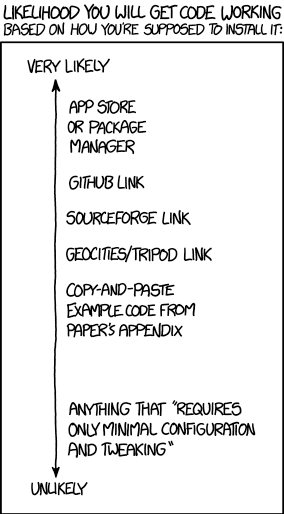3D Experiments for Connectomics
Designed to work with the Butterfly Image Server
Documented in Scalable Interactive Visualization for Connectomics
pip install -r ./PYTHON/requirements.txt
Find many working examples using the Sly Markup Language
To go from a boss index to an image stack, use ./PYTHON/conversion/boss2stack.py
usage: boss2stack.py [-h] [--trial TRIAL] [--runs RUNS] [--scale SCALE]
[--delta DELTA] [--out OUT] [--fmt FMT] [-l LIST] [-z Z]
[-y Y] [-x X]
files
Rescale a grid of tiff files to an image stack
positional arguments:
files The path to a json file listing all tiff files
optional arguments:
-h, --help show this help message and exit
--trial TRIAL, -t TRIAL
The trial number for this run (0)
--runs RUNS, -r RUNS The number of runs for all slices (1)
--scale SCALE, -s SCALE
Downsampling times in Z,Y,X (0:0:0)
--delta DELTA, -d DELTA
Define full voxel 0,0,0 in data Z,Y,X (0:0:0)
--out OUT, -o OUT The directory to save the output images (./out)
--fmt FMT, -f FMT The output format as jpg, tif, or png (png)
-l LIST, --list LIST Mask for : separated list of values
-z Z The start and end Z slices to use
-y Y The start and end Y slices to use
-x X The start and end X slices to use
To go from an image stack to an HDF5 File, use ./PYTHON/conversion/***2hd.py
usage: jpg2hd.py [-h] [-t string] [-o string] [-c] [-z Z] [-y Y] [-x X]
[jpgs] [out]
Stack all jpgs into a hdf5 file!
positional arguments:
jpgs input folder with all jpgs (default jpgs)
out output file (default out.h5)
optional arguments:
-h, --help show this help message and exit
-t string datatype for output file (default uint8)
-o string Little Endian channel order as rgba,bgr (default none)
-c -c enables -t uint32 (and default -o bgr)
-z Z The start:stop subregion to crop in Z (default full)
-y Y The start:stop subregion to crop in Y (default full)
-x X The start:stop Subregion to crop in X (default full)
To count the values in an HDF5 File with the broadest distribution, use ./PYTHON/all_counts.py
usage: all_counts.py [-h] [-b BLOCK] [-d DEEP] ids out
Save the deepest or the biggest cells
positional arguments:
ids input hd5 id volume (default in.h5)
out output text list directory (default .)
optional arguments:
-h, --help show this help message and exit
-b BLOCK, --block BLOCK
Number of blocks in each dimension (default 10)
-d DEEP, --deep DEEP save top ids by depth (default 0)
To go from an HDF5 File to an STL File, use ./PYTHON/all_stl.py
Try installing and then changing to another directory before importing mahotas.
usage: all_stl.py [-h] [--xyz] [-f FOLDER] [-p] [-d DEEP] [-t TRIAL]
[-b BLOCK] [-n NUMBER] [-l LIST]
ids out
Make an hdf5 file into stl meshes!
positional arguments:
ids input hd5 id volume (default in.h5)
out output web directory (default .)
optional arguments:
-h, --help show this help message and exit
--xyz Store meshes with xyz coordinates (default zyx)!
-f FOLDER, --folder FOLDER
folder format for meshes of id %d (default %d)
-p, --pre Use NG prerendered format instead (default stl)
-d DEEP, --deep DEEP rank top ids by depth (default 0)
-t TRIAL, --trial TRIAL
Which of the b*b*b tiles to generate (default 0)
-b BLOCK, --block BLOCK
Number of blocks in each dimension (default 10)
-n NUMBER, --number NUMBER
make meshes for the top n ids (default 1)
-l LIST, --list LIST make meshes for : separated list of ids
To go from STL Files to X3Dom POP HTML files that include image planes from a corresponding image stack and HDF5 file, install aopt and use ./PYTHON/all_x3d.py
usage: all_x3d.py [-h] [-n NUMBER] [-l LIST] [-t TRIAL] [--runs RUNS]
[-d DEEP] [-w WWW] [-V VRATIO] [-R RRATIO] [-I IRATIO]
raw img [out]
Make an hdf5 file into html meshes!
positional arguments:
raw input raw h5 volume (default raw.h5)
img input raw img folder (default imgs)
out output web directory (default .)
optional arguments:
-h, --help show this help message and exit
-n NUMBER, --number NUMBER
make meshes for the top n ids (default 1)
-l LIST, --list LIST make meshes for : separated list of ids
-t TRIAL, --trial TRIAL
The trial number for this run (0)
--runs RUNS, -r RUNS The number of runs for all the ids (1)
-d DEEP, --deep DEEP rank top ids by depth (default 0)
-w WWW, --www WWW folder containing js/css (default www)
-V VRATIO, --Vratio VRATIO
Original voxel physical z size over xy size (default
10.0)
-R RRATIO, --Rratio RRATIO
Number of downsamplings in z:xy of raw img data
(default 0:3)
-I IRATIO, --Iratio IRATIO
Number of downsamplings in z:xy of ID mesh data
(default 0:3)
To combine multiple X3Dom POP HTML files into one index, use ./PYTHON/all_index.py
usage: all_index.py [-h] [-f INDEX] [-l LIST] [out]
Make an hdf5 file into html meshes!
positional arguments:
out output web directory (default .)
optional arguments:
-h, --help show this help message and exit
-f INDEX, --index INDEX
output filename (default index.html)
-l LIST, --list LIST make meshes for : separated list of ids
If you made it here, enjoy a comic