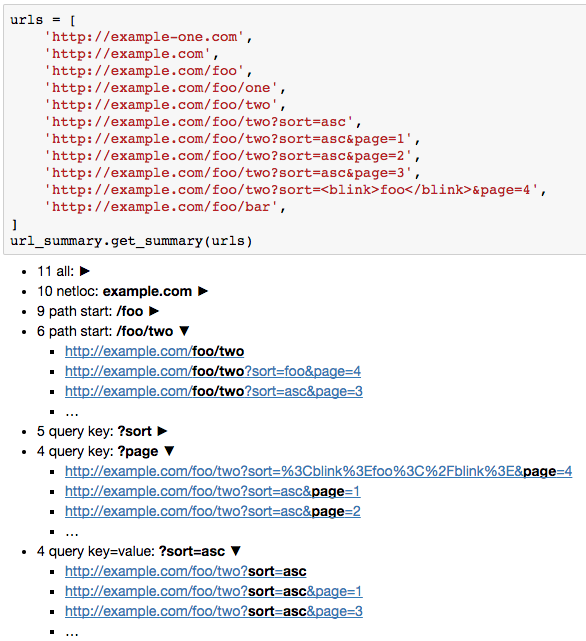Show summary of a large number of URLs in a Jupyter Notebook: analyze domains, paths, query keys and values. This is useful if you want to have a quick glance at URLs obtained by crawling.
Install from PyPI:
pip install url-summary
import url_summary url_summary.get_summary(urls)
Will show as a summary for a given list (or iterable) of urls.
top_items (20 by default) controls how many top-level items to show,
and top_urls (3 by default) sets the number of random urls to show
for each top-level item.
Returned object url_summary.UrlSummaryResult
is a list subclass with a nice Jupyter Notebook display.
License is MIT.