-
Notifications
You must be signed in to change notification settings - Fork 18
New issue
Have a question about this project? Sign up for a free GitHub account to open an issue and contact its maintainers and the community.
By clicking “Sign up for GitHub”, you agree to our terms of service and privacy statement. We’ll occasionally send you account related emails.
Already on GitHub? Sign in to your account
Add side opening cargo bay in new Konstruction models #36
Comments
|
I'd suggest it'd be best to include the cargo bay in your release and add a MM patch to add hanger functionality in the Hanger release like he does for the stock cargo bays. |
|
Just keep in mind that to do that with stock cargo bays I use additional invisible models wielded with MM. In this case it would be easier to add the required model components right away. |
|
Sounds good - let me know what those components are and we can tack them into the model |
|
A convex mesh with inverted faces that encompases usable hangar space. A trigger collider somewhere to let the Hangar module know that a ship has entered. And an empty GO that is used to position and orient a vessel that is launched from the hangar. |
|
Sounds good! |
Like this
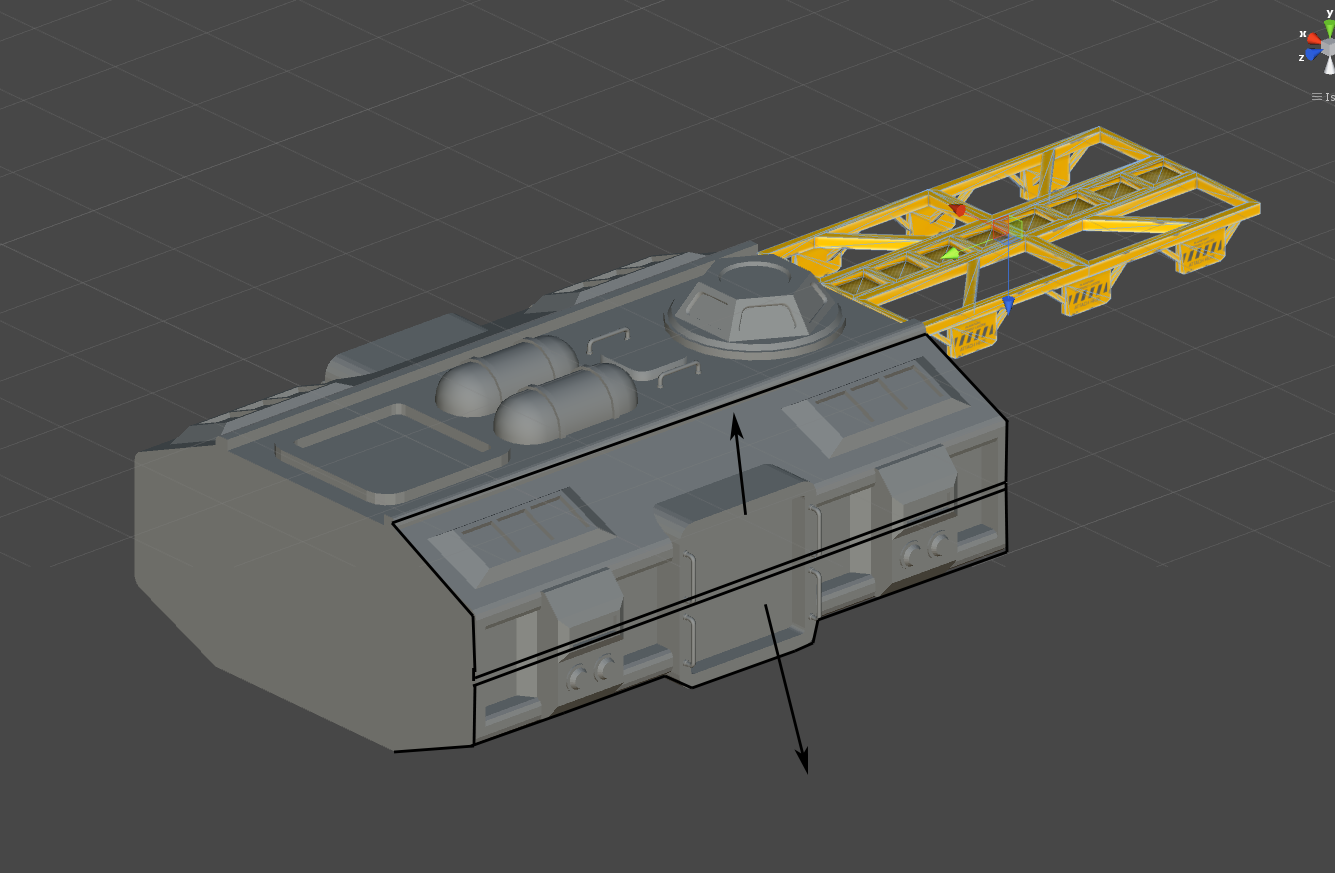
The text was updated successfully, but these errors were encountered: