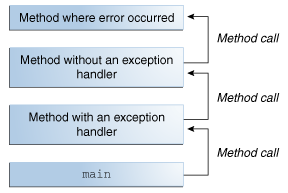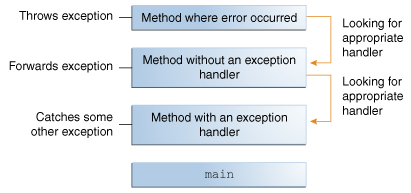-
in java I can create object corresponding to each primitve datatype.
-
for example
int, char doubleare primitives but i can declare them as objects usingInteger, Double Character -
The wrapper class allow me to create these corresponding objects.
-
I need them because sometimes.
-
To consider working with objects I have 2 things to put in mind:
- The amount of memory size i have to work with.
- The application performance I am trying to achieve.
-
Primitives impact on memory.
Type Primitive int 16 bit char 8 bit short 16 bit long 32 bit double 32 bit float 16 bit boolean 16 bit No reference i built it myself
- Variables of these types live in the stack therefore they are accessed fast in memory.
- The reference types are objects, they live on something called heap in memory and it's reference variable in stack and are relatively slow to access.
- this will consume huge memory thus will make proccess slower.
- all wrapper objects default is
nullvalue. - as for primitives, each type will contain default value when it's declared. e.g.
int = 0,char \u0000etc.. - as for wrappers variables they are initialized to
null.
- because primitives are much faster we should use them always, but there are cases i will need to use wrappers.
- Java langauge does not allow using primitves on collections.
- Java use expections to handle errors.
- Exceptions in java are events occur during the execution of a program and interrupt the execution and crash the application.
- throwing exception is when a method run and error happen, it will create an object (called exception object) contain information about the event and then send it to the runtime system.
- Example from java documentaion:
.
- The runtime search for method handler to handle error, when it find it, it invoke a method which is the exception handler, then give it the information of error.
- exception handler method handler a block of code handle the exception ( catch the exception).
- Java documentation on handling error
.
- a code that throw exception should be in try and catch statement.
- the code should be in the
tryblock and it catch the error and deliver it to exception. - the
catchblock receive an object fromExceptionclass will tell the runtime system what to do with the error. - if catch fail to deal with the error it will throw error thus app crash.
catch(Class object){}in params section i either specifiy object from specific class likeNullPointerExceptionor i use(Execption excep)which is the general class- the
Finalblock contain a statement should be executed wherether the error occurs or not.
- checked exception: when user try to open file that does not exist it will throw me error:
java.io.FileNotFoundException.
- second kind of exception is the error.
- The unsuccessful read will throw
java.io.IOError.
- The unsuccessful read will throw
- runtime exception: application usually cannot catch them, indicate programming bugs, such as logic errors or improper use of an API.
- If a logic error causes a null to be passed to the constructor, the constructor will throw
NullPointerException. try{}catch(){}final{}Check Java Documentation to see how they work as explain above
- If a logic error causes a null to be passed to the constructor, the constructor will throw
- Separating Error-Handling Code from "Regular" Code.
- Propagating Errors Up the Call Stack.
- Grouping and Differentiating Error Types. Java Documentation.
- format inputs and translate them to tokens, then translate token according to it's type.
- I use object scanner to take input from user.
- to use it first i have to include it.
import java.utl.Scanner;Scanner scan = new Scanner();
- Scanner support all datatypes expect for
char, bigIntger, BigDecimal.