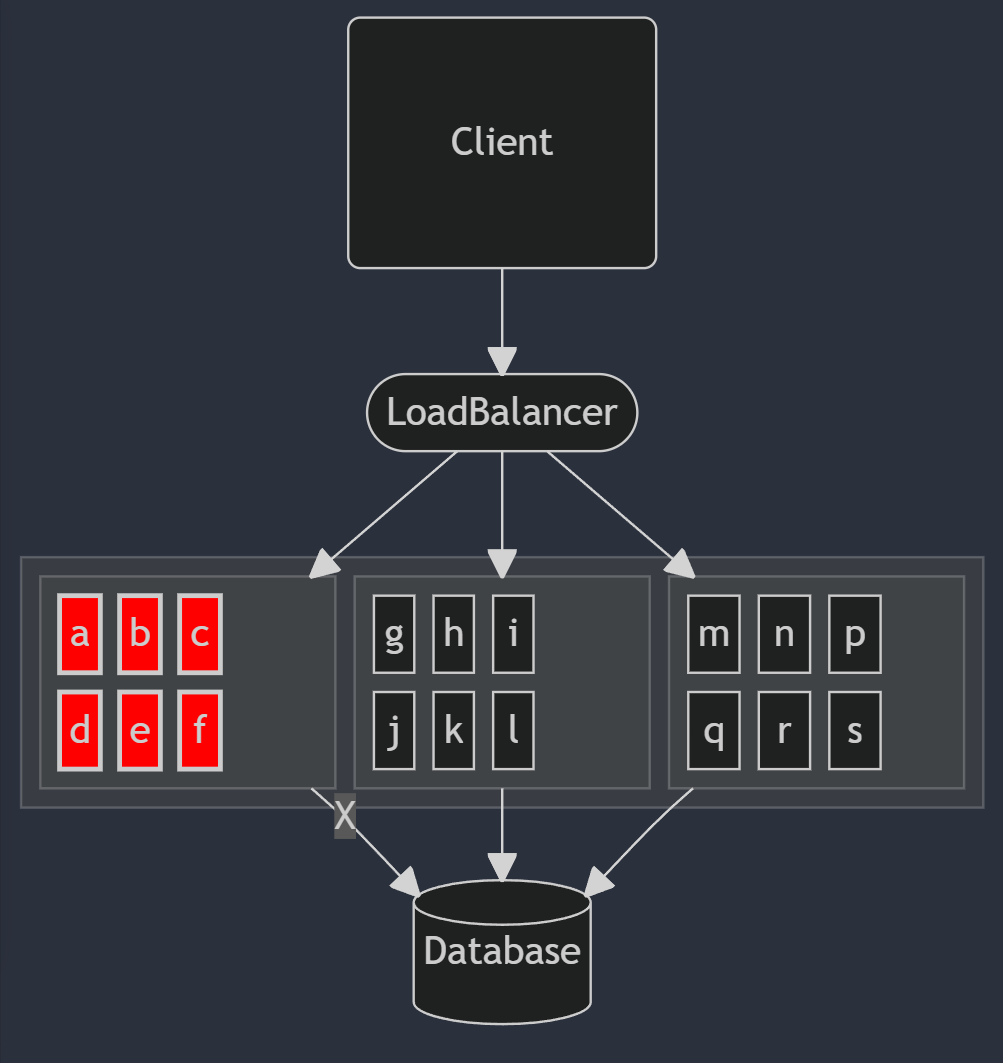- whoami
- Definitions
- Mental Model
- Properties of a Healthcheck
- Demo - What do they look like?
- What are they good for?
- Healthcheck Patterns
Jeff
@beckje01
I would consider this a work in progress. Please give flow and materials feedback.
Stop me and ask terms you don't know.
- Healthcheck - Action that confirms some bit of functionality
- Heartbeat - Message sent out
- Healthcheck Endpoint - An where you read the state of healthchecks.
AWS will use these terms in their documentation.
- Deep - Checks off box dependencies
- Shallow - Checks on box dependencies
- Heartbeat is pushed out from a μService
- Healthcheck is something you read from a μService
- Heartbeats are usecase specific
-note A heartbeat is where the microservice calls out or pushes data / messages out of a known channel many times it can also be used to keep a long lived connection working. Kept in a thread it doesn't typically expose how the service is doing just the simple fact that it is still doing stuff.
I've always found it better to treat a heartbeat as outbound and a healthcheck endpoint an inbound read.
- Payload of a heartbeat may include protected information.
The healthcheck represent a single instance. Not the health of your whole application.
-note It's good to talk about the difference between a health check versus what you get from like metrics across the entire fleet of an application
A set of nodes with a shared dependency can easily cause a group issue.
--- ### Mental ModelA single shared dependency can lead to full failure.
- Checks a single condition
- Reflects the state of the health when possible
- No Side Effects
- Represents a value for a given service
- Unauthenticated
- Must not generate load with repeated calls.
- Must represent if the μService can do work.
- Aggregates the healthchecks of a μService
- Don't share sensitive details.
- Reflect state don't go check it.
- You will get called a lot.
- You depend on the properties of the healthchecks to keep your system safe.
- The logic of understanding if you are healthy or not is typically done here.
NestJS - Book CRUD
https://github.com/beckje01/book-crud/tree/health
-note
docker ps
docker pause book-crud_devcontainer-db-1
docker unpause book-crud_devcontainer-db-1
curl localhost:3000/health | jq
watch -n .1 --color 'curl http://localhost:3000/health | jq -C .'
-note
We can see the fix is reusing DB connection but that means that every healthcheck call was doing work.
- Traffic Routing
- Deployments
- Instance Lifecycle Need Better Name
- Debugging
-note
Only route traffic to systems that can serve the traffic
Using healthchecks will allow you to correctly do Blue / Green deployments
terminate bad instances
debug single box failures
Consider these different use cases of healthcheck endpoints.
- Liveness Probe
- Readiness Probe
- Startup Probe
See the K8S Documentation for more details.
A simple HTTP Probe that checks for the status from the HTTP GET. Failed pods will be terminated.
Any code greater than or equal to 200 and less than 400 indicates success. Any other code indicates failure.
apiVersion: v1
kind: Pod
metadata:
name: liveness-http
spec:
containers:
- name: liveness
image: your/container:1
livenessProbe:
httpGet:
path: /health-check
port: 80
initialDelaySeconds: 3
periodSeconds: 3
Configure your health check endpoint to accept a query parameter that will adjust the HTTP status code based on the type of probe you are calling. Failed pods will not get traffic.
-note
You can reuse the config above but for a readinessProbe instead of liveness
A special case probe that disables Readiness and Liveness Probes until it passes.
Use this to address:
- Cold Start
- Prefetch Caching
- Expensive Security
-note
Special case of checking more deep checks then normal liveness
AWS splits traffic routing and lifecycle apart.
There are a few flavors of LoadBalancers in AWS.
They all support a form of healthcheck that allow it to only route traffic to healthy instances.
Levers:
- Response Timeout - How long to wait.
- Healthcheck Interval - How often to check
- Unhealthy Threshold - How many consecuitve failures to be unhealthy
- Healthy Threshold - How many pass checks to be healthy
-note
How responive to failure you are is determined here
Default: if you require 2 unhealthy checks and only check every 30 seconds it takes a minute of downtime to pull it from the LB
Levers:
- Response Timeout - How long to wait.
- Healthcheck Interval - How often to check
- Unhealthy Threshold - How many consecuitve failures to be unhealthy
- Healthy Threshold - How many pass checks to be healthy
- Matcher - Status code to consider healthy
-note
Very similar to classic as far as health goes with one extra bit
- EC2 Status Check
- EBS Health Checks
- Elastic Load Balancing Health Check
- VPC Lattice
- Custom
-note
Easy for the frist 2
but ELB means if it dosen't take traffic it is terminiated
How to save an instance(s)
- Suspend HealthCheck and ReplaceUnhealthy
- Set an instance to Standby
Azure uses Virual Machine Scale Sets to do what you do with ASGs
Instance lifecycle actions is called Automatic Instance Repairs
CURLfrom a local instance to see why a box with odd behavior is acting up.- Aggregat of checks in metrics
- Reflect state of circuit breakers
- Call some other health check (here be dragons)
- Check a connection pool stats
- Preform a query (careful here use caching)
- DB Pools Hikari Example
-note
Tell the story of everything calling auth health check only to have the cassandra healthcheck do more work then intended load generation was worse as we added more LBs