A simple webpack project to start creating an email template.
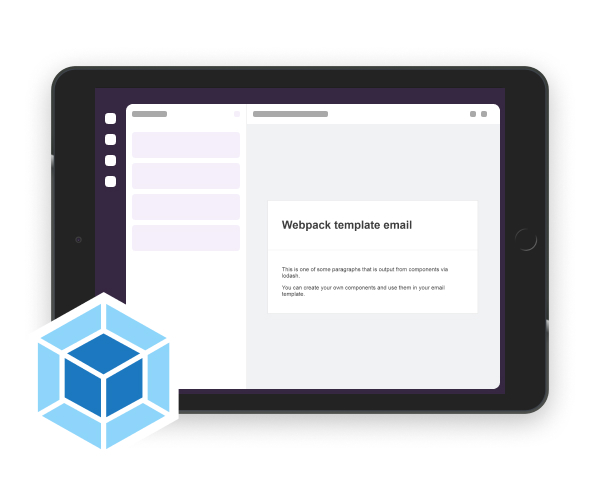
Launch a web server for development:
npm run serve
Build a project:
npm run build
Build a project for production:
npm run production
- src
- components
- paragraph.html
- index.html
- index.js
- components
- .gitignore
- LICENSE
- package-lock.json
- package.json
- README.md
- webpack.config.js
In index.html you can insert the layout of your email.
The components directory contains html files that can describe individual blocks, such as an email header, a text block, a product block, and so on.
To insert a block in index.html you must call the block using the lodash syntax:
<%=_.template(require(‘./link/to/your/component.html’).default)(data)%>
The template method takes a string with an html template as a parameter. In our case, we get the template using the require method.
data – any JavaScript object with a set of data that we can use inside the html template which we called.
You can read more about the template method and the lodash template engine here.
- base64-inline-loader - if you need to integrate images directly into html as a base64 string.