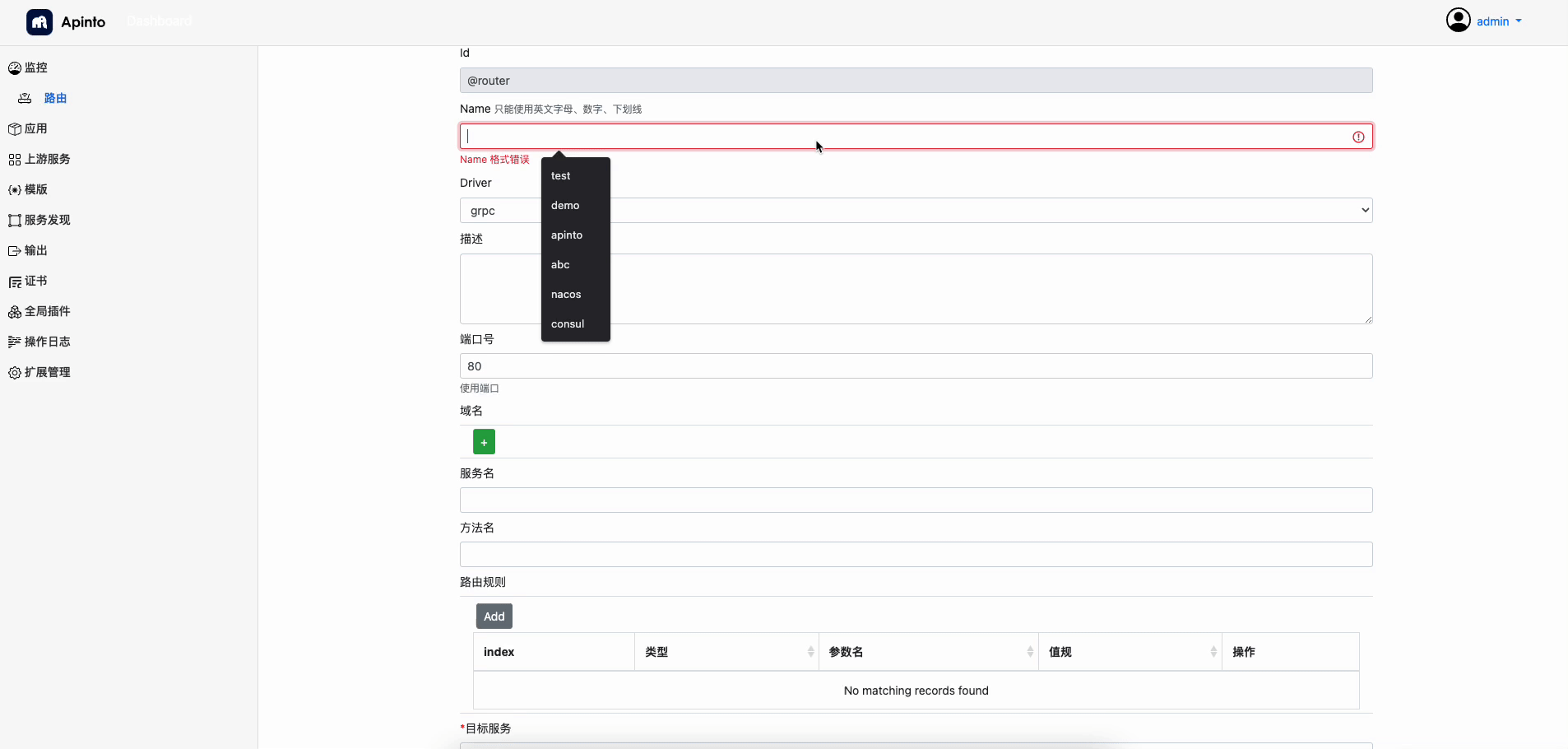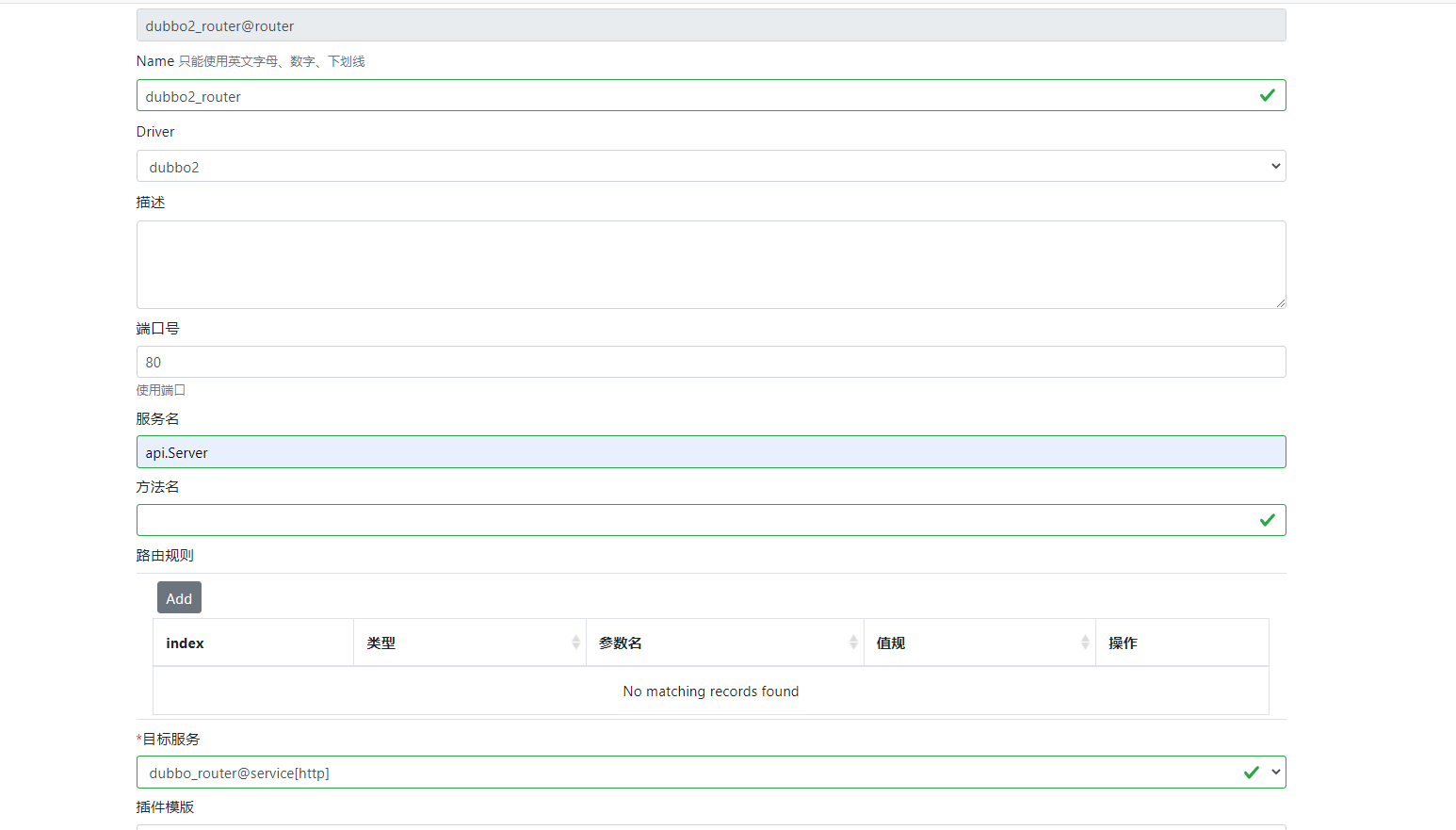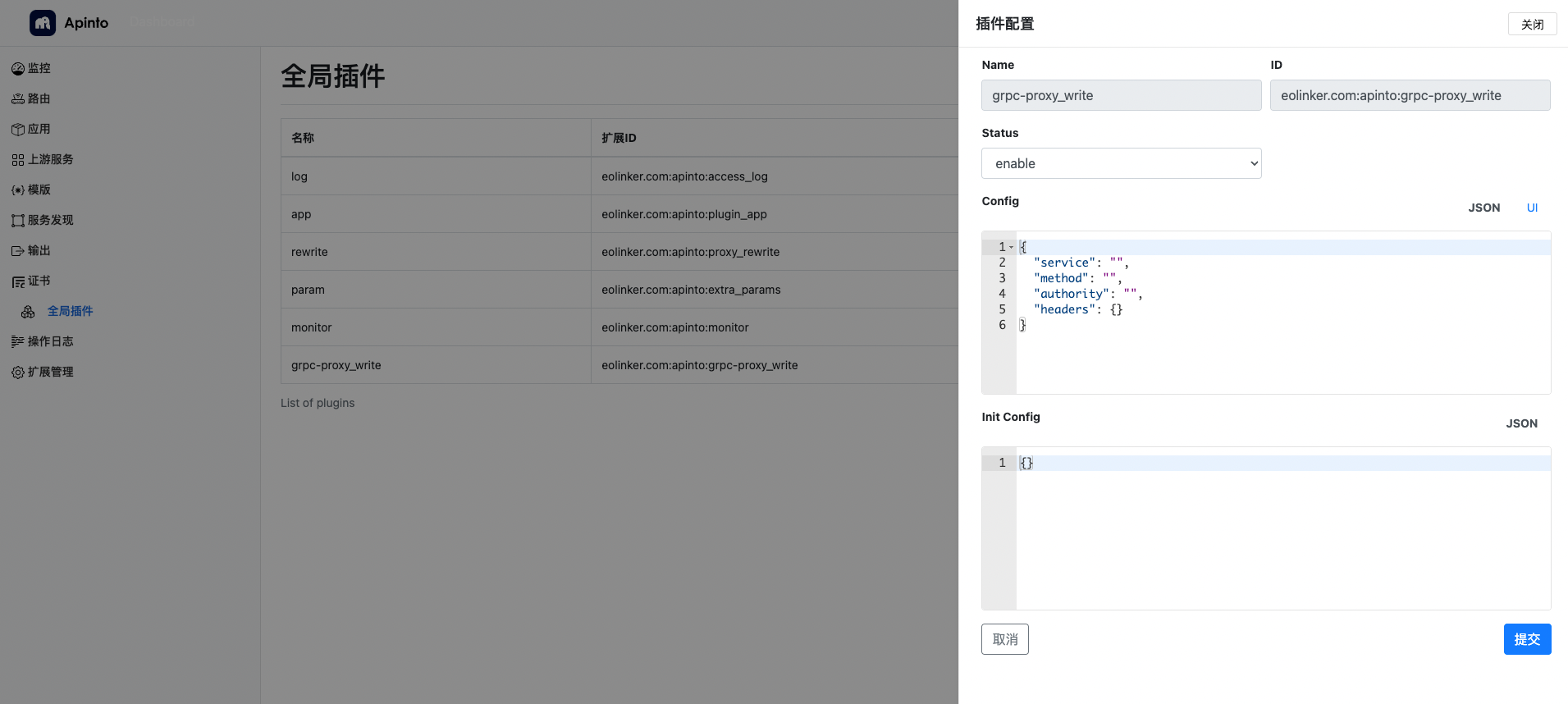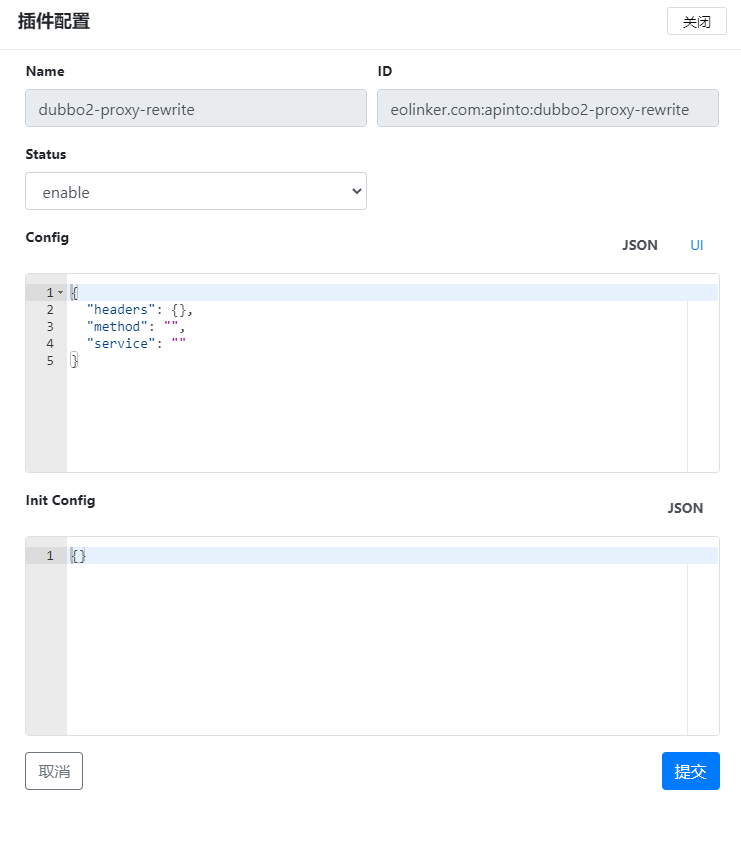Releases: eolinker/apinto
v0.12.4
v0.12.3
v0.12.2
v0.12.1
New features
- New traffic image (eolinker. com: apinto: proxy_mirror) plug-in
The traffic mirroring (eolinker. com: apinto: proxy_mirror) plug-in provides the ability to mirror client requests. Traffic mirroring is to copy the real online traffic to the mirroring service, so that the online traffic or request content can be specifically analyzed without affecting the online service.
- Add the http mocking (eolinker. com: apinto: http_marking) plug-in
API Mock is a technology that allows programmers to simulate the response of web server-side APIs without relying on back-end data. API Mock is usually used to test front-end applications without waiting for back-end programmers to build them. API Mock can simulate any HTTP request method and perform response tests.
Apintoprovides HTTP Mocking plug-in to simulate Api Mock request response data. It is not necessary to wait for the back-end interface to go online, and debug the front-end application through the simulation data.
- Rich http routing features and support static resource routing
Before ApINTO v0.12, if the client wants to obtain static resources, it still uses the proxy to forward to the upstream service to obtain resources, which is time-consuming and laborious, and increases the pressure on the upstream service. It is not advisable. In order tosolve this problem, ApINTO v0.12 added static resource routing, which can set the default return of the interface to meet the client requirements, including static HTML pages, static interface data (Json, XML and other format data), page redirection, and so on.
Changelog
v0.11.1
v0.10.1
v0.10.0
New features
- Support multi-protocol forwarding, including Dubbo2 and gRPC protocols.
GRPC route:
Dubbo2 route:
- New plug-ins: Dubbo2 request rewriting, gRPC request rewriting.
GRPC rewrite plug-in:
Dubbo2 rewrite plug-in:
- Fix the problem that the package of amd64 architecture cannot be deployed and installed on the Linux system during packaging.
Version Preview
-
Access to Prometheus monitoring
-
Add protocol conversion plug-in
-
Http to gRPC
-
Http to Dubbo2
......
Changelog
v0.9.1
v0.9.0
新特性
listen:
- 8099 # 服务端口
ssl: # 服务端口的ssl配置
listen:
- port: 8099 ## 端口
certificate: ## 证书配置
- cert: ""
key: ""
admin: # 管理端口配置
scheme: http
listen: 9400
ip: 0.0.0.0
certificate:
key: ""
cert: ""
certificate: # 证书默认目录
dir: /etc/apinto/cert
新版本配置(使用旧配置时会自动充血并初始化新配置)
version: 2 # 配置版本,新版本为2,非 2 当做旧版本
certificate: # 证书根目录
dir: /etc/apinto/cert
client:
advertise_urls: # open api 服务的广播地址
- http://192.168.3.110:9400
- http://192.168.3.116:9400
- http://10.8.0.15:9400
certificate: # 对 https 的证书配置
- cert:
key:
listen_urls:
- http://0.0.0.0:9400 # open api 服务的监听地址
gateway: # 网关服务配置
advertise_urls: # 广播地址
- tcp://192.168.3.110:8081
- tls://192.168.3.116:8081
- tcp://10.8.0.15:8081
listen_urls: # 监听地址
- tcp://0.0.0.0:8081
- tls://192.168.3.116:8081
peer: # 节点通信配置
advertise_urls:
- http://192.168.3.110:9401
- http://192.168.3.116:9401
- http://10.8.0.15:9401
certificate:
- cert:
key:
listen_urls: # 监听地址
- http://0.0.0.0:94001
- 新增监控插件,并支持将请求记录输出到InfluxDB。
- 修改网关连接上游服务默认最大连接数为10240,默认最大连接等待时间为60s,客户端请求体最大为100M
- 输出器驱动新增作用范围配置(scope),默认支持scope:access_log、monitor。
当access log插件output配置为空列表时,scope为access_log的输出器会默认生效。如下:


Bug修复
- 修复匿名应用删除后仍生效的问题
- 修复路由禁用后,缺少提示的问题
Changelog
- ae96619 修改go编译版本为1.19.4