-
Notifications
You must be signed in to change notification settings - Fork 209
FAQ
Welcome to the fabric8-pipeline-library wiki!
1. How are the pipelines for any Job/PR configured https://jenkins.cd.test.fabric8.io ?
This is a manual step once basically we import github orgs; then the jenkins github org folder plugin https://wiki.jenkins.io/display/JENKINS/GitHub+Organization+Folder+Plugin automatically imports any repository, branch and PR's that has a Jenkinsfile and creates a Job correspondingly.
In the below image you can see an example for adding https://github.com/fabric8-ui github organization.

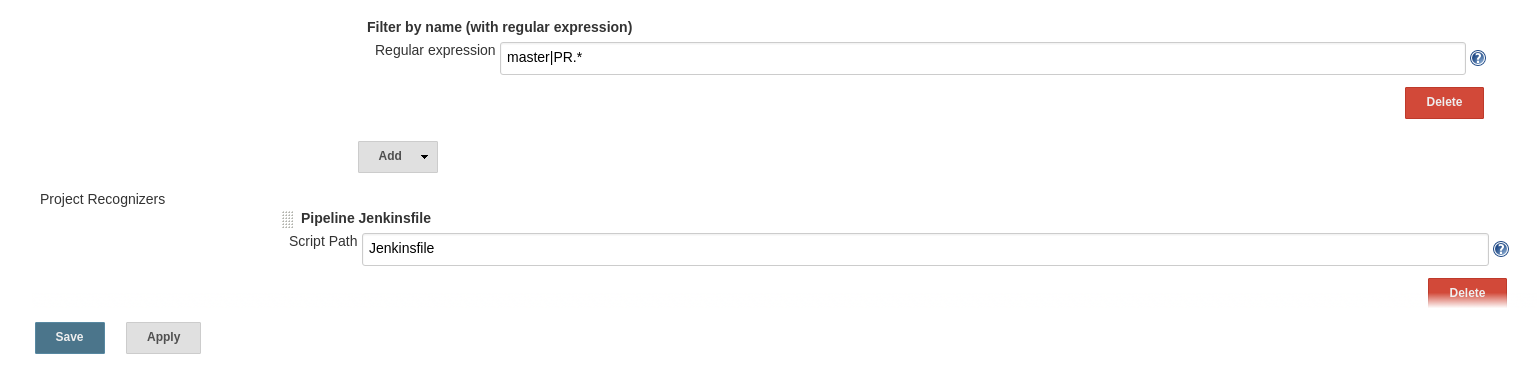
For eg. you modified getBranch() method in Utils.grrovy
from Jenkins console UI create a pipeline Job and add this below snippet pointing to your fork and branch where you pushed your code.
@Library('github.com/rupalibehera/fabric8-pipeline-library@test-branch')
def dummy
ws{
git 'https://github.com/rupalibehera/t3d.git'
def flow = new io.fabric8.Utils()
def rs = flow.getBranch()
echo "${rs}"
}
Pipelines can be tested on the local installation of fabric8 jenkins or OSIO jenkins, as this library is meant for deploying inside fabric8(OSIO). As the fabric8 jenkins comes with all the plugins required by the pipeline library to run.
- You can start the build again by doing an empty commit with the following command
git commit -m 'fix(ci): dummy commit' --allow-emptyand push it and later you can squash this commit - Ping folks on the fabric8-cd channel for help.