-
Notifications
You must be signed in to change notification settings - Fork 22
Build the apps
This Wiki tutorial expects you to have our latest binaries at your disposal.
Once our auto builder is back and running, you can directly download our binaries from the latest Release portal
here on Github.
The following examples expect the applications to be accessible and located in your $PATH.
If you need to build the binaries yourself, here is the typical workflow that we use on Linux 🐧
We recommend using the rustup toolchain manager, which is Linux and Win64 compatible.
Rustup makes it particularly easy to maintain your rust environment up to date.
Although we garantee a Minimal Supported Rust Version, a simple rustup update makes life easier.
Start by updating your environment with
rustup update Download this repo with git and use cargo to build all applications (binaries).
git clone https://github.com/georust/rinex
cd rinex
cargo build --all-features -rIt is important to build your binaries with the release (-r) flag.
We will only host released binaries also.
To summon our applications more easily, we put them into the systems $PATH on Linux and Mac with:
export PATH=${PATH}:${PWD}/target/releaseAt this point, when we say rinex-cli in the tutorials to follow, the binaries we just built is expected to be called.
Verify your setup with:
rinex-cli -hSome examples may involve other applications (binaries) that are external to this repo.
The CGGTTS tools are developed and maintained by Guillaume W. Bres and hosted on Github.
Some of the following tutorials require the cggtts-cli application to be accessible within the $PATH: follow the previous process and apply it to that repository.
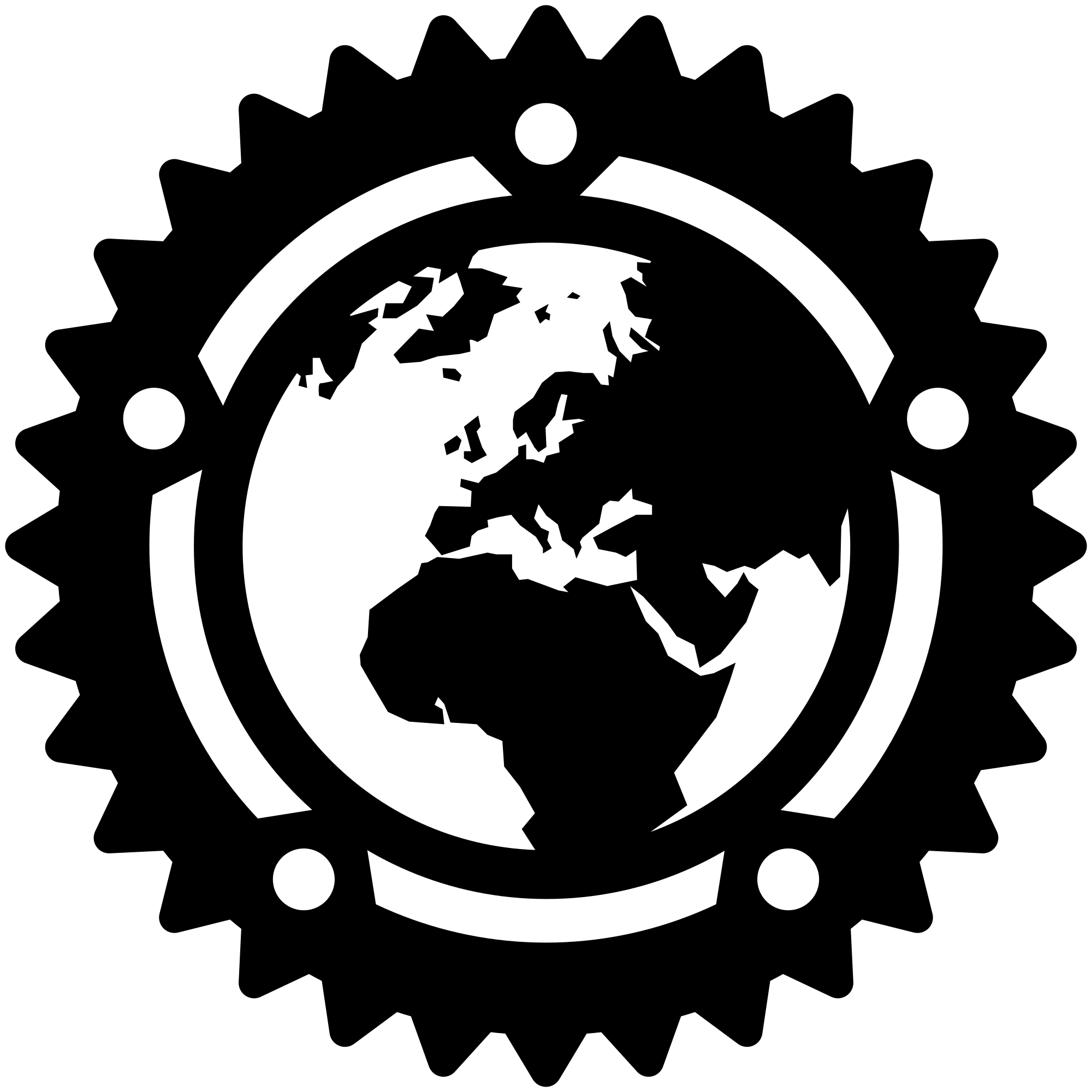
- Wiki
- RINEX Data
- Getting Started
- Filter Designer (Preprocessor)
- QC/Analysis mode
- File operations
- Post Processed Positioning (ppp)