-
-
Notifications
You must be signed in to change notification settings - Fork 240
Homebridge on TrueNAS Scale
This guide provides step-by-step instructions to show you how to install Homebridge on TrueNAS Scale as a using Docker.
- TrueNAS Scale
From the Storage section of the TrueNAS application, create a new dataset that will be used to store your Homebridge config and plugins.
Under Network -> Global Settings -> Service Announcement uncheck the mDNS checkbox.
This is not ideal, if anyone has a workaround or alternative container networking methods that work, please let me know.
From the Apps section, select Launch Docker Image. Enter the details as follows:
- Application Name:
homebridge - Container Image:
- Image repository:
oznu/homebridge - Image tag:
latest
- Image repository:
- Container Entrypoint: no changes
- Container Environment Variables: no changes
- Networking:
- Provide access to node network namespace for the workload:
check
- Provide access to node network namespace for the workload:
- Port Forwarding: no changes
- Storage:
- Configure Host Path Volumes
- Host Path:
path to the dataset created in step 1 - Mount Path:
/homebridge
- Host Path:
- Configure Host Path Volumes
- Workload Details: no changes
- Scaling/Upgrade Policy:
- Update Strategy:
Kill existing pods before creating new ones
- Update Strategy:
- Resource Reservation: no changes
- Resource Limits: no changes
- Portal Configuration: no changes
- Confirm Options:
Save
The container is now setup and ready for use and can be accessed on port 8581.
You can access the Homebridge UI using the IP address assigned to the container. You can click on the app and expand Application Events to find the IP address.
You can access the Homebridge UI using http://IP_ADDRESS:8581

The Homebridge UI web interface will allow you to install, remove and update plugins, and modify the Homebridge config.json and manage other aspects of your Homebridge service.
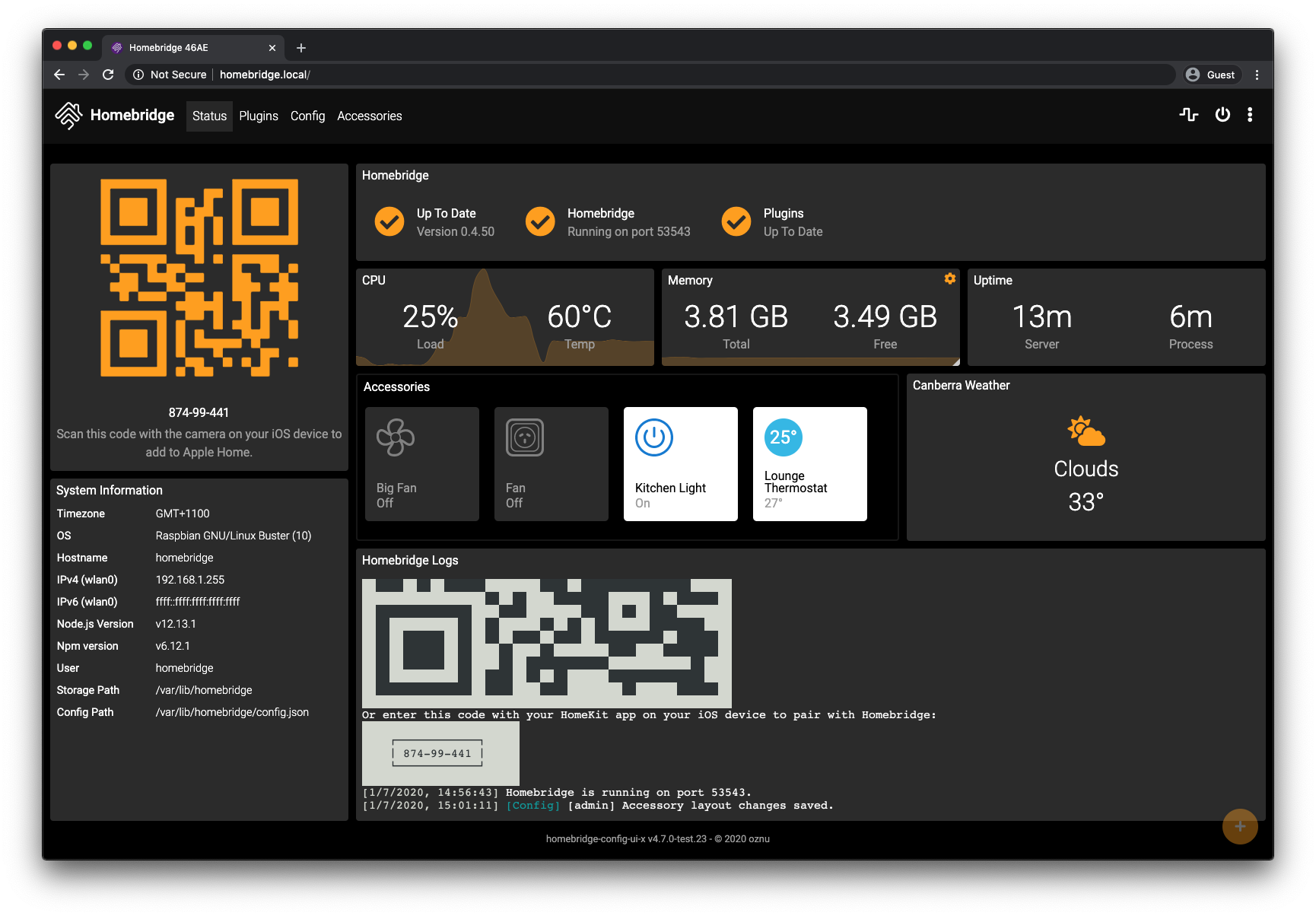
This table contains important information about your setup. You can use the information provided here as a reference when configuring or troubleshooting your environment after setting up Homebridge using the instructions below.
| File Location / Command | |
|---|---|
| Config File Path |
/homebridge/config.json (inside container) |
| Storage Path |
/homebridge (inside container) |
| Plugin Path |
/homebridge/node_modules (inside container) |
| Update Node CMD | hb-service update-node |