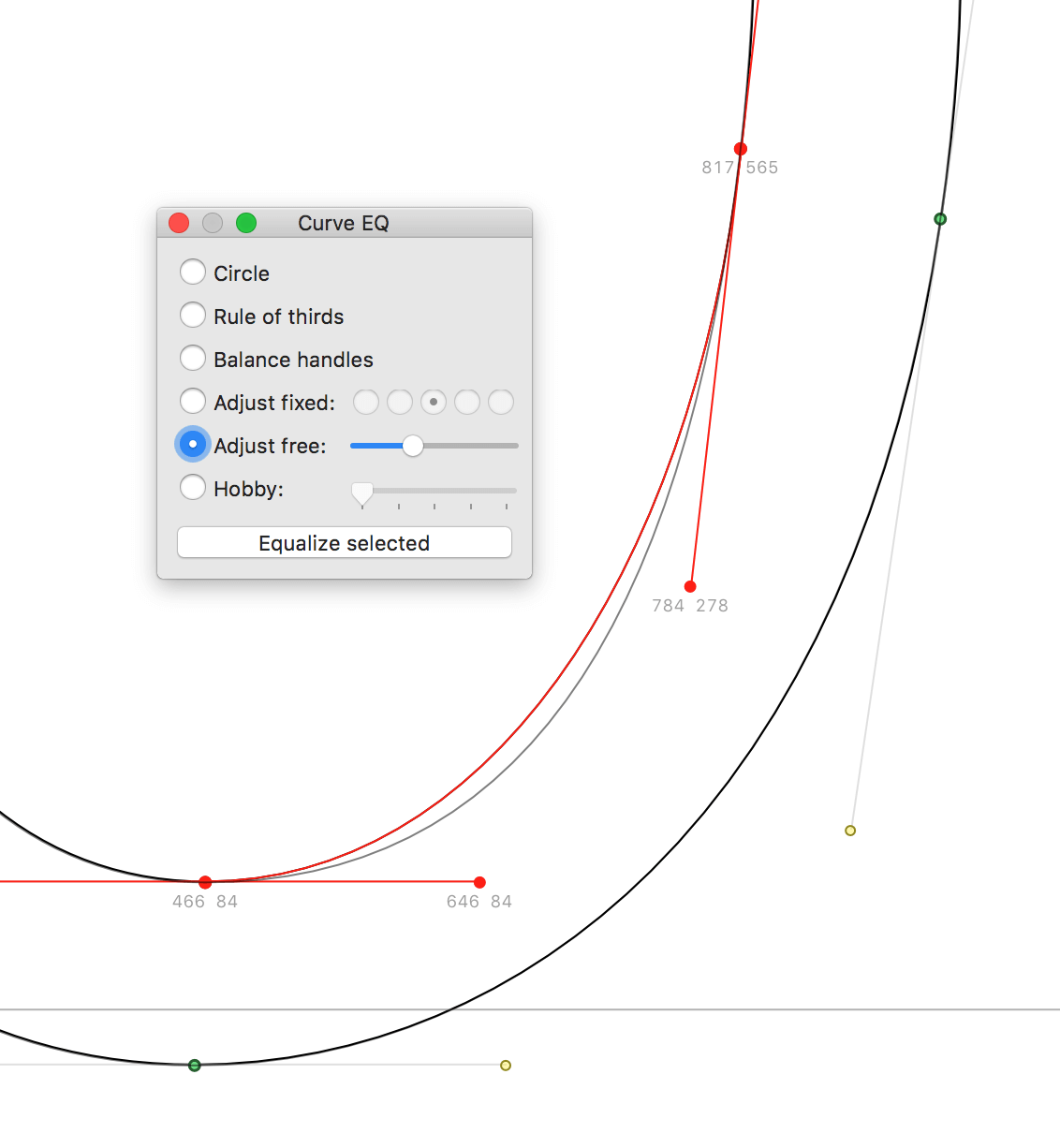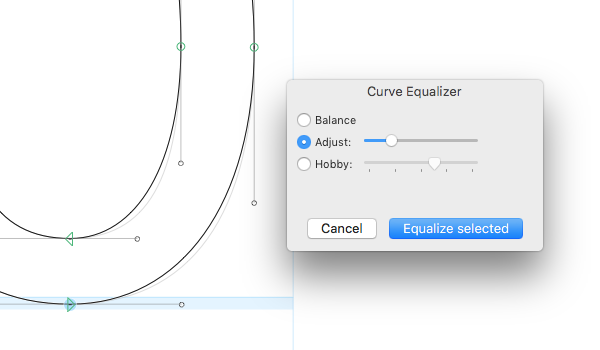“Curve EQ” is a font editor plugin that lets you quickly balance the Bézier handles of a curve, or change its curvature interactively. There are versions for RoboFont and Glyphs.
See the docs for an explanation of how Curve Equalizer works.
Bring up the dialog by pressing ctrl-cmd-E, or via the menu “Extensions – Curve Equalizer – Curve EQ”.
Select the curve adjustment method from the window and click "Equalize selected" to apply the adjustment to the current selection in the glyph window.
Curve Equalizer for Glyphs is implemented as a filter.
Select the segments you want to equalize, then open the filter dialog via the menu “Filter – Curve Equalizer”. Note that the selection is not shown while the filter dialog is active. You can also assign a keyboard shortcut in System Preferences to call the filter dialog.