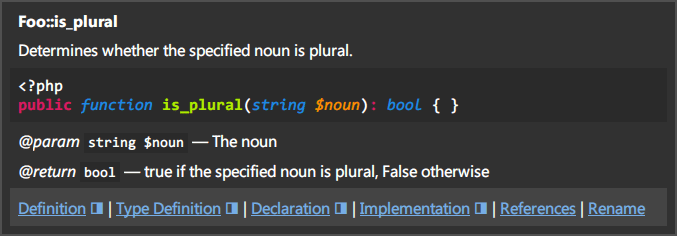It only costs $10 USD to get a life-time license for intelephense premium.
- Rename: Easily rename symbols with automatic file/folder renaming too.
- Code folding: Accurate folding of definitions, blocks, use declarations, heredoc, comments, and custom regions.
- Find all implementations: Quickly find implementations of interfaces, abstract classes and associated methods.
- Go to type definition Quickly navigate to variables and parameter type definitions.
- Go to declaration: Quickly navigate to interface or abstract method declarations.
- Smart select: Intelligently expand/shrink text selection based on parse tree.
- Code actions: Import symbols, add (template configurable) PHPDoc, and implement all abstract methods.
This plugin will never be published on Package Control.
To install this plugin via Package Control, you have to add a custom repository.
- Execute
Package Control: Add Repositoryin the command palette. - Add this custom repository:
https://raw.githubusercontent.com/jfcherng-sublime/ST-my-package-control/master/repository.json - Restart Sublime Text.
- You should be able to install this package with Package Control with the name
LSP-intelephense-patcher.
After installation, to use this plugin, you need to have following things installed as well.
- LSP
- LSP-intelephense
- The
intelephenseserver, which should be installed when you first time open a PHP file in a project.
Then, you can patch the intelephense server from the command palette:
-
LSP-intelephense-patcher: Show MenuPatch Intelephense(usually you want to do this)Patch Intelephense (Allow Unsupported)(we don't claim the server version supported but you want to give it a try)Un-patch Intelephense(restore the patched server back to un-patched)Re-patch Intelephense(i.e.,Un-patchand thenPatch)Open Server Binary Directory
You will have to patch the server again if the server gets updated.