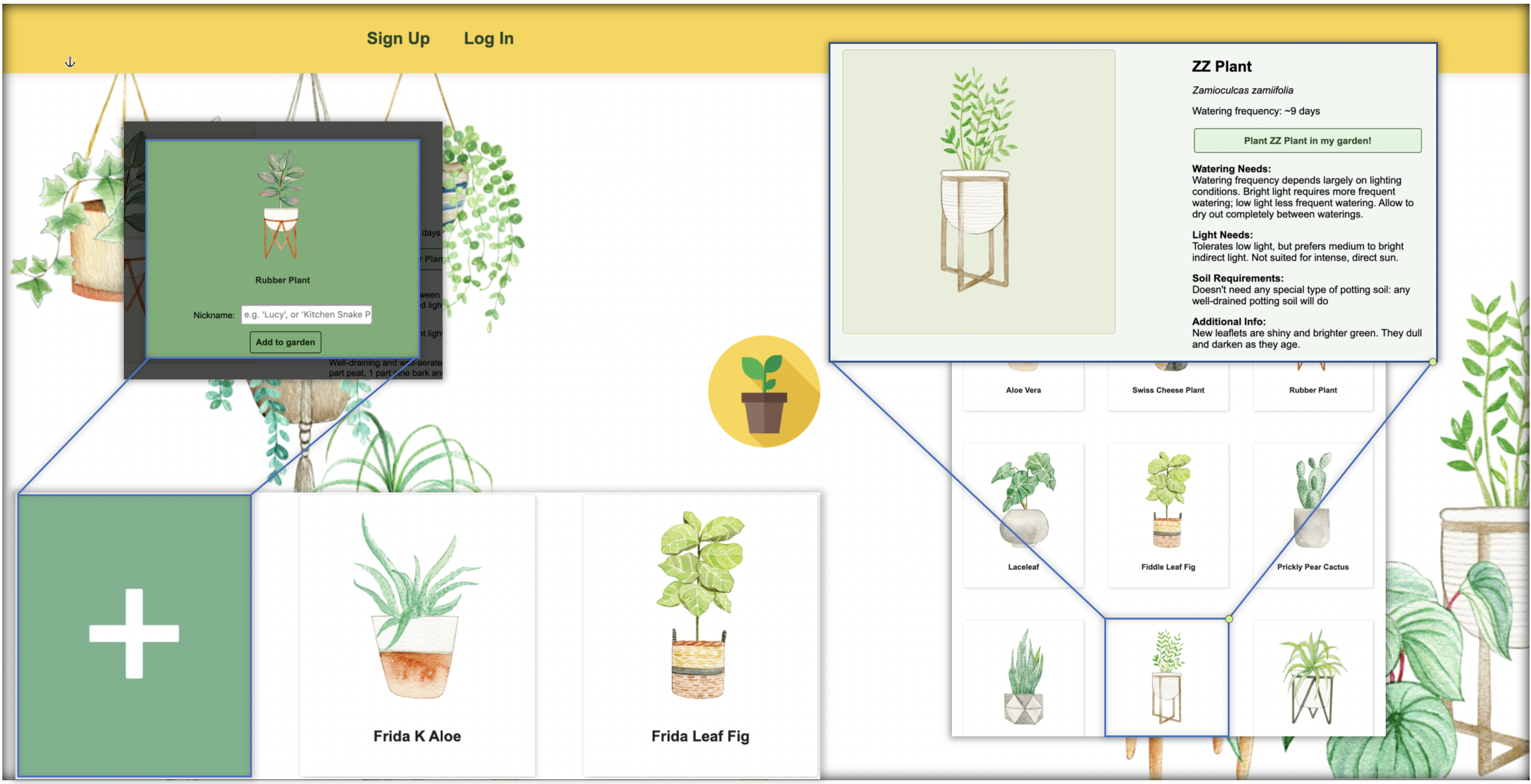plantr is a MERN-stack single-page app which assists users with taking care of their houseplants. plantr supports a large variety of plants, providing users with helpful care information while also allowing watering notifications to be emailed to the user on the morning that each plant may require watering.
- MongoDB/Mongoose
- Express
- Node.js
- React/Redux
- HTML5
- CSS 3
- Core Functionality
- Users are able to create a plantr account, which then allows them to sign in and sign out
- A demo account is also available for browsing plantr as a guest
- Validations
- Users are required to use a valid unique email address
- Passwords must be at least 6 characters in length
- Users are required to verify their password during account creation
- Users can select plants from the plantr database to add to their garden
- Plants can be given identifying nicknames by the user
- Automatic watering notifications are scheduled for each plant in a user's garden
- An array is populated for the front end by querying for instances where
ownedPlants.userIdis equal touser.idin the ownedPlant document database// plantr/routes/api/ownedPlants.js router.get("/:userId", passport.authenticate('jwt', { session: false }), (req, res) => { OwnedPlant.find({userId: req.params.userId}) .then(ownedPlants => { res.json(ownedPlants); }) .catch(err => { res.status(404).json({ errMsg: "There was an issue retrieving your plants" }) }); } )
-
Email Functionality
- plantr watering notification emails are dispatched using the SendGrid API
- An initial email is dispatched when the user adds a plant to their garden informing the user of the notifications being scheduled
- Future notifications are emailed at a regular, plant-specific schedule until canceled by the user
-
Scheduling Functionality
- Basic cron-like job scheduling capability is provided by Node Schedule package
// plantr/routes/api/notifications.js // Convert watering frequency to milliseconds, create future date object, and extract day of month let firstDate = new Date(Date.now() + (req.body.frequency * 24 * 60 * 60 * 1000)); firstDate = firstDate.getDate(); // Reference for cron-style rules: '(minute) (hour) (day) (month) (day of week)' // It is important to note that cron-style scheduling using recurrence rules does NOT use a relative offset. // For example, '* * 5 * *' will create a recurrence only on the 5th of each month (Jan 5th, Feb 5th, etc) // as opposed to every 5 days. Even using the inherent recurrence functionality, such as '* * /5 * *', will // result in incorrectly scheduled jobs (Jan 5th, Jan 10th, Jan 15th) // Create first cron-style recurrence rule for 7:00 am on the calculated day of the month let rule = `* 7 ${firstDate} * *`;
- Due to the limitations of cron-style scheduling, further logic was implemented to generate future events
- Each time a scheduled job is initiated, all future scheduled occurrences are canceled and re-generated on-the-fly to maintain schedule accuracy
// plantr/routes/api/notifications.js // Schedule first job using Node Schedule let job = schedule.scheduleJob(req.body.name, rule, function () { // All code inside this function is executed at the first scheduled notification date // To ensure proper notification frequency, a new future date is immediately calculated, as above let nextDate = new Date(Date.now() + (req.body.frequency * 24 * 60 * 60 * 1000)); nextDate = nextDate.getDate(); // The next recurrence of this rule is rescheduled using the calculated nextDate schedule.scheduledJobs[req.body.name].reschedule(`* 7 ${nextDate} * *`); // Generate the content of the notification email const alertSubject = `Time to water your ${fullPlantName}!`; const alertContent = new helper.Content('text/html', `Howdy ${req.body.username}, it\'s time water your ${fullPlantName}! Remember to give it ${req.body.waterAmount} liters of water today. It will thank you!` ); const alertMail = new helper.Mail(from_email, alertSubject, to_email, alertContent); // Create a request and dispatch the scheduled notification email using SendGrid API request = sg.emptyRequest({ method: 'POST', path: '/v3/mail/send', body: alertMail.toJSON(), }); sg.API(request, function (error, response) { console.log(response.statusCode); console.log(response.body); console.log(response.headers); }); });
- Users 'review' plants and post tips/questions. They will create a growing library of information
- Location based watering recommendations based on USDA hardiness zone data