You can create HTML elements <h1> through <h6> easily by prepending the text you want to be in that element by a number of hashes (#).
# This is an <h1>
## This is an <h2>
### This is an <h3>
#### This is an <h4>
##### This is an <h5>
###### This is an <h6>Text can be easily styled as italic or bold using markdown.
*This text is in italics.*
_And so is this text._
**This text is in bold.**
__And so is this text.__
***This text is in both.***
**_As is this!_**
*__And this!__*You can use a special syntax for code
def foobar
puts "Hello world!"
endOne of the best things about markdown is how easy it is to make links. Put the text to display in square brackets [] followed by the url in parentheses ()
[Click me](https://google.com/)Images are done the same way as links but with an exclamation point in front!