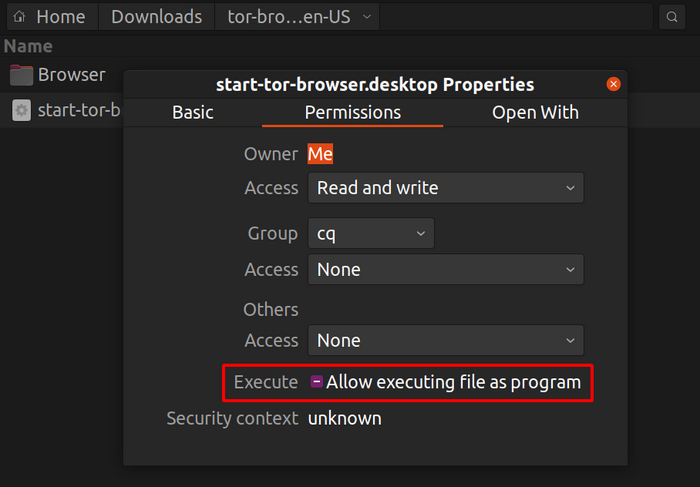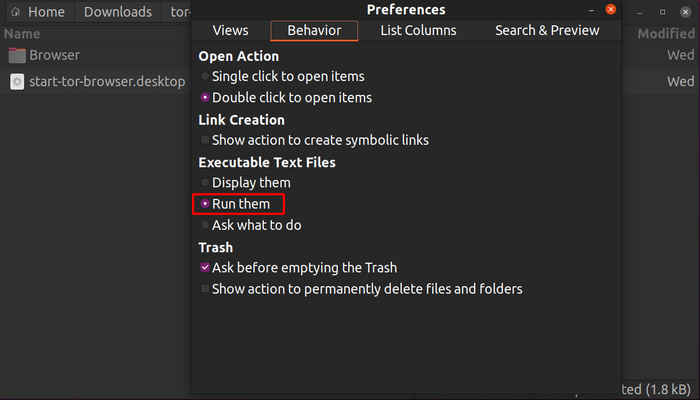rummage is a python tool to search for your breaches on the internet and dark web
and tell you if your information is breached
git clone https://github.com/Juba0x4355/Leaks-Finder
The recommended version for Python 3 is 3.8. and above
Rummage depends on requests ,tor,datetime,os,threading,bs4,sqlte3, socks,socket,json modules
These dependencies can be installed using the requirements file:
-
Installation on Windows:
c:\python38\python.exe -m pip install -r requirements.txt -
Installation on Linux
sudo pip install -r requirements.txt
Alternatively, each module can be installed independently as shown below.
- Install for Windows:
c:\python27\python.exe -m pip install requests
- Install for Ubuntu/Debian:
sudo apt-get install python-requests
- Install for Centos/Redhat:
sudo yum install python-requests
- Install using pip on Linux:
sudo pip install requests
- Navigate to the Tor Browser download page.
- Download the Windows
.exefile. - (Recommended) Verify the file's signature.
- When the download is complete, double click the
.exefile. Complete the installation wizard process.
- Navigate to the Tor Browser download page.
- Download the macOS
.dmgfile. - (Recommended) Verify the file's signature.
- When the download is complete, double click the
.dmgfile. Complete the installation wizard process.
- Navigate to the Tor Browser download page.
- Download the GNU/Linux
.tar.xzfile. - (Recommended) Verify the file's signature.
- Now follow either the graphical or the command-line method:
- When the download is complete, extract the archive using an archive manager.
- You'll need to tell your GNU/Linux that you want the ability to execute shell scripts.
Navigate to the newly extracted Tor Browser directory.
Right click on
start-tor-browser.desktop, open Properties or Preferences and change the permission to allow executing file as program. Double-click the icon to start up Tor Browser for the first time.
Note: On Ubuntu and some other distros if you try to launch start-tor-browser.desktop a text file might open up.
To change this behavior and launch Tor Browser instead, follow this:
- Launch "Files" (GNOME Files/Nautilus)
- Click on Preferences.
- Navigate to the 'Behavior' Tab.
- Select "Run them" or "Ask what to do" under "Executable Text Files".
- If you choose the latter click on "Run" after launching the
start-tor-browser.desktopfile.
pip install datetime
pip install thread6
pip install bs4
pip install pysqlite3
pip install PySocks
pip install sockets
pip install json
you can use our service from 3 interfaces (CLI , GUI and Web UI)
Example:
Example:
Rummage is licensed under the GNU GPL v2.0 license. take a look at the LICENSE for more information.