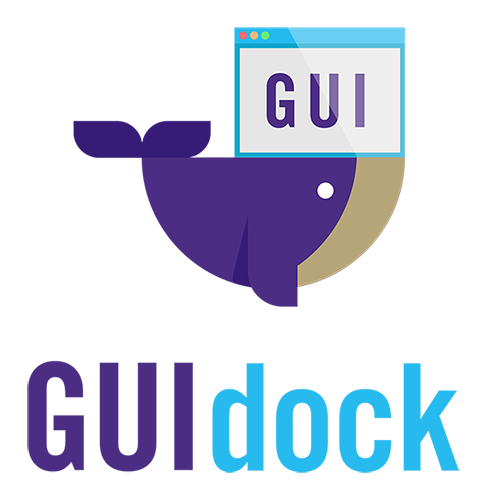GUIdock: Using Docker containers with a common graphics user interface to address the reproducibility of research
GUIdock is a Docker Package containing the entire computational environment to run applications with a graphical user interface. As a proof of concept, we focus on supporting Cytoscape, a Java-based standalone program with a graphical user interface for the visualization and analyses of gene networks in biology. In addition to Cytoscape, our container includes R, Rserve, Bioconductor packages igraph, networkBMA and a Cytoscape app called CyNetworkBMA. GUIdock contains the entire pipeline and all the tools (including Cytoscape that connects to preloaded RServe, a Bioconductor package called “networkBMA” and all its dependencies) to generate gene regulatory networks.
Docker file for biodepot/GUIdock (Docker Hub Page)
Source code, installation and running script, and Dockerfile available at: https://github.com/BioDepot/GUIdock
The package contains: Cytoscape, R, with Bioconductor packages (igraph, Rserve, and networkBMA).
Demonstration video (for Linux, Mac, and Windows)
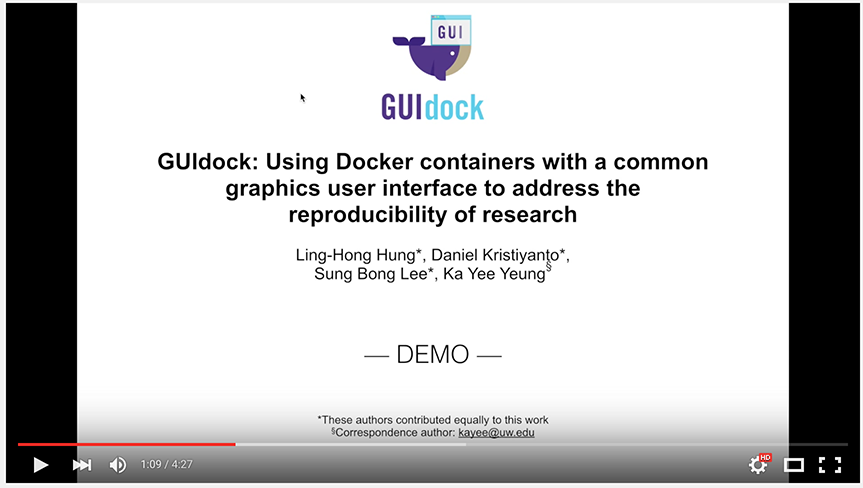
Hung, Ling-Hong, Daniel Kristiyanto, Sung Bong Lee, and Ka Yee Yeung. "GUIdock: Using Docker Containers with a Common Graphics User Interface to Address the Reproducibility of Research." PloS one 11, no. 4 (2016): e0152686.
http://dx.doi.org/10.1371/journal.pone.0152686
Install and Run
Download and run runGUIdockLinux.sh from installation folder.
Usage:
sh runGUIdockLinux.sh
The script creates folder ~/.guidock/GUIdock-SHARED within user's home directory. The folder is linked to /root/GUIdock-SHARED in the container.
Instructional Video: https://www.youtube.com/watch?v=HOtI1Eg2J1Q
Install
Docker Toolbox needs to be downloaded and installed manually from the website. https://www.docker.com/toolbox
In addition to Docker Toolbox, GUIdock requires Socat and XQuartz.
Download and run install-mac.sh from Installation folder.
Usage:
sh install-mac.sh
Run GUIdock
To Run GUIdock, download and run start-mac.sh from Installation folder.
Usage:
sh start-mac.sh
Instructional Video: https://www.youtube.com/watch?v=4Qg0fCDOxhY
Install
Download and install Docker Toolbox from: https://www.docker.com/toolbox
Download and install MobaXterm from: http://mobaxterm.mobatek.net/
Run GUIdock
Download RunGUIdock.sh and startMoba.bat from Installation folder.
Execute RunGUIdock.sh by double-click or by running from Windows Powershell:
sh RunGUIdock.sh
Instructional Video: https://www.youtube.com/watch?v=cA7HVCB064I
Ling-Hong Hung, Daniel Kristiyanto, Sung Bong Lee, Ka Yee Yeung
Institute of Technology
University of Washington
Tacoma, WA 98402, USA