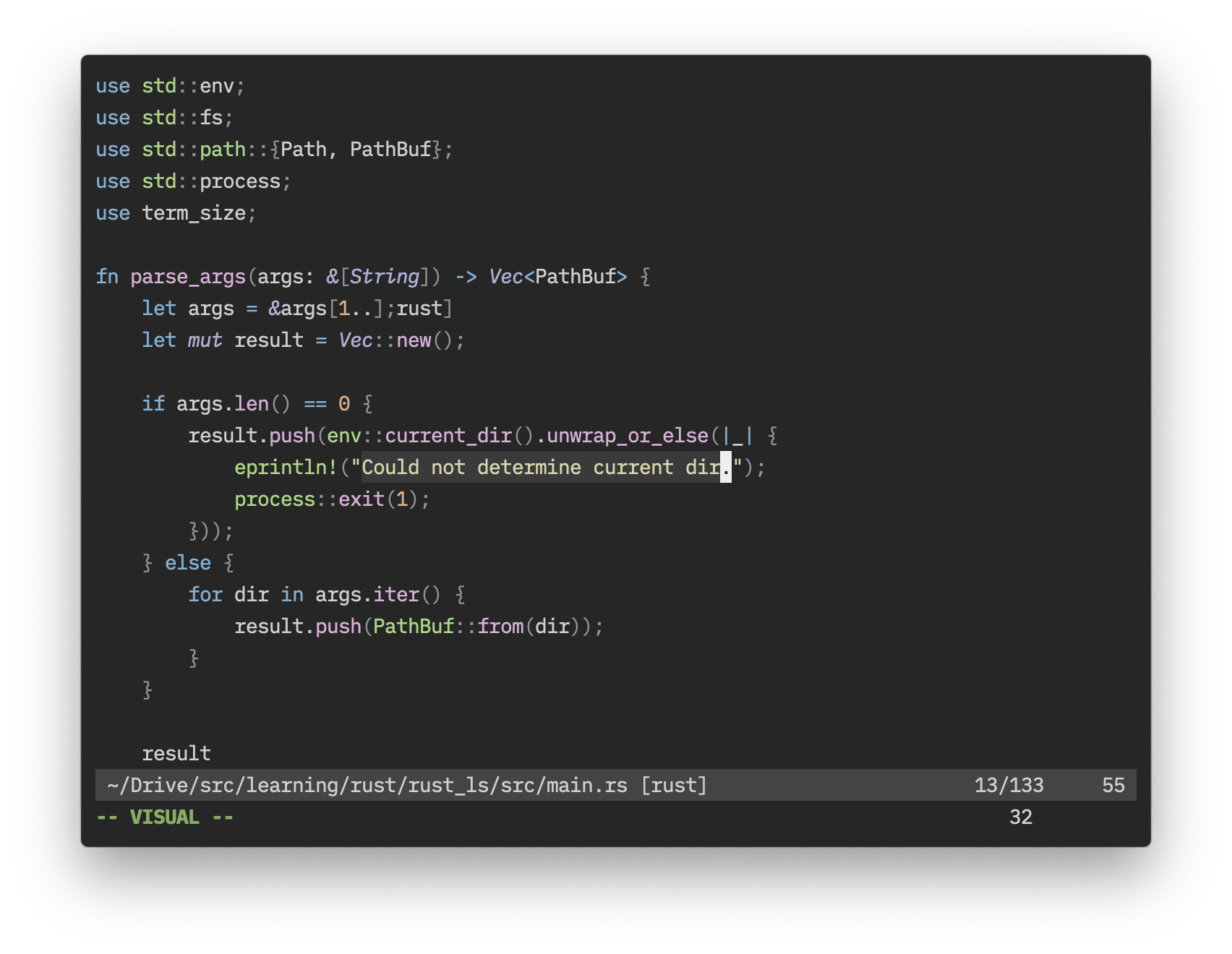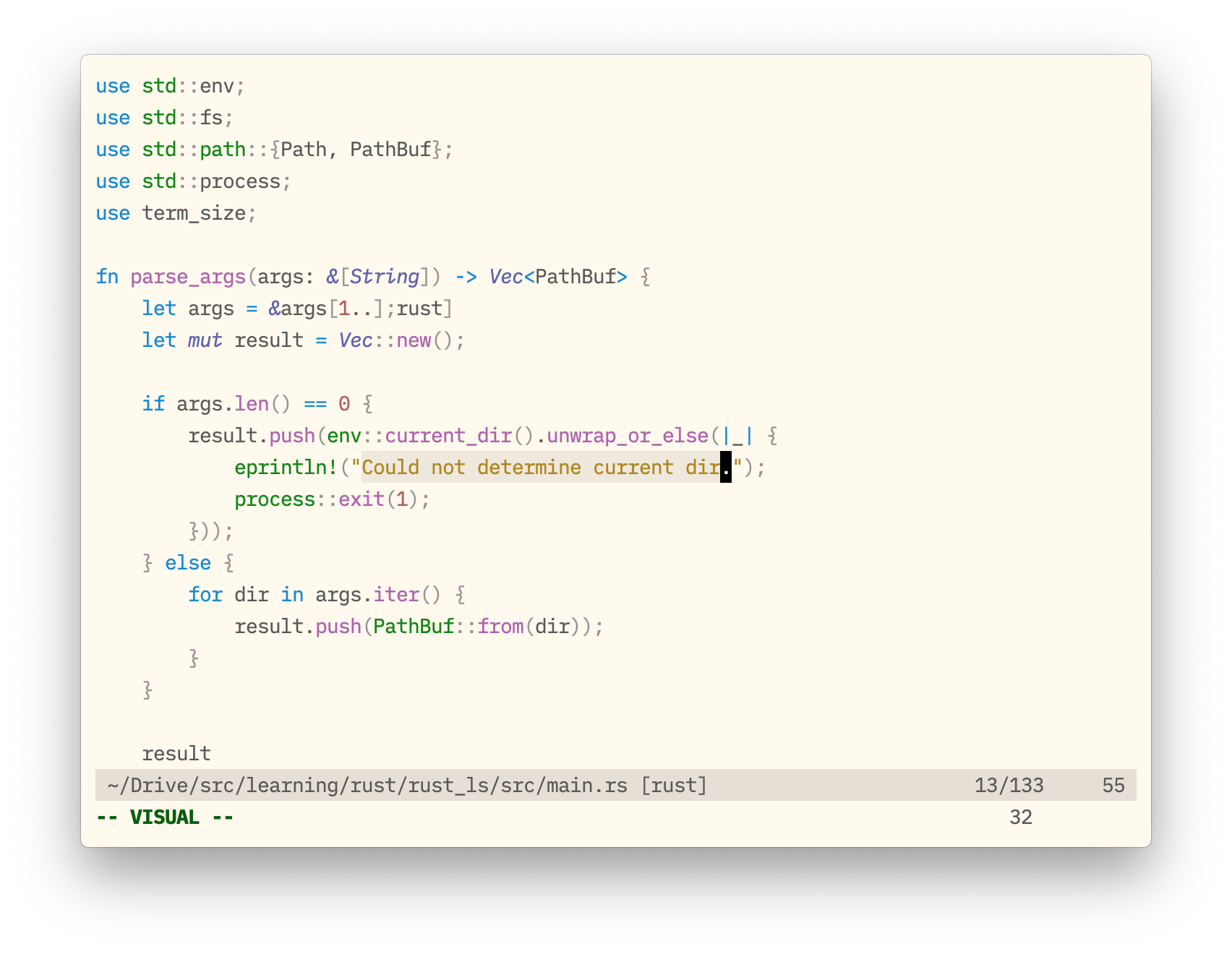the Raven colourscheme for Vim, modified and rebuilt |
Use your favourite runtimepath/plugin manager, or place corvine.vim into
~/.vim/colors/ for *nix and %userprofile%\vimfiles\colors\ for Windows.
If you’re using a GUI, then Corvine should work out of the box. However, if you’re planning to use Corvine in a terminal, the terminal must support the 256 colour palette, which most modern ones do. For Corvine Light, on the other hand, your terminal must support 24-bit colour, also known as True Colour, if you want the correct background colour (apart from this, Corvine Light does not require 24-bit colour). You can enable Vim to use this palette (if it is available) with set termguicolors. If you want other terminal output to match with Corvine, then set its colours to match the ones below:
Dark:
| Colour | Normal | Bright |
|---|---|---|
| Black | #3a3a3a |
#626262 |
| Red | #d78787 |
#ffafaf |
| Green | #87af5f |
#afd787 |
| Yellow | #d7d7af |
#d7d787 |
| Blue | #87afd7 |
#87d7ff |
| Magenta | #afafd7 |
#d7afd7 |
| Cyan | #87d7d7 |
#5fd7d7 |
| White | #c6c6c6 |
#eeeeee |
| Foreground | #c6c6c6 |
|
| Background | #262626 |
Light:
| Colour | Normal | Bright |
|---|---|---|
| Black | #eee8dc |
#9e9e9e |
| Red | #d75f5f |
#d7005f |
| Green | #005f00 |
#008700 |
| Yellow | #af8700 |
#af5f00 |
| Blue | #0087d7 |
#00afd7 |
| Magenta | #5f5faf |
#af5faf |
| Cyan | #008787 |
#00afaf |
| White | #585858 |
#000000 |
| Foreground | #585858 |
|
| Background | #fff9ed |
A preset for both of these colourschemes is included for iTerm. Only the dark variant has a preset for Terminal.app. This is because Terminal.app doesn’t support 24-bit colour, therefore leading to a situation in which a colourscheme that is impossible to match in Vim is included as a terminal preset. In the end, I simply decided against including the preset to avoid the issue.
g:corvine_italics: set to0to force italics off, and1to force italics on