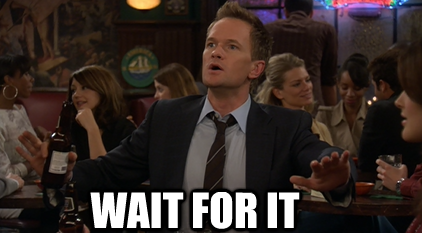Wait until an address become available.
-address: Address (e.g. http://google.com, tcp://mysql-ip:port, ssh://ip:port) - former full-connection-proto: Protocol to use during the connection-host: Host to connect-port: Port to connect (default 80)-status: Expected status that address should return (e.g. 200)-timeout: Seconds to wait until the address become available-retry: Milliseconds to wait between retries (default 500)-insecure: Allows waitforit to perform "insecure" SSL connections-debug: Enable debug-v: Show the current version-file: Path to the JSON file with the configs-header: List of headers sent in the http(s) ping request--: Execute a post command once the address became available
waitforit -host=google.com -port=90 -timeout=20 -debug
waitforit -address=tcp://google.com:90 -timeout=20 -debug
waitforit -address=http://google.com -timeout=20 -debug
waitforit -address=http://google.com:90 -timeout=20 -retry=500 -debug
waitforit -address=http://google.com -timeout=20 -debug -- printf "Google Works\!"
waitforit -address=http://google.com -header "Authorization: Basic Zm9vOmJhcg==" -header "X-ID: 111" -debugCreate a JSON file describing the hosts you would like to wait for.
Example JSON:
{
"configs": [
{
"host": "google.com",
"port": 80,
"timeout": 20,
"retry": 500,
"headers": {
"Authorization": "Basic Zm9vOmJhcg==",
"X-ID": "111"
}
},
{
"address": "http://google.com:80",
"timeout": 40
}
]
}waitforit -file=./config.jsonFROM node:6.5.0
ENV WAITFORIT_VERSION="v2.4.1"
RUN curl -o /usr/local/bin/waitforit -sSL https://github.com/maxcnunes/waitforit/releases/download/$WAITFORIT_VERSION/waitforit-linux_amd64 && \
chmod +x /usr/local/bin/waitforit
FROM node:6.5.0
ENV WAITFORIT_VERSION="v2.4.1"
RUN wget -q -O /usr/local/bin/waitforit https://github.com/maxcnunes/waitforit/releases/download/$WAITFORIT_VERSION/waitforit-linux_amd64 \
&& chmod +x /usr/local/bin/waitforit
FROM node:6.5.0
COPY waitforit-linux_amd64 /usr/local/bin/waitforit
RUN chmod +x /usr/local/bin/waitforit
make runRunning with Docker and Compose:
docker-compose run --rm localdocker-compose run --rm local go run src/waitforit/main.go -hmake testmake build