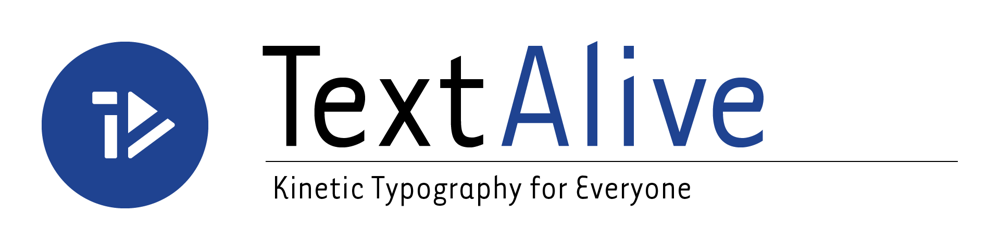This example corresponds to the first section of the API tutorial, "Get Started." It shows each word when being vocalized. It also displays playback control if it is not connected to a TextAlive host.
To see this example connected to a TextAlive host, use TextAlive App Debugger.
- API tutorial step 1. "Get Started": https://developer.textalive.jp/app/
- Live demo: https://textalivejp.github.io/textalive-app-basic/
日本語は README.md にあります。
Web applications developed with TextAlive App API can play a song of your choice (if not designed to work with a specific one) by specifying a query parameter in the URL as ta_song_url={song URL}.
With Node.js installed, running the following command launches the development server.
npm install
npm run devRunning the following command generates built files in the docs directory. Live demo is hosted by GitHub Pages configured to serve files in the docs directory.
npm run buildTextAlive App API is the JavaScript API for developing "lyric apps" (cf. lyric videos) that show lyrics synchronized with the music playback.
For more details on the TextAlive App API, please visit the website TextAlive for Developers.