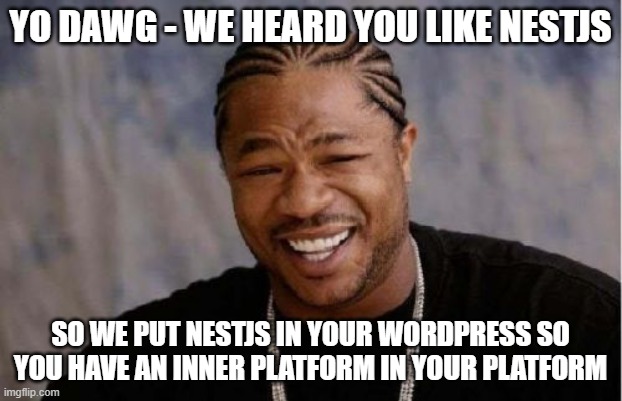Inspired by NestJS and Express - this library provides a simple way to handle AJAX requests in WordPress.
composer require x-wp/ajax-server<?php
use Sunrise\Http\Router\Exception\PageNotFoundException;
use XWP\Decorator\Core\Controller;
use XWP\Decorator\Core\Use_Guards;
use XWP\Decorator\HTTP\Argument\Body;
use XWP\Decorator\HTTP\Get;
use XWP\Decorator\HTTP\Param;
use XWP\Decorator\HTTP\Post;
use XWP\Guard\Capability_Guard;
use XWP\Guard\Nonce_Guard;
use XWP\Response\JSON;
#[Use_Guards( new Nonce_Guard() )]
#[Controller( 'my-endpoint' )]
class My_Controller {
#[Get( 'get-post/{id}', JSON::class )]
public function get_post( #[Param( 'id' )]
int $id, ): \WP_Post {
return \get_post( $id );
}
#[Use_Guards( new Capability_Guard( 'manage_options' ) )]
#[Post( 'modify-post/{id}', JSON::class )]
public function modify_post( #[Param( 'id' )] int $id, #[Body] array $data ): int {
$post = \get_post( $id );
if ( ! $post ) {
throw new PageNotFoundException( 'Invalid post', 404 );
}
return wp_update_post(
array_merge(
array( 'ID' => $id ),
$data,
),
);
}
}xwp_register_routes( My_Controller::class );This will expose the following endpoints:
GET /wp-ajax/my-endpoint/get-post/{id}POST /wp-ajax/my-endpoint/modify-post/{id}
Ajax base URL is /wp-ajax by default, and can be changed in permalink settings.
xwp_ajax_url( 'some', 'endpoint' ); // https://example.com/wp-ajax/some/endpoint
xwp_ajax_url( 'some/endpoint' ); // https://example.com/wp-ajax/some/endpointLibrary adds a global object xwp attached to window object. Both in the admin and on the frontend.
You can disable this by using xwp_ajax_vars filter, or calling the xwp_disable_ajax_js_vars
declare type XWP = {
/**
* URL for the wp-ajax endpoint
*/
wpAjaxUrl: string;
/**
* URL for the admin-ajax endpoint
*/
adminAjaxUrl: string;
/**
* Get URL for the wp-ajax endpoint
*
* @param parts - parts of the URL
*/
forWpAjax: (...parts: string[]): string;
/**
* Get URL for the admin-ajax endpoint
*
* @param action - action name
* @param nonce - nonce value (optional)
* @param data - data to be sent
*/
forAdminAjax: (action:string , nonce?: string, data: Record<string, any>|FormData): string;
}const baseUrl = window.xwp.wpAjaxUrl; // https://example.com/wp-ajax
const endUrl = window.xwp.adminAjaxUrl; // https://example.com/wp-admin/admin-ajax.php
const ajaxEp = window.xwp.forWpAjax( 'some', 'endpoint' ); // https://example.com/wp-ajax/some/endpoint
const adminEp = window.xwp.forAdminAjax( 'some_action' ); // https://example.com/wp-admin/admin-ajax.php?action=some_actionYes, we did. We basically took the wheels from NestJS and Express and put it on a WordPress car.
Read this.
Yes, you can. But remember, this is a work in progress and we are still figuring out the best way to do things. API is subject to change.
Sure 💪💪💪.
If you have an idea, a suggestion, or a bug report - feel free to open an issue.
Read this.