-
Notifications
You must be signed in to change notification settings - Fork 18
New issue
Have a question about this project? Sign up for a free GitHub account to open an issue and contact its maintainers and the community.
By clicking “Sign up for GitHub”, you agree to our terms of service and privacy statement. We’ll occasionally send you account related emails.
Already on GitHub? Sign in to your account
can write but not read on local mapped drive #365
Comments
|
OK, so everything works as expected on local machine. |
|
Yes . On local machine 100%. Local share can write but not read.. strange . I can see the files . For example I see all my Mkv movies but when I open gives me an error. Don’t play. |
|
Sorry. On network client that this happens. Can’t read but can write. |
|
Yeah, I'll dig into it tomorrow. |
|
error when dragging to desktop or somewhere to copy? |
|
Yes.. won’t let me read too |
|
ok thanks. I'll check what FileSpy says tomorrow |
|
here is filespy when i try to acess video file on client share |
|
Hmm interesting - it's certainly trying a few times, and something makes it unhappy. |
|
very strange. but it happens on both windows clients with windows 11 pro workstation installed. same error on both. |
|
Refuse a lock, and |
|
i have 2 windows clients on same network and they both do exactly the same thing. can see whats inside, can write to the share but cant read or do nothing with existing files. |
|
Another strange thing that happens open a folder then select mkv file give me an error on vlc can’t read and if I open again same folder it shows empty. No mkv file. But I go to the original pc and open folder and it’s there. Only on client don’t show. It does this with all files I try to open on client share. Open file. Gives error. Open folder again and it’s empty. But the file still existed on original pc. |
|
But after a while I open the folder and it shows the file again. But if I try to play gives error and desapears again. |
|
yes it is just that it uses something unexpected to verify the file is there, and ZFS replies incorrectly, so it removes it. Small files, like .nfo/.sfv also fails to read? In case it is a filesize thing |
|
It opens a small winrar file of file spy for example. But .srt file don’t show on client. |
|
.txt file don’t show too. |
|
OK, not a filesize thing. I didn't it was, but worth ruling out. |
|
Hi. Have a question not related with this problem. I extended my raidz2 with one new hard drive. Has you can see in picture is resizing. It says it will take 4 days. My question is: |
|
ZFS it supposed to let you do that, and it will continue to resilver. Haven't tried it but the core is the same. |
|
Ok. I will do it.. after I import in new system I have to execute any command? Or it starts resizing automatically? |
|
Should just start, afaik |
|
Yes.. worked perfectly.. started resizing automatically. Thanks. What about the bug of share? Did you see anything? Thanks. |
|
OK, so smb works here, but one side is Win10 - so it could be that Win11 has changed something. But in the FileSpy it clearly tries FileFsObjectIdInformation multiple times, so I have implemented that - perhaps it will help. Can you try: OpenZFSOnWindows-debug-2.2.3rc2-2-geb5def3b01.exe from releases. |
|
Installed and still has same problem.. |
|
Rats - can you do a new FileSpy - so we can see how it behaves now? |
|
here t is. |
|
Thanks. Looks pretty good, does retry a bunch of times, which sort of suggests it's not happy about something, even if we now have implemented one of the calls. |
|
It’s very strange.. it should work. But always same error trying to opening video files.. or some file.. it says “can’t open location file” but I can have access to files.. very strange.. |
|
So you can read/write/copy, but not play video? |
|
More strange is that I open shared zigs folder on other windows 11 pro workstation and I can copy from the shared folder to the local pc that I’m accessing.. just don’t read . But I can copy from shares folder??? How strange is that??? |
|
Yes |
|
oh, you said you can't read, so I've been testing with dragging files from smb to desktop. That reads the files. I can try playing with VLC as well then, make sure they start. |
|
I can drag and drop too.. but opening with vlc gives error.. or any player .. |
|
But another problem.. I have a folder with 10 mkt files.. I drag and drop one.. everything works fine.. but if I go to the other mkv file in that folder gives me an error of “the item it’s not located in this folder anymore” and I can’t xopy any more files from that folder. But if I go to another folder it lets me always copy one file and if I try the second one it always give me that error. Do this in every folders.. |
|
Hello.. still no fix for mapped openzfs file not reading files? |
|
I have not yet found a way to replicate this locally - it just works (unless I misunderstand what the problem is). Trying to think of other ways this can be added. Do you have space for VMs? |
|
Did you test on windows 11 pro workstation? Or just windows 11 pro? |
|
My VM is https://developer.microsoft.com/en-us/windows/downloads/virtual-machines/ Point me to a version that you know fails? |
|
This is my windows https://www.microsoft.com/en-us/windows/business/windows-11-pro-workstations |
|
It's not a VM neither an |
|
Im not using vm. Using the version installed on pc. Windows 11 pro workstation. |
|
Maybe that’s the problem. You can’t replicate windows 11 pro workstation on VM. |
|
@hspantera commented 35 minutes ago:
Have you tried to replicate that in a VM, and the issue disappeared? That would help testing. |
|
@hspantera commented 4 hours ago:
IMO this is a separate issue. I suggest to copy source of your message (by clicking Edit and then copying all the editable text) and create a new topic in the Discussions tab using the same text. This issue is about file I/O failures on the mapped drive. |
|
Perhaps zpool labelclear on physicaldrive1 is needed? Or create it without the gui. |
|
For nappit we might need to invite napp-it's @gea but it is concerning the reddit user is deleted, and the windows.pdf is now 404. Wonder what happened there. |
|
But old version works ok. Don’t exist other web gui based? |
|
Can’t just uninstall rc3 and install rc4? |
|
Hi. One question. I have a folder on my zfs pool that I click and it won’t open. And if I try to delete it won’t delete. Any chance of tell me what I can do? It refuses to open and to delete. Only that folder.. I have 3000 folders. Only that one don’t open. If it’s error of the pool what I can do to solve this? Thanks. |
|
Renaming? Best would be to look in cbuf after it failed, but that is difficult if you aren't setup to develop. |
|
It lets me rename the file. But still don’t let me delete or open folder. Is my pool in danger? |
|
I wouldn't have thought so, I thought maybe it had a name it couldn't translate. I assume you have rebooted to see if that helps. |
|
Already rebooted. It’s the same. There is some option to force delete? |
|
I think I’m going to have to find another solution for my media. Using openzfs on windows since the release of stable version and here is my thoughts. Pros- very fast writes. Very fast reads. Cons- with the time it’s going to corrupt a file here Another there Until the pool it’s compromised. Still very buggy on the options like shares and how it delete files. It’s a great filesystem but for windows it’s yet very unreliable. I think it have potential to get the best filesystem in the future but for now it’s very dangerous having a 70terabite storage on openzfs. In any moment it will corrupt on file or a folder and you can’t do nothing about that other than destroy pool and create a new one. Other issue for normal users like me it’s the commands to execute openzfs. Napp-it simplifies a little bit but still not a filesystem that it’s straight forward. Thanks for all support and I will looking for new releases and hope one day it becomes native like NTFS. |











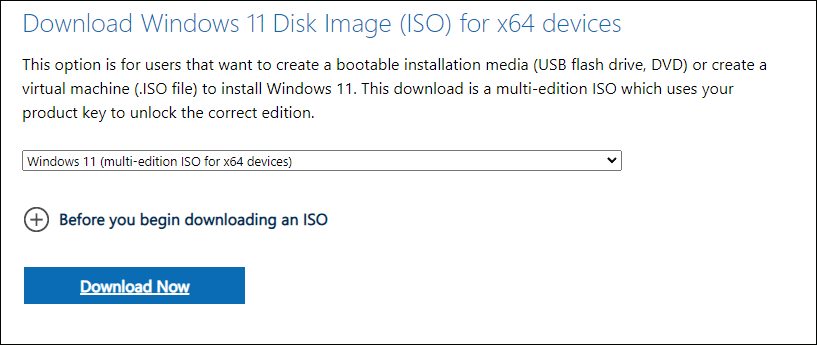





Hope someone can help me. configured pool with assing letter on windows 11. can acess from the local pc to the drive letter and can read,write and make everything. but when i share the drive letter to can access from another pc on the same network i can acess the share see whats inside, write to but i cant read nothing froom there. i have some movies that i can see on my netwok share but when i try to open vlc says the file dont exist and cant reproduce. but i can write to that share. i give all permissionson windows pc. do i have to give any permissions on openzfs to acess? hope someone can help.
System information
Describe the problem you're observing
Describe how to reproduce the problem
Include any warning/errors/backtraces from the system logs
The text was updated successfully, but these errors were encountered: