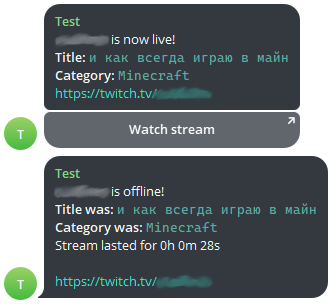That code will notify your followers at your telegram channel when you start your stream at Twitch.
Preview:
Instructions:
First: Go to dev.twitch.tv and login to your twitch account
Second: Go to Console and create Extension
Third: Go to your extension and copy your Twitch API Client ID. Paste your Twitch API Client ID instead of YOUR_CLIENT_ID in settings.json
Four: Go to Extension settings and generate Twitch API Client Secret. Paste your Twitch API Client Secret instead of YOUR_CLIENT_SECRET in settings.json
Five: OAuth token will be automatically generated by opening twitch.py
Six: Change STREAMER_NAME to your nickname on twitch or your favorite streamer nickname.
Seven: Change YOUR_BOT_TOKEN to your bot token that you took from @BotFather
Final: Change YOUR_CHAT_ID to chat id of your telegram channel, you can get it from Get My ID bot by forward the message from your channel*
Optional: In twitch.py there are a couple of settings:
(False by default)
stream_over - If you want to send a post about the end of the stream, set True
delete_post - If you want to delete notification post after the end of the stream, set True
///
•If you find bug or you have troubles with code, write to me in a telegram channel. (@pookiegithub)