You signed in with another tab or window. Reload to refresh your session.You signed out in another tab or window. Reload to refresh your session.You switched accounts on another tab or window. Reload to refresh your session.Dismiss alert
Interestingly, everything renders fine in your admin UI.
Also, I've tried HTTPS image URLs and they image work.
The images don't show if when HTTP image URLs are used.
The markdown text:
----------

## Dependencies
### Android Libraries
[**Card View**](http://developer.android.com/tools/support-library/features.html#v7-cardview)
[**Recycler View**](http://developer.android.com/tools/support-library/features.html#v7-recyclerview)
[**Design Support Library**](http://developer.android.com/tools/support-library/features.html#design)
[**Android Data Binding**](https://developer.android.com/tools/data-binding/guide.html)
### Third Party Libraries
[**Android SwipeableRecyclerView**](https://github.com/brnunes/SwipeableRecyclerView) by Bruno R. Nunes is used to implement a swipe to dismiss UI on Messages.
[**Picasso**](https://github.com/square/picasso) by Square for asynchronous loading of Message images.
### Importing Modules Into Your Application
In your Android Studio project open up the project structure window (`File > Project Structure`) and add a new module. Choose `Import Gradle Project` and provide the path to the native stream module from Carnival Native Streams repository that you want to use. This will copy it into your project and also adds the `CarnivalUtils` module that the Stream uses.
I understand you never stated Markdown support. However, I'm very close to achieving my goal - display multiple images in the message here. Could you help me here?
I've already investigated your MessageActivity and found the HTML <img /> tag still there in the message's HTML text after this line this.mMessage = Carnival.getInstance().getCachedMessage(messageId).
How it looks like in the app's message view (MessageActivity):
How it looks in your admin web UI:
The text was updated successfully, but these errors were encountered:
Interestingly, everything renders fine in your admin UI.
Also, I've tried HTTPS image URLs and they image work.
The images don't show if when HTTP image URLs are used.
The markdown text:
I understand you never stated Markdown support. However, I'm very close to achieving my goal - display multiple images in the message here. Could you help me here?
I've already investigated your MessageActivity and found the HTML
<img />tag still there in the message's HTML text after this linethis.mMessage = Carnival.getInstance().getCachedMessage(messageId).How it looks like in the app's message view (MessageActivity):


How it looks in your admin web UI:
The text was updated successfully, but these errors were encountered: