-
Notifications
You must be signed in to change notification settings - Fork 15
Target URL Configuration
In the lower plugin pane, select the green plus icon and select Attack Surface Detector
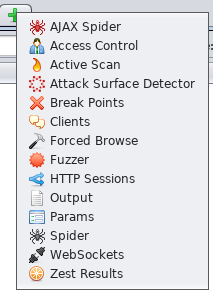
In the header of the attack Surface Detector tab, select the options button, and a configuration popup will be shown.

Target URL configuration is seperated unto four distinct parts; Host, Port, Path(optional) and Use HTTPS. These are then combined to form the URL to which to attach the endpoints in order to form requests. http://localhost:8080/spring-mvc-showcase would be configured as follows
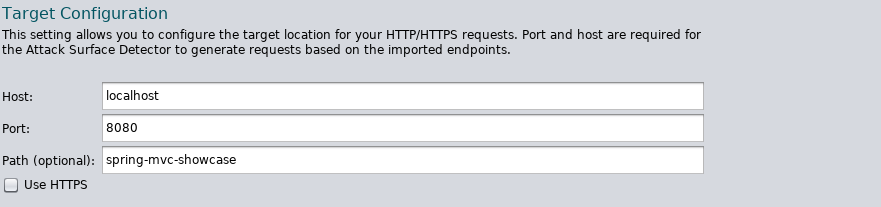
Selecting submit will save all configuration changes made in the options dialog.
The user is now ready to configure the target URL.
If the user does not have the web application running on a server but still wishes to generate endpoints they simply need only to leave host/port blank. When the user selects "Import Endpoints from Source" a Dialog again asking for Target configuration will appear. Clicking submit while withholding Target URL information will generate the endpoints without making any server requests.