You signed in with another tab or window. Reload to refresh your session.You signed out in another tab or window. Reload to refresh your session.You switched accounts on another tab or window. Reload to refresh your session.Dismiss alert
I wanted to copy-paste some formatted markdown text (so without formatting symbols) into a new issue text-body, and to my surprise the formatting was kept! which was good news, but when i tried to delete a list item chip, the text editor view got all confused.
When i pasted it into the text area at first everything was fine. Where the carret is placed in the following picture is the left-most i can go before it switches to the line above:
When i try to delete the list chip on the left, the app seemingly thinks i have only deleted the linebreak and sends me to the line above without taking the chip space into account:
If i try to delete more symbols leftward, it deletes the first symbol of the line that was above, the last t from "Checklist":
The text editor should either remove any formatting or make it appear as expected without visual bugs.
The text was updated successfully, but these errors were encountered:
The editor is not designed to work with formatted rich text, so it is expected to misbehave.
I've stumbled upon this PR from react-native that can probably be applied in this context too, which makes the "Paste" action paste plain text instead of formatted text. If anyone wants to open a PR to implement that fix for the editor, that would be great 🙏
I wanted to copy-paste some formatted markdown text (so without formatting symbols) into a new issue text-body, and to my surprise the formatting was kept! which was good news, but when i tried to delete a list item chip, the text editor view got all confused.
When i pasted it into the text area at first everything was fine. Where the carret is placed in the following picture is the left-most i can go before it switches to the line above:
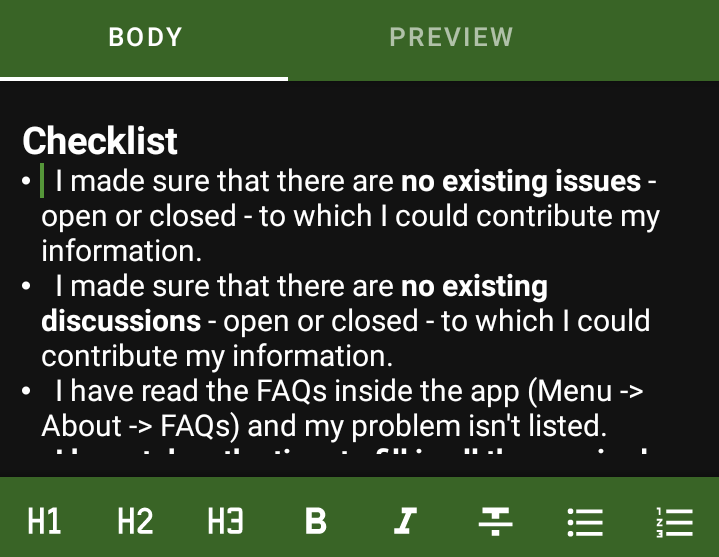
When i try to delete the list chip on the left, the app seemingly thinks i have only deleted the linebreak and sends me to the line above without taking the chip space into account:
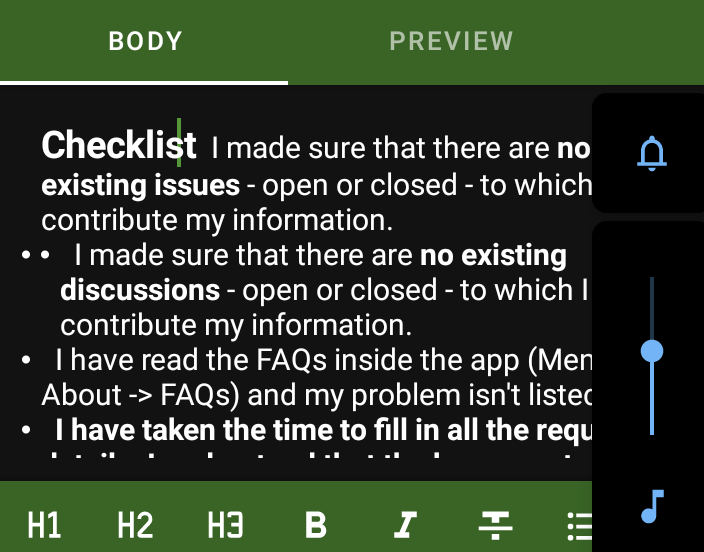
If i try to delete more symbols leftward, it deletes the first symbol of the line that was above, the last
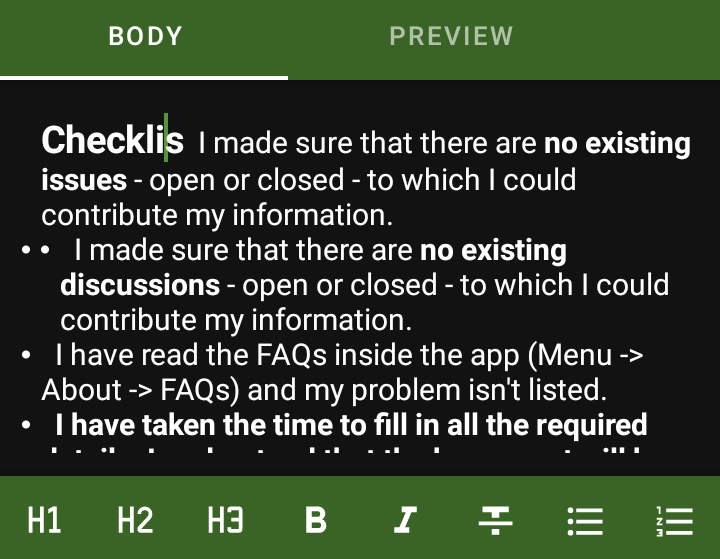
tfrom "Checklist":The text editor should either remove any formatting or make it appear as expected without visual bugs.
The text was updated successfully, but these errors were encountered: