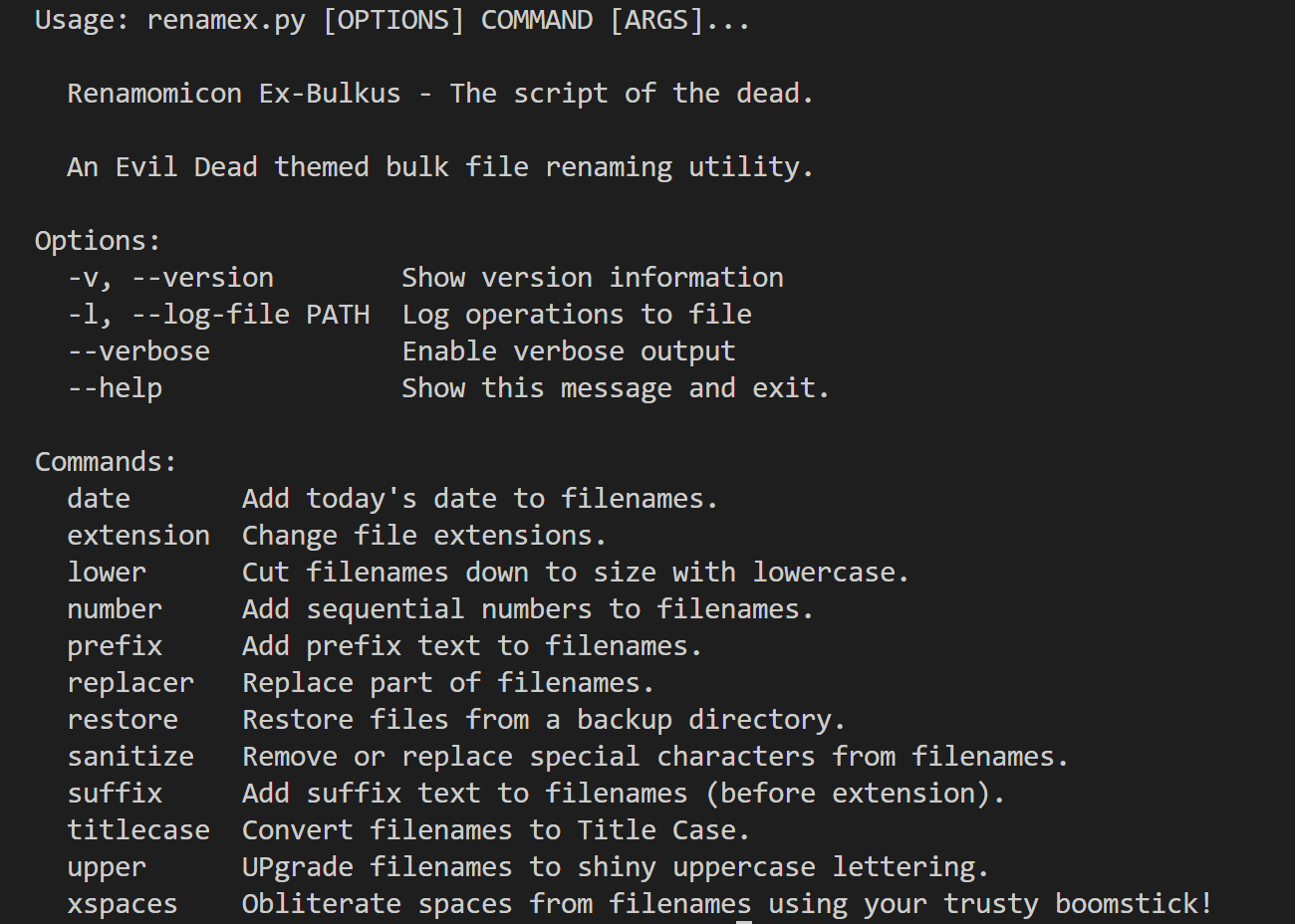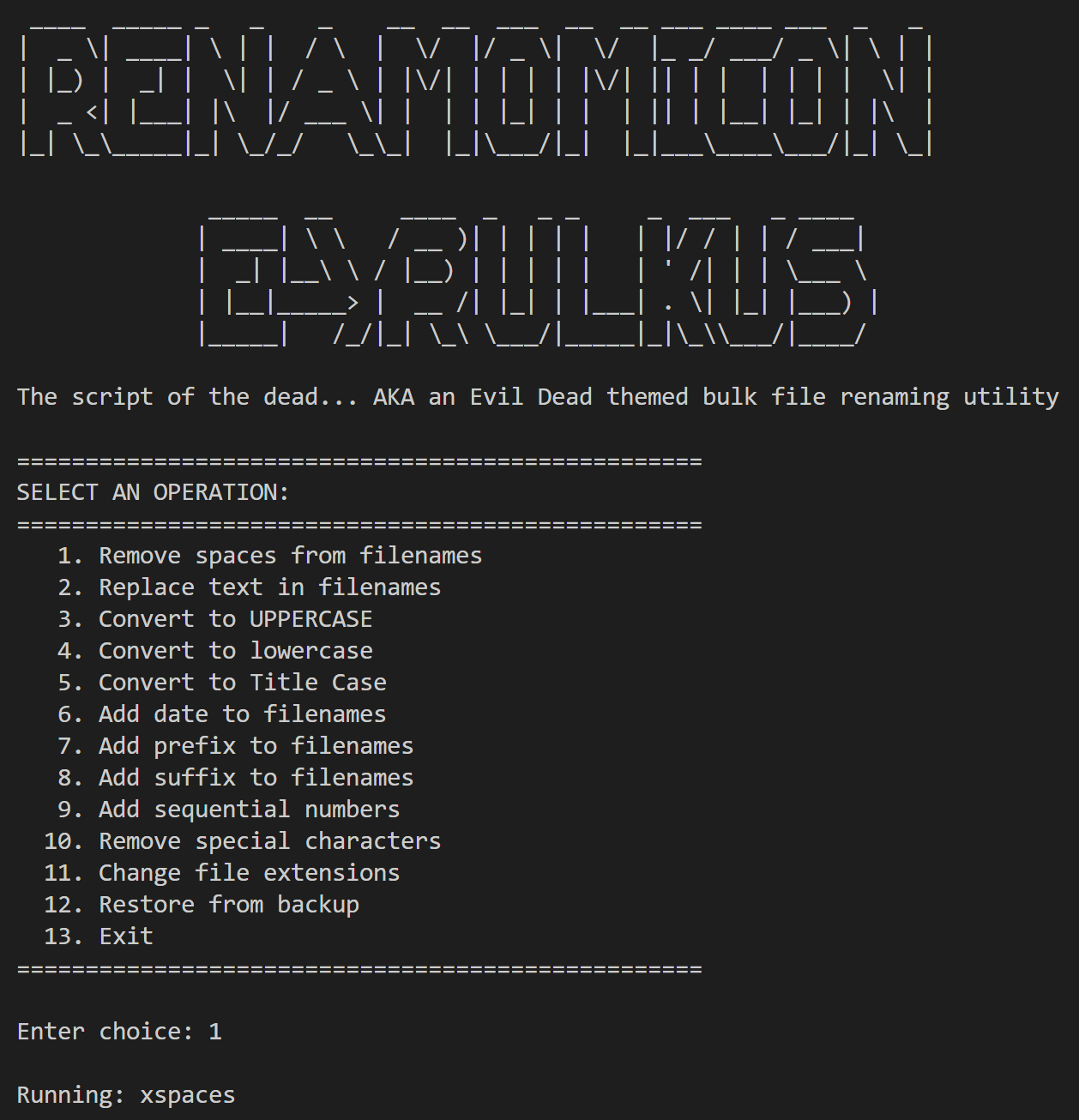The script of the dead...AKA an Evil Dead themed bulk renaming utility.
The script is packaged with PyPI and you can install using:
pip install renamex
Alternatively, you can download from Github, changedir (cd) to the script directory and run the following:
pip install -e .
*This will install the renamex package locally
Installation isn't required to run the script but you will need to ensure the requirements below are met.
[Python 3]
[tkinter] :: Linux Users
Usage: renamex.py [OPTIONS] COMMAND [ARGS]...
Renamomicon Ex-Bulkus...The script of the dead. AKA an Evil Dead bulk file
renaming utility :)
Options:
--help Show this message and exit.
Commands:
date Allows you to add today's date to end of filenames with specified delimiter before date.
lower Renames all filenames to lowercase.
replacer Allows you to replace any section of a filename with whatever you choose.
upper Renames all filenames to uppercase.
xspaces Removes spaces from all filenames.
If renamex is installed you can use the following command syntax:
python -m renamex --help
python -m renamex date
python -m renamex lower
python -m renamex replacer
python -m renamex upper
python -m renamex xspaces
Otherwise you can run the script directly by changing directory (cd) in a terminal of your choice to the renamex directory and using the following syntax:
python renamex.py --help
python renamex.py date
python renamex.py lower
python renamex.py replacer
python renamex.py upper
python renamex.py xspaces