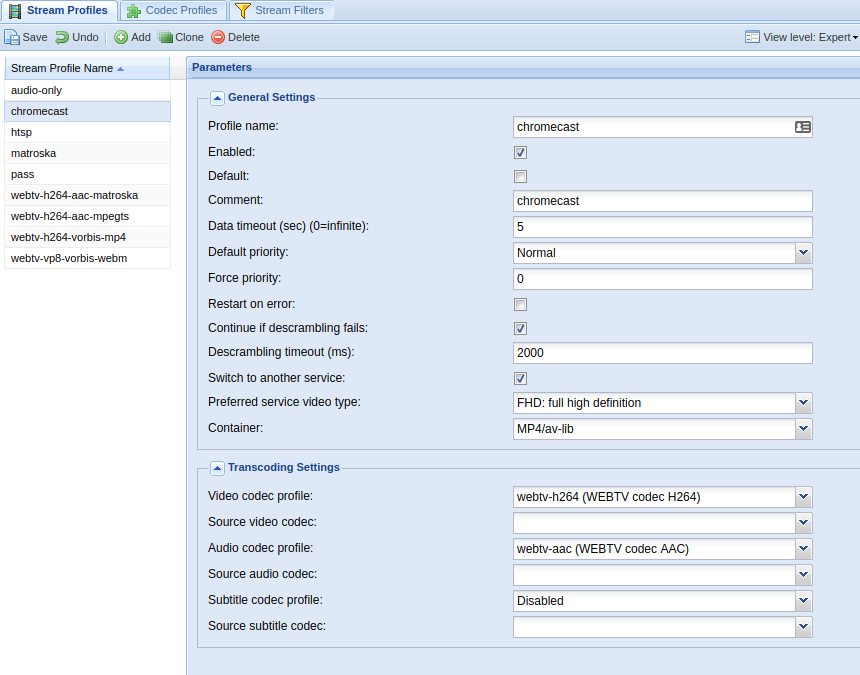Note that you need 9.4.0 because any later changes break tvh_epg https://github.com/home-assistant-libs/pychromecast/archive/refs/tags/9.4.0.zip
Thanks to https://github.com/dgilbert2 for finding that and letting me know
This is the barest details of how to proceed. These instructions will be improved over time.
Note that the web server running this program is on the same network (broadcast domain) as a Chromecast, otherwise no devices will be found.
You need to create a user with a persistent authentication token, and put that into the settings.
for X in requests protobuf and zeroconf ; do pip install $X done
Chromecast devices support a narrow range of codecs, so we need to add a streaming profile which makes the TVH server transcode the stream into something that the chromecast device will handle.
This has been tested with the following devices:
- Chromecast 3rd Generation ( https://en.wikipedia.org/wiki/Chromecast#Third_generation )
- Chromecast Audio
Chromecast Audio as you might expect only plays the audio channel, however, it will play radio channels and the sound track off a DVB-S standard def and DVB-S2 high def transmissions. Strangely it has a problem with Classic FM in the UK, it plays for a few seconds and then stops, this is being investigated.