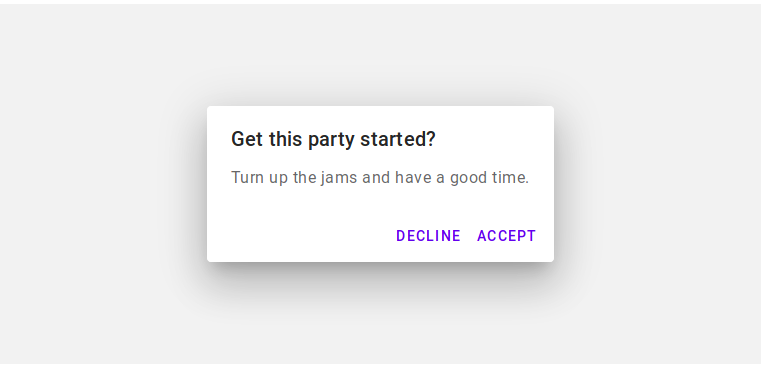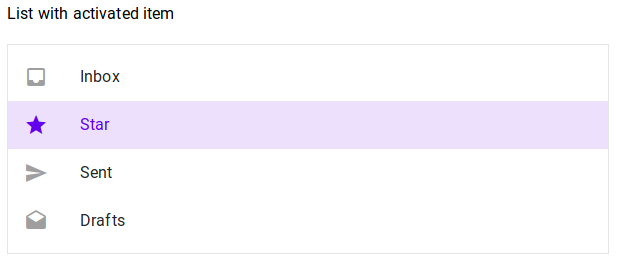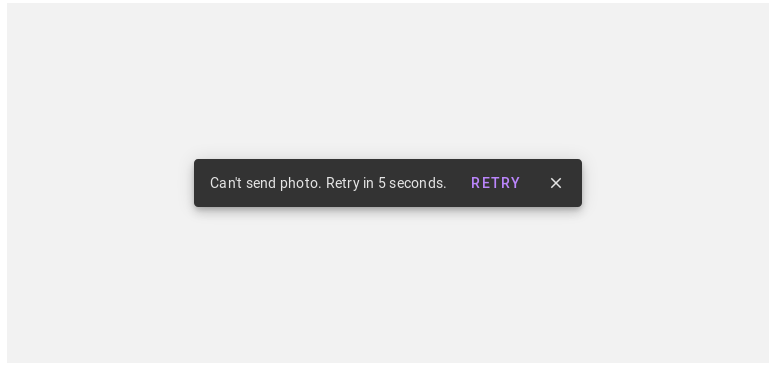Elm-mdc allows you to write beautiful Elm applications with a Material Design look. It uses the CSS from Google's Material Components for the Web, but reimplements the JavaScript in Elm.
Live demo &
package documentation (not released on package.elm-lang.org yet, see Building
the documentation below).
Create an index.html that looks like this:
<head>
<meta charset="utf-8">
<meta name="viewport" content="width=device-width, initial-scale=1.0">
<title>Getting Started</title>
<link href="https://fonts.googleapis.com/css?family=Roboto:300,400,500" rel="stylesheet">
<link href="https://fonts.googleapis.com/icon?family=Material+Icons" rel="stylesheet">
<link href="https://cdnjs.cloudflare.com/ajax/libs/normalize/7.0.0/normalize.min.css" rel="stylesheet">
<link href="elm-mdc/material-components-web.css" rel="stylesheet">
</head>
<body class="mdc-typography">
<script src="elm-mdc/elm-mdc.js"></script>
<script src="elm.js"></script>
<div id="elm">
<script type="text/javascript">
Elm.Main.init({ node: document.getElementById('elm') });
</script>
</div>
</body>The first three CSS files are provided by Google. The fourth CSS file is provided by this library and contains the MDC CSS.
Put the JavaScript in the body. The first JavasSript file, elm-mdc.js, is
provided by this library. The second JavaScript file, called elm.js here, is
your compiled Elm application.
Make sure that the file elm-mdc.js is correctly served by your web server, as
otherwise this library will behave unexpectedly. See below for instructions
on how to build elm-mdc.js as well as material-components-web.css.
Assuming an empty directory, you create an elm-mdc application as follows:
elm init.- Install this library from github:
git clone [email protected]:aforemny/elm-mdc.git
- Build the required sources:
cd elm-mdc
make
cd ..
- Add the required libraries (see
elm-mdc/elm.json):
elm install elm/regex
elm install elm/svg
elm install elm/json
elm install debois/elm-dom
- Change the
source-directoriesproperty inelm.jsonto includeelm-mdc:
"source-directories": [
"src",
"elm-mdc/src"
],- Create an
index.htmlas above. - Create your first application, for now let's just copy the hello world example:
cp -p elm-mdc/examples/hello-world/Main.elm src/Main.elm - Compile it:
elm make src/Main.elm --output app.js
And that's it.
See examples/hello-world/ for a full example. You have to run make in the
root repository before to create the files elm-mdc.js and
material-components-web.css.
module Main exposing (..)
import Browser
import Html exposing (Html, text)
import Material
import Material.Button as Button
import Material.Options as Options
type alias Model =
{ mdc : Material.Model Msg
}
defaultModel : Model
defaultModel =
{ mdc = Material.defaultModel
}
type Msg
= Mdc (Material.Msg Msg)
| Click
main : Program () Model Msg
main =
Browser.element
{ init = \_ -> init
, subscriptions = subscriptions
, update = update
, view = view
}
init : ( Model, Cmd Msg )
init =
( defaultModel, Material.init Mdc )
subscriptions : Model -> Sub Msg
subscriptions model =
Material.subscriptions Mdc model
update : Msg -> Model -> ( Model, Cmd Msg )
update msg model =
case msg of
Mdc msg_ ->
Material.update Mdc msg_ model
Click ->
( model, Cmd.none )
view : Model -> Html Msg
view model =
Html.div []
[
Button.view Mdc "my-button" model.mdc
[ Button.ripple
, Options.onClick Click
]
[ text "Click me!" ]
]$ make build-demo
$ open build/index.html$ build.cmd build-demo
$ build/index.html$ make docs$ build.cmd docsTo get started with this library more easily, have a look at the elm-mdc starterkit. This contains a fully featured example that demonstrates hot code reload.
The implementation is based on debois/elm-mdl, which uses the now abandoned Material Design Lite framework.
Contributions are warmly encouraged - please get in touch! Use GitHub to report bugs, too.