-
Notifications
You must be signed in to change notification settings - Fork 0
New issue
Have a question about this project? Sign up for a free GitHub account to open an issue and contact its maintainers and the community.
By clicking “Sign up for GitHub”, you agree to our terms of service and privacy statement. We’ll occasionally send you account related emails.
Already on GitHub? Sign in to your account
Base Assets repo to be shared by Drupal and WP #39
Comments
|
I'm interested in helping with this, but will need guidance on what to do! |
Test Base Script (test-base-script)p: login Step 1: Use Pantheon Build tools to create the project.Create the new project, based off of the Pantheon Build tools:
At this point, the following things should be true. Stop and check:
Step 2. Customize the repoThere are a handful of things we always do on sites. This set of instructions takes care of that. Replace Master branch with Main
Give ownership to ThinkShout
Add Drupal integrations (Drupal only)
Preserve the develop branch
Git-Ignore some useful things
Add helpful packages to composer.json (Drupal version)
Make your code sniffer smarter
Make your README real (Drupal version)
Improve your Visual Regression reliability
Add Robo (Drupal only):
Create your local site connection (Wordpress only)
Step 3. Configure Circle CI optionsTo get Circle to behave the way we want it, it's helpful to set some options in the Circle project that Pantheon created as part of the script you ran above.
Step 4. Set up the Wiki on github
Step 5. Slack integration (optional)
Step 6. Create your theme(Drupal version)
(Wordpress version)
Step 7. Compile your theme with circleInstead of committing our css files directly to our repo, we are compiling them with node on circle. To do that, add the following to your ".circleci/config" file.
Step 8. Set up auto-config-export (Drupal only)You should already have a lot of the items in place to use config_suite, but to get things properly set up do the following:
Step 9: Tell ThinkShout about your project
|
|
This work proof of concept was done in this ticket, but remaining items are in #77 |
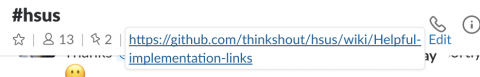
Description
Base tokens, tailwind components, components and blocks will live in two places: base Drupal theme and base WP theme. Are there pieces that could be shared, and put into another repo? Are there ways to make these more maintainable
Dev
We have a base build in the WP base theme, but it also needs to live in FORUM and Drupal soon for some upcoming work.
Do we have a separate repo? Is there a smart way to pull in directories based on whether you’re in WP or Drupal? How do we make maintaining the base build and adding to it as streamlined as possible?
SHARED FILES/DIRECTORIES: In the BASE BUILD theme for Drupal and WP
Tokens:https://github.com/thinkshout/thinkwp-starter-theme/tree/main/tokens
Assets: https://github.com/thinkshout/thinkwp-starter-theme/tree/main/assets (css/js)
Views > Cards https://github.com/thinkshout/thinkwp-starter-theme/tree/low-code-base-theme/views/cards
Views > Btns https://github.com/thinkshout/thinkwp-starter-theme/tree/low-code-base-theme/views/btns
Views > Blocks (exact same except where we define field values) https://github.com/thinkshout/thinkwp-starter-theme/tree/low-code-base-theme/views/blocks
Views > _styleguide_sections https://github.com/thinkshout/thinkwp-starter-theme/tree/low-code-base-theme/views/_styleguide_sections
tailwind.config.js https://github.com/thinkshout/thinkwp-starter-theme/blob/low-code-base-theme/tailwind.config.js
style dictionary: https://github.com/thinkshout/thinkwp-starter-theme/blob/low-code-base-theme/style-dictionary.config.js
Style guide page: https://github.com/thinkshout/thinkwp-starter-theme/blob/low-code-base-theme/views/pages/page-style-guide.twig
Things that are different: field data values on the views/block/* directories for each block. Do we have a WP one and a Drupal one and you delete the ones not in use? (edited)
The text was updated successfully, but these errors were encountered: