-
-
Notifications
You must be signed in to change notification settings - Fork 392
New issue
Have a question about this project? Sign up for a free GitHub account to open an issue and contact its maintainers and the community.
By clicking “Sign up for GitHub”, you agree to our terms of service and privacy statement. We’ll occasionally send you account related emails.
Already on GitHub? Sign in to your account
Double quote Cookie is incorrect #851
Comments
|
As I understand it, quotes around cookie values are optional and when a server sends a |
|
Thank you for your suggestion. I have finally resolved this issue. It appears that Flurl internally performed some unexpected manipulations on the cookies of my request, which had me stuck for several days. Although I still haven’t figured out the exact cause, switching to the following code did achieve the desired effect. Do you think it’s worth further investigating? I’m willing to provide more information and a demo. I believe Flurl is a great library, and I hope it can become as robust as Python Requests! var request = await session.Request("target")
.WithHeaders(DefaultHeaders)
.PostJsonAsync(requestBody);
var response = await request.GetJsonAsync<LoginResponseVo.Root>();
var cookie = session.Cookies.First(i => i.Name == "Y1vJ4IdorMglXdNk");
var removeHeader = new List<string>() { "SSOExpireTime", "jwt" };
session.Cookies.Remove(i => !removeHeader.Contains(i.Name) );
session.Cookies.AddOrReplace(new FlurlCookie(cookie.Name, $"\"{cookie.Value}\"", cookie.OriginUrl));
DefaultHeaders["Cookie"] = FlurlUtil.ConvertCookieJarToString(session.Cookies);
var ticketLoginResponse = await session.Request("target")
.WithHeaders(DefaultHeaders)
.BeforeCall(call =>
{
call.Request.WithHeader("Cookie", FlurlUtil.ConvertCookieJarToString(call.Request.CookieJar));
})
.WithSettings(action =>
{
action.Redirects.ForwardAuthorizationHeader = true;
action.Redirects.Enabled = true;
action.Redirects.ForwardHeaders = true;
})
.SetQueryParams(new
{
school_id = string.Empty,
ticket = response.rs.serviceTicket
}).GetStringAsync();
``` |

I encountered an issue with cookies being enclosed in double quotes when implementing third-party website login using the Flurl dependency. However, Flurl automatically removes the double quotes, whereas Python Requests retains them. This discrepancy between the two parts in subsequent requests might be one of the reasons for my login failure, but I’m not sure. I need to eliminate each potential problem one by one. I tried the following code, but it had no effect, and the cookie even disappeared from the request headers.
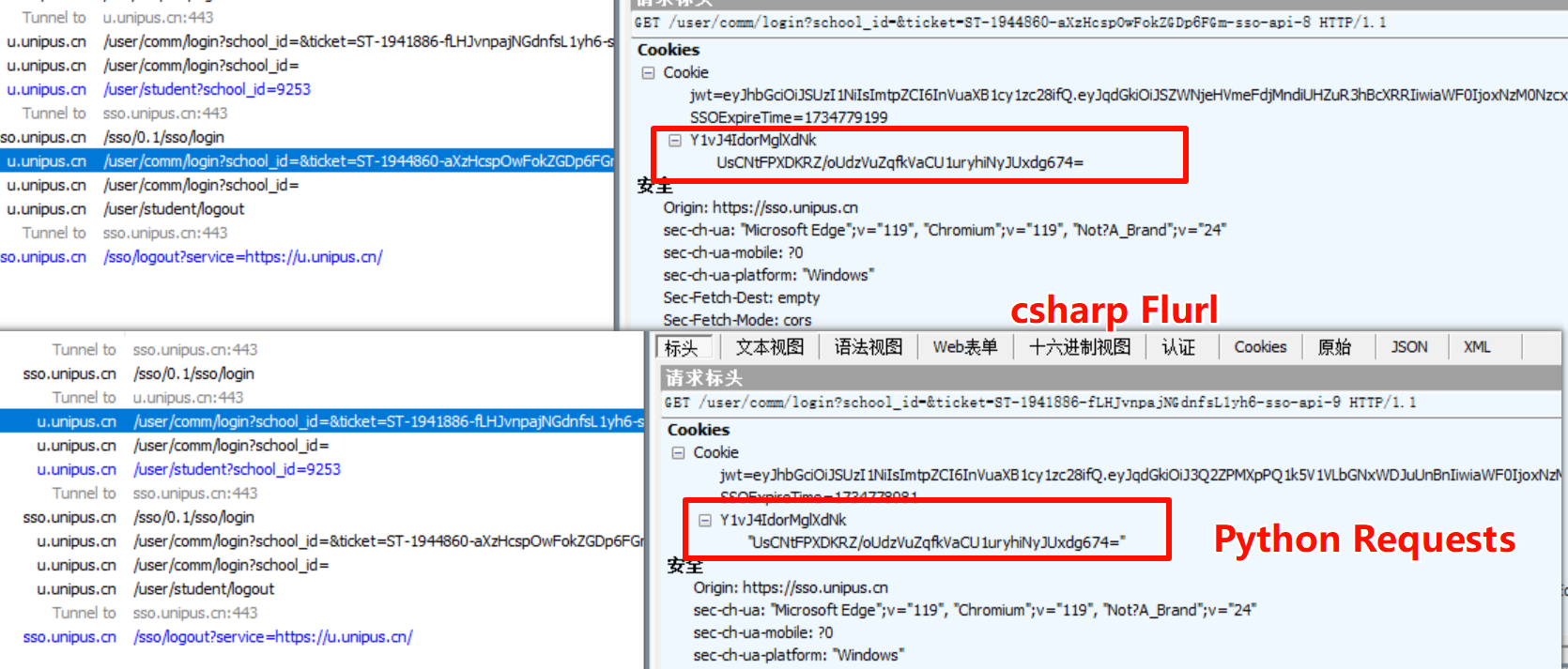
I’m not sure if this is a bug in Flurl. Please provide me with a method to automatically handle wrapping cookies in double quotes, or tell me how to manually handle it.
The text was updated successfully, but these errors were encountered: