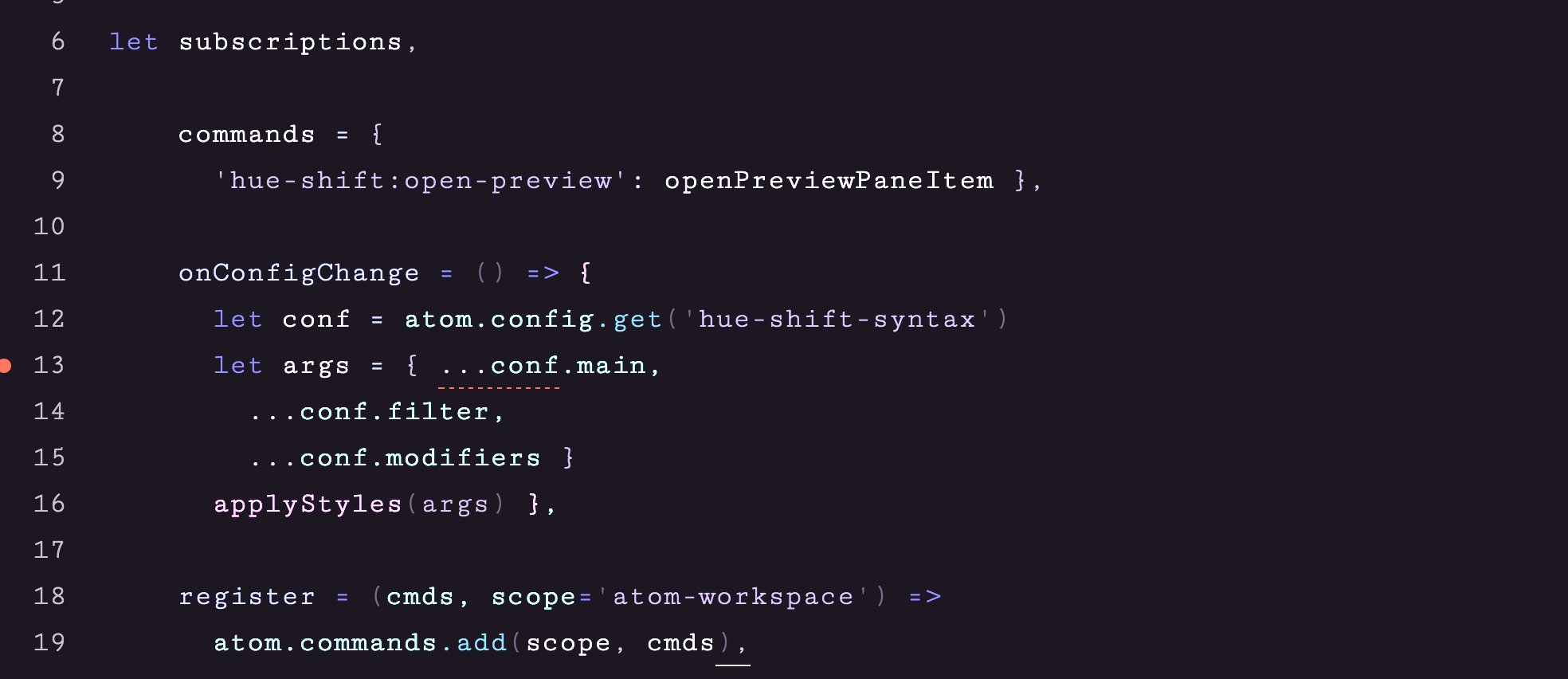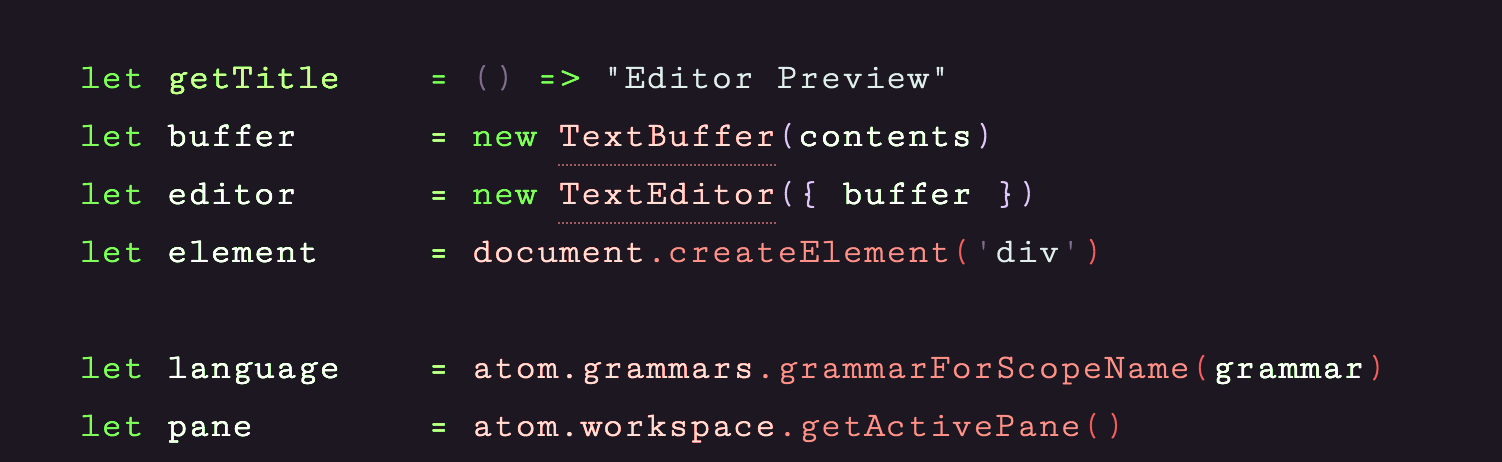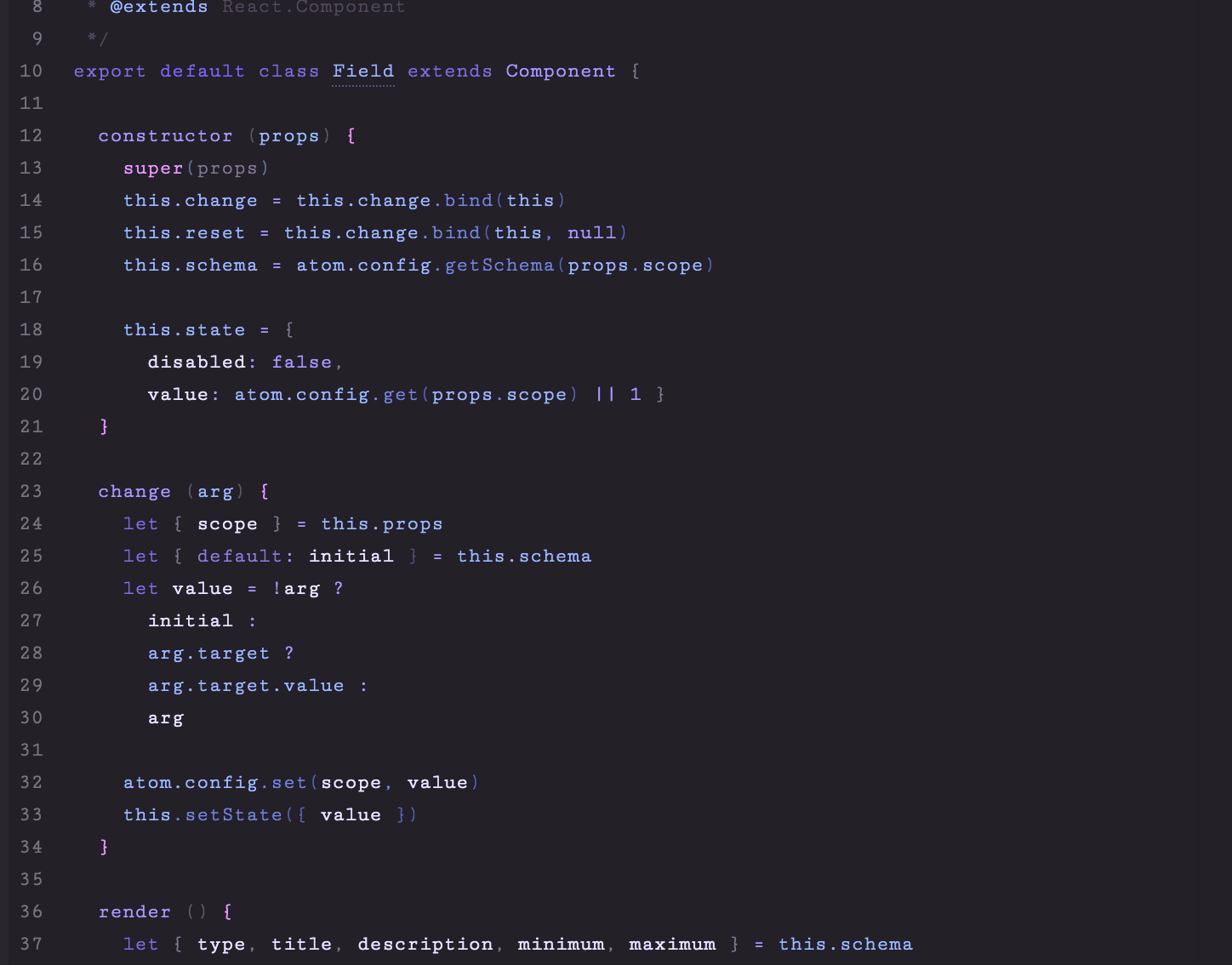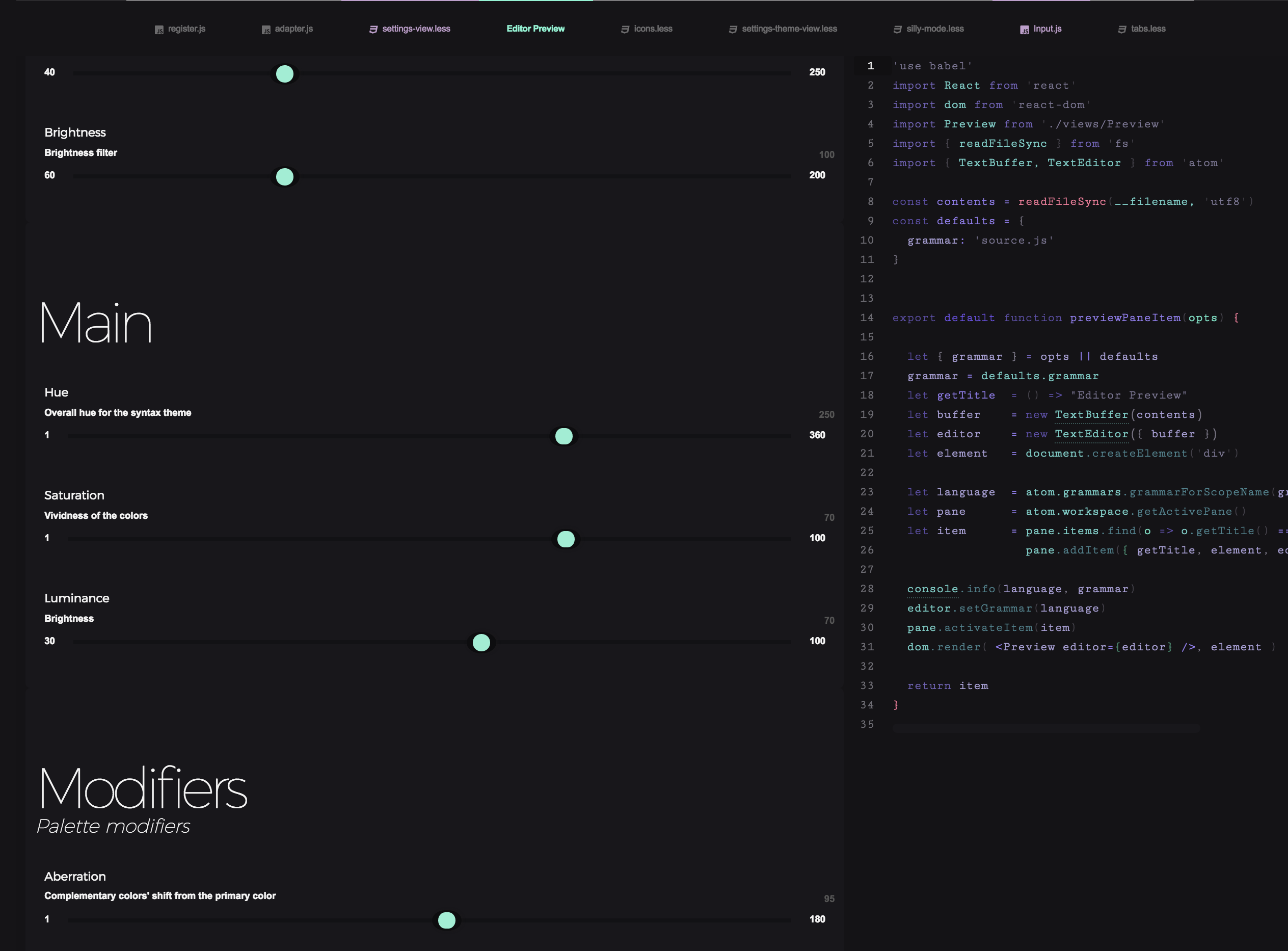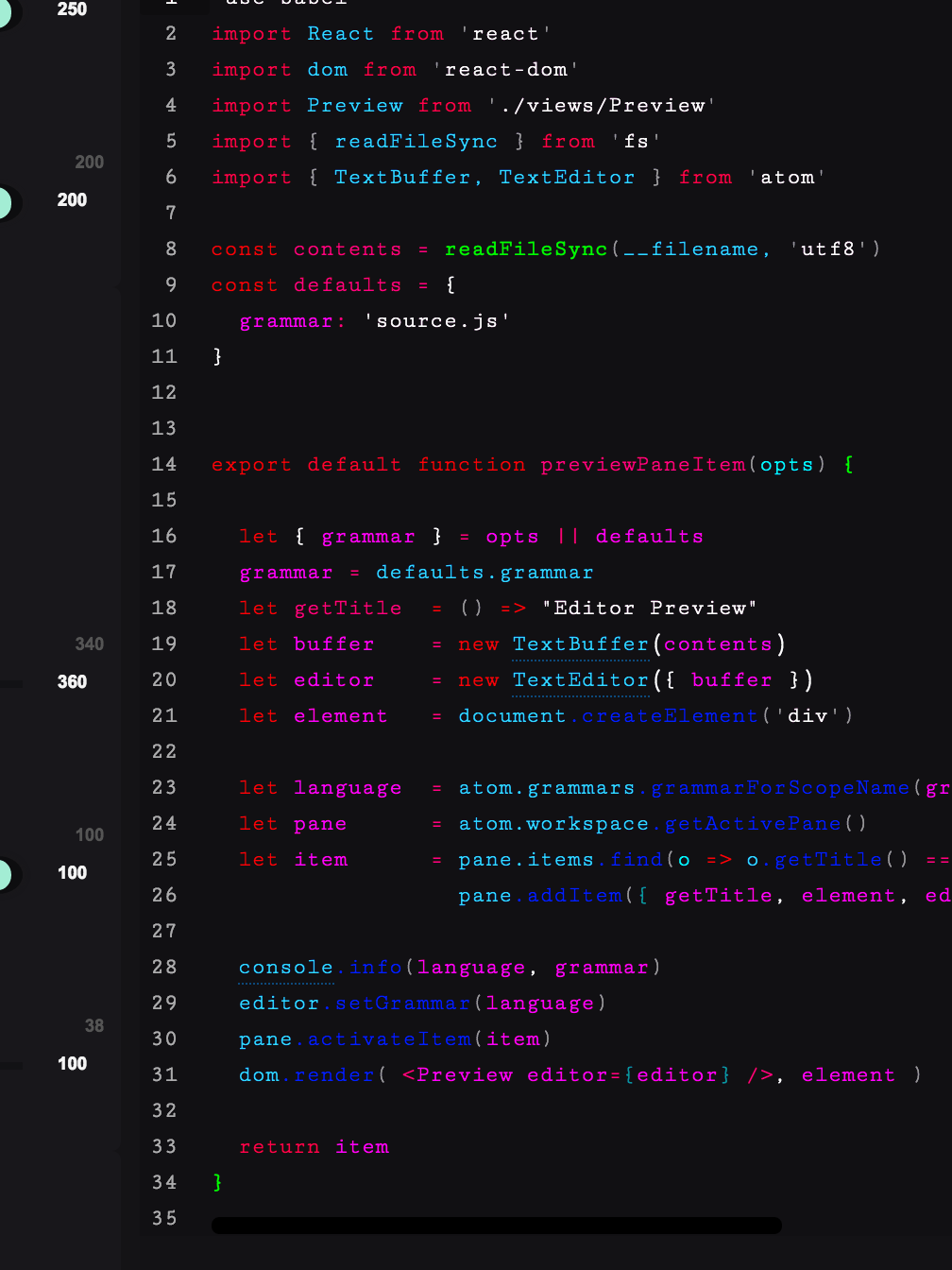hue-shift:open-preview
★★★★★ It's nice. It's configurable.
As commented by Pekka Havumäki (fictional character)
★★★★★ It's brilliant
As commented by Pekka Havukoski (fictional character)
★★★★★ Simply put, it is pure perfection
As commented by Pekka Havula (fictional character)
Choose any color combination you have ever had a dream about!
This syntax theme includes a dedicated preview with sliders for each of its configuration options.
It's as easy as 1, 2, 3 to finally have the syntax coloring you've always dreamt of!
With my superior UI theme (Reduced Dark UI) Atom looks sassier than ever:
So in order to get the full theme starter pack:
- Download this syntax theme
- Download the Reduced Dark UI theme
- ???
- Let's go to the mall, today!
Ugly themes may also be created:
For a couple more screenshots, please see the assets folder of the package's repo
Also known as: what to expect when you're looking forward to:
- Configurable hue, saturation and luminance: Make it brighter, more vivid, blue or red with simply moving sliders
- Preview changes real-time
- Preset saving
- Fine tuning of discrete colors: override colors you don't like
Benjamin Button pls stahp at 1ce