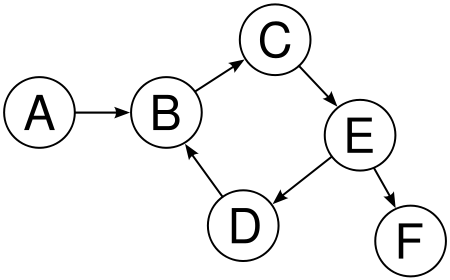-
Notifications
You must be signed in to change notification settings - Fork 13
NPC ~ Dialogue
This document will outline how NPC dialogue, together with its various features, have been implemented. (See: dialogue.h, dialogue.c)
Content:
- Basics
- Building a Conversation
- Running a Conversation
- CLI Integration
- Conditional Dialogue
- Dialogue Actions
- Future Work
NPC dialogue is implemented using directed graphs. That is, a combination of nodes and edges:
Starting from node A, a player can traverse to different nodes using "edges" (i.e. dialogue options), until they arrive at node F, where the conversation ends. In our implementation, this graph was achieved with the following structs:
typedef struct edge {
char *quip;
node_t *from, *to;
} edge_t;
typedef struct edge_list {
edge_t *edge;
struct edge_list *next, *prev;
} edge_list_t;
typedef struct node {
char *node_id;
char *npc_dialogue;
edge_list_t *edges;
} node_t;Note: the actual implementation contains a few more fields, to facilitate more complex dialogue functionalities, but the basic idea is the same.
Ideally, we want to display dialogue to the player in the following manner:
Pick an item: a sword or a shield?
1. Sword
2. Shield
To achieve this, we need to implement some kind of "numeric labeling" for the dialogue options. This task is made more complex when, later, we introduce the concept of conditional dialogue. To be brief, here is an outline for how these numeric labels are generated:
- Upon reaching a new node, each dialogue option is checked for their "availability" (conditional dialogue).
- Once we know which dialogue options are available, we assign numeric labels to those dialogue options.
- These (numeric labels & dialogue options) are all stored in a string, when is sent to the CLI for printing. (See:
create_return_string()indialogue.c)
To store all the nodes and edges of a conversation, we have a convo struct:
typedef struct convo {
int num_nodes;
node_list_t *all_nodes;
edge_list_t *all_edges;
node_t *cur_node;
} convo_t;Each NPC holds a convo struct, representing the conversation they have.
To build a conversation, use the following steps.
Step 1: Create the conversation
convo_t *c = convo_new()Step 2: Build the nodes
add_node(c, "Node 1", "Pick an item: a sword or a shield?");
add_node(c, "Node 2a", "The path of offence. Good choice.");
add_node(c, "Node 2b", "The path of defence. Smart choice.");Step 3: Build the edges
add_edge(c, "Sword", "Node 1", "Node 2a");
add_edge(c, "Shield", "Node 1", "Node 2b");The convo struct can then be assigned to an NPC.
A conversation is run in the following manner:
- The player types
talk to <NPC>. Behind the scenes,start_conversation()is called. - A dialogue string (NPC's speech + dialogue options) is printed to the terminal.
- The player chooses his response. Behind the scenes,
run_conversation_step()is called. - We traverse to the selected node.
- Steps 2-4 are repeated, until the conversation is done.
As mentioned above, the relevant functions are:
char *start_conversation(convo_t *c, int *rc, game_t *game);
char *run_conversation_step(convo_t *c, int input, int *rc, game_t *game);To run dialogue from the CLI, we need a way to parse numbers, as opposed to words. To facilitate that, we use a mode functionality. (See: mode.h)
In short, when the player types the command talk to <NPC>, the game switches into "conversation mode." In conversation mode, we parse the user's input as numbers rather than words. We then call the associated dialogue function to carry out the conversation. Once the conversation is over, the game switches back to "normal mode."
To install conditional dialogue, we introduce a conditions field into the edge struct. condition_t is defined in condition.h. (See: condition.h)
typedef struct edge {
char *quip;
node_t *from, *to;
condition_t *conditions;
} edge_t;Using functions from condition.h, we can create item/attribute conditions, as well as test whether these conditions are met. If the conditions are met, then the edge is available.
Edge availability is reflected in edge linked lists:
typedef enum {
EDGE_DISABLED = -1,
EDGE_UNAVAILABLE,
EDGE_AVAILABLE
} edge_avail_status;
typedef struct edge_list {
edge_avail_status availability;
edge_t *edge;
struct edge_list *next, *prev;
} edge_list_t;Availabilities are important when it comes to creating the dialogue strings. Note: EDGE_DISABLED is a special status that disables an edge permanently. This may be useful in the context of quests, for instance, where you may only want to be able to start a quest once.
To install dialogue actions, we introduce a node_action struct:
typedef enum {
GIVE_ITEM,
TAKE_ITEM,
START_QUEST,
START_BATTLE
} node_action_type;
typedef struct node_action {
node_action_type action;
char *action_id;
struct node_action *next, *prev;
} node_action_t;Which we place in the node struct:
typedef struct node {
char *node_id;
char *npc_dialogue;
int num_edges;
int num_available_edges;
edge_list_t *edges;
node_action_t *actions;
} node_t;Essentially, when the player arrives at a node, actions is checked. If it is not empty, then we execute each action. Note: Currently, only two actions are available: GIVE_ITEM and TAKE_ITEM.
Once Quest and Battle have been fully integrated into the game, we should explore allowing players to start quests and battles through dialogue. This would make for a more interesting gameplay experience. Additionally, other, unique actions could be added such as recruiting NPCs as player companions or performing certain behavioral actions (e.g. hugging, laughing, frowning, etc.).
(2021-2022) Update: The functions that execute a variety of KINDs of actions are defined in the actionmanagement module. There is a function in NPC dialogue called do_node_actions which is intended to execute the action, but it is not currently linked with actionmanagement. Before, this was intended to be done with an additional npc_actions module. Right now, actions have only been possible in dialogue via monkeypatching.
Currently, after the player traverses an edge, the edge is permanently disabled if the node it leads to contains actions. This is to prevent issues like receiving multiple copies of the same item, starting the same quest twice, etc. However, this is not an optimal solution, as we can surely imagine scenarios where despite having an action, we want to continue giving players access to the node in the future. For example, if a player forgets what an NPC told them about a quest, they should be able to go back and ask him. To that end, the edge disabling logic could be made more complex.
-
Action Management
-
Battles
- Design Document
- Text Based Combat in Other Games
- User Stories
- Wishlist
- Battle Planning 2022
- Battle User Stories Review 2022
- Structs in Other Modules Related to Battles 2022
- Stat Changes Design Document
- Run Function Design Document
- CLI Integration Design Document
- Move Changes Design Document
- Unstubbing Stubs Design Document
- Battle Items and Equipment Design Document
- Battle Item Stats
- Battles Demo Design Document
- Battles Testing Moves, Items, and Equipment Design Document
- Sound integration with battle (design document)
-
Custom Actions
-
Custom Scripts
-
DSL
-
CLI
-
Enhanced CLI
-
Game-State
-
Graphics
- Design Plan
- Design document for integrating split screen graphics with chiventure
- GDL (Graphical Description Language)
- Graphics Sandbox
- Design Document for NPC Graphics and Dialogue
- Feature Wishlist (Spring 2021)
- Installing and Building raylib on a VM
- LibSDL Research
- Module Interactions
- Working with Raylib and SSH
- raylib
- GDL
-
Linking the Libzip and Json C to chiventure on CSIL machines
-
Lua
-
NPC
- Dependencies: Player class, Open world, Battle
- Action Documentation
- Design Document for NPC Generation in Openworld
- Design and Planning
- Establishing Dependencies
- Implementation of Custom Scripts
- Independent Feature: NPC Movement Design Document
- Player Interaction Design and Planning
- Dialogue
- Design Document for NPC Dialogue and Action Implementation
- Loading NPCs from WDL Files
- NPC Battle Integration Design Document
- NPC Battle Integration Changes Design Document
-
Open World
- Autogeneration and Game State
- Deciding an integration approach
- Designing approach for static integration into chiventure
- Feature Wishlist
- Generation Module Design layout
- Potential connections to the rest of chiventure
- Single Room Generation Module Design
- Source Document
- User Stories
- World Generation Algorithm Plan
- Loading OpenWorld Attribute from WDL
-
Player Class
-
Player
-
Quests
-
Rooms
-
Skill Trees
- Avoiding soft locks in skill tree integration
- Components of Exemplary Skill Trees
- Design Document and Interface Guide
- Environment interactions based on skill characteristics
- Integrating complex skill (combined, random, sequential, etc.) implementation
- Integration of a Leveling System
- Potential Integration with existing WDL
- Research on game balancing in regards to skill trees
- Research on skill tree support in modern day game engines
- SkillTree Wiki Summary
- Skilltree "effect" implementation and roadmap
- Summary of md doc file for skilltrees
- Design ideas in connection to other features
- Summary of Skill Tree Integration 2022
- The Difficulty of the Reading the World
- Complex Skills Summary
-
Sound
-
Stats
-
WDL