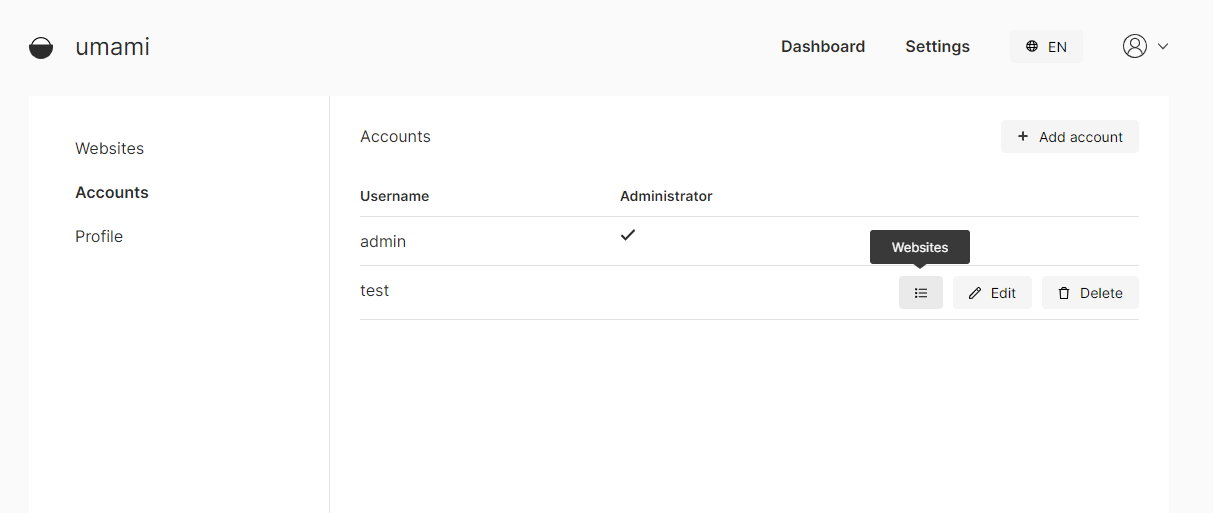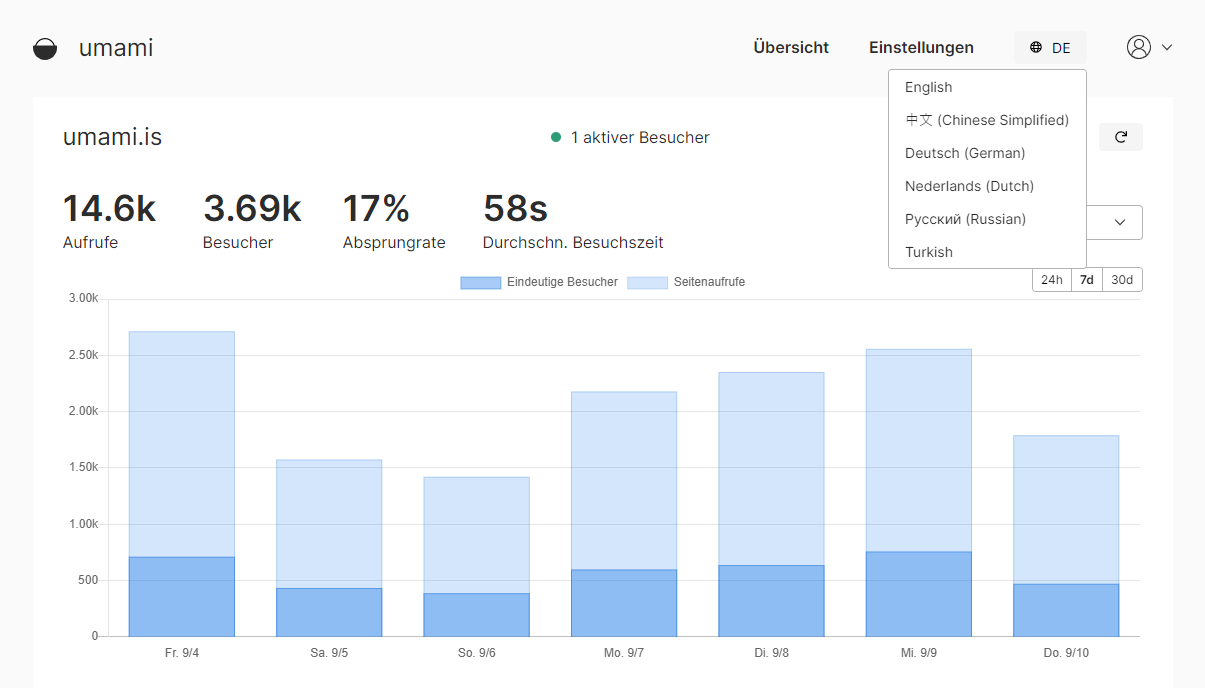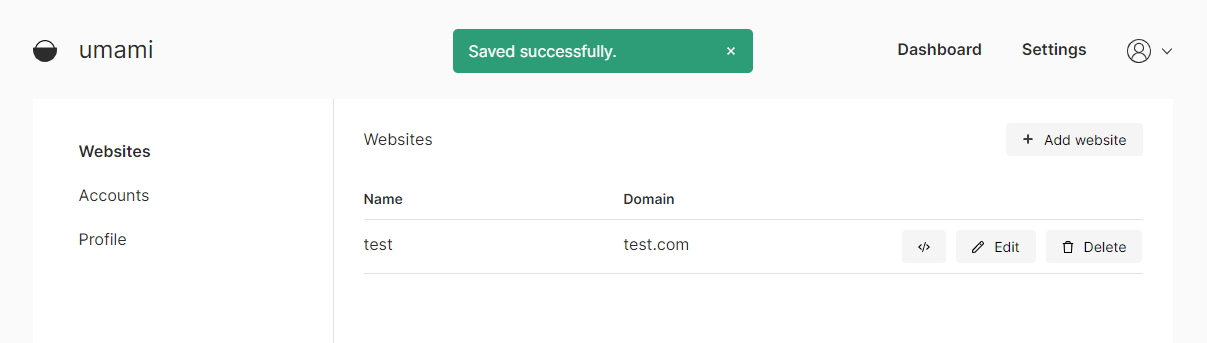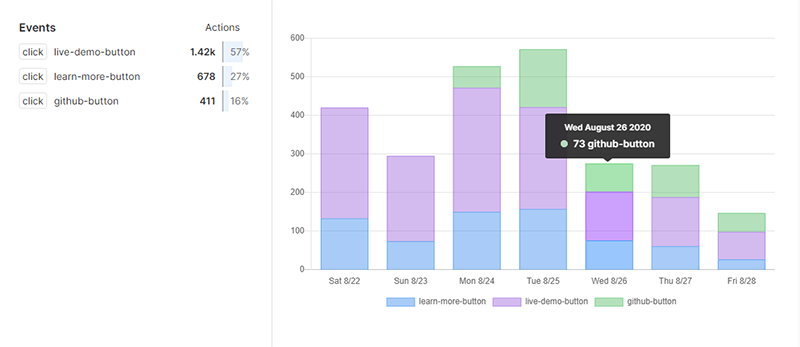Releases: umami-software/umami
v0.54.0
v0.48.0
v0.42.0
New features
New language: Danish! 💯 🕺
Timezone configuration
You can now set your timezone to something other than your system default
Account dashboard
Changed account dashboard from a button into a link so you can now open it in a new tab
Tracker updates
Reduced the size of the tracker from 6KB to 2KB!
Added new configuration options for the tracker, see https://umami.is/docs/tracker-config
You can now set your own event type for events, see https://umami.is/docs/tracker-functions
Other changes
- Additional API security
- You can now set
localhostas your website domain for development and testing - Various bug fixes
v0.37.0
New features
New languages
French and Mongolian are now supported! 🥳 🎉
Date picker can now choose between a single day or date range
Profile enhancements
You can now choose the default date range for all your websites in the dashboard

Formatted referrers for better readability
Navigation updates
View detailsis now a link so you can open details in another tab- You can go directly to a website's details page from
Settings > Websites - Settings pages are now individual routes so you can use the back button
Other changes
- Updated node packages to latest versions
- API security updates
- Lots of small styling changes
v0.32.0
v0.27.0
v0.24.0
v0.21.0
New features
Custom events
You can now send custom events to umami using the global umami variable. Example:
const button = document.getElementById('signup-button');
button.onclick = () => umami('Sign up button click');You could already do this using umami CSS classes, umami--onclick--signup-button-click, but now you have more control via custom Javascript.
Responsive chart labels
Chart labels should now display correctly at mobile screen sizes


Query string URLs now supported
Some applications use URLs like /blog/index.php?/article/100 for navigation. This is now correctly counted as a unique URL.
v0.20.0
New features
Toast notifications
Loading indicators and refresh button
Custom host URL
By setting data-host-url attribute in the umami tracker, you can tell umami where to make the API calls. For instance to
a subfolder or another domain.
<script async defer
data-website-id="83dd64c4-17ad-4e3e-a905-b3d8c867c1a5"
src="http://mywebsite.com/umami.js"
data-host-url="http://umami.mywebsite.com">
</script>v0.17.0
New features
Events UI
You can now see events in your website details. Learn how to track events at https://umami.is/docs/track-events
Filters for page and referrer urls
When you click More in your website details page, you will see additional filters for Pages and Referrers.
- Domain only - Groups stats by the domain name only
- Combined - Urls are combined together without the query string
- Raw - All the urls as they were originally collected
Respect user's do not track settings
Set ENABLE_DNT=1 in your .env file to enable this feature.