You signed in with another tab or window. Reload to refresh your session.You signed out in another tab or window. Reload to refresh your session.You switched accounts on another tab or window. Reload to refresh your session.Dismiss alert
After using the CLI and NOT selecting a python backend the python backend folder still appears
Additional context
Case 1:
Node version: 16.13.2 or 12.18.3
Npm version 8.1.2
Case 2:
Node version: 16.13.1
To reproduce
Case 1:
Steps to reproduce the behavior:
1. Open a WSL (Version 1) terminal and run npx @uwblueprint/create-bp-app@latest
2. Choose the following options
? Which backend language would you like? TypeScript (Node/Express)
? Which API would you like? REST
? Which database would you like? MongoDB
? Would you like built-in auth features? Yes
? Would you like built-in file storage features? Yes
? Which directory would you like the starter code folder to be in (default is current directory)? .
? You have chosen to create a TypeScript (Node/Express) app with a REST API, MongoDB database, built-in auth, and built-in file storage. Please confirm: Yes
Received the following output
Confirmed. Creating blueprint app...
Cloning into 'starter-code-v2'...
Checking out files: 100% (206/206), done.
Removing .git ...
node:internal/fs/utils:344
throw err;
^
Error: ENOENT: no such file or directory, open 'starter-code-v2/backend/python/app/static/js/swagger-ui-es-bundle.js.map'
at Object.openSync (node:fs:585:3)
at Object.writeFileSync (node:fs:2153:35)
at /home/gmaxin/.npm/_npx/35a9e27cd30586d3/node_modules/@uwblueprint/create-bp-app/bin/scrubber/scrubUtils.js:99:26
at FSReqCallback.readFileAfterClose [as oncomplete] (node:internal/fs/read_file_context:68:3) {
errno: -2,
syscall: 'open',
code: 'ENOENT',
path: 'starter-code-v2/backend/python/app/static/js/swagger-ui-es-bundle.js.map'
}
cd starter-code-v2/ and notice backend\python exists
Case 2:
Open Command Prompt and run npx @uwblueprint/create-bp-app@latest
Choose the following options and receive the following error:
Case 3:
Device information
Case 1:
Type: Desktop
OS: Windows 10 using WSL version 1
Browser: N/A
Case 2:
Type: Desktop
OS: Windows 11
Browser: N/A
The text was updated successfully, but these errors were encountered:
sherryhli
changed the title
backend\python folder exists after using CLI when choosing a non-python backend
backend/python folder exists after using CLI when choosing a non-python backend
Jan 19, 2022
Severity
Describe the bug
After using the CLI and NOT selecting a python backend the python backend folder still appears
Additional context
Case 1:
Node version: 16.13.2 or 12.18.3
Npm version 8.1.2
Case 2:
Node version: 16.13.1
To reproduce
Case 1:
Steps to reproduce the behavior:
1. Open a WSL (Version 1) terminal and run
npx @uwblueprint/create-bp-app@latest2. Choose the following options
cd starter-code-v2/and noticebackend\pythonexistsCase 2:
npx @uwblueprint/create-bp-app@latestCase 3:
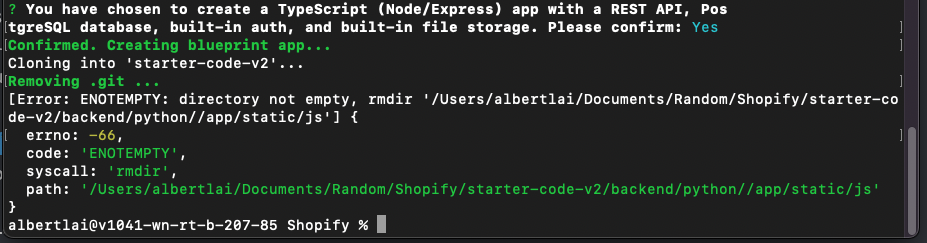
Device information
Case 1:
Type: Desktop
OS: Windows 10 using WSL version 1
Browser: N/A
Case 2:
Type: Desktop
OS: Windows 11
Browser: N/A
The text was updated successfully, but these errors were encountered: