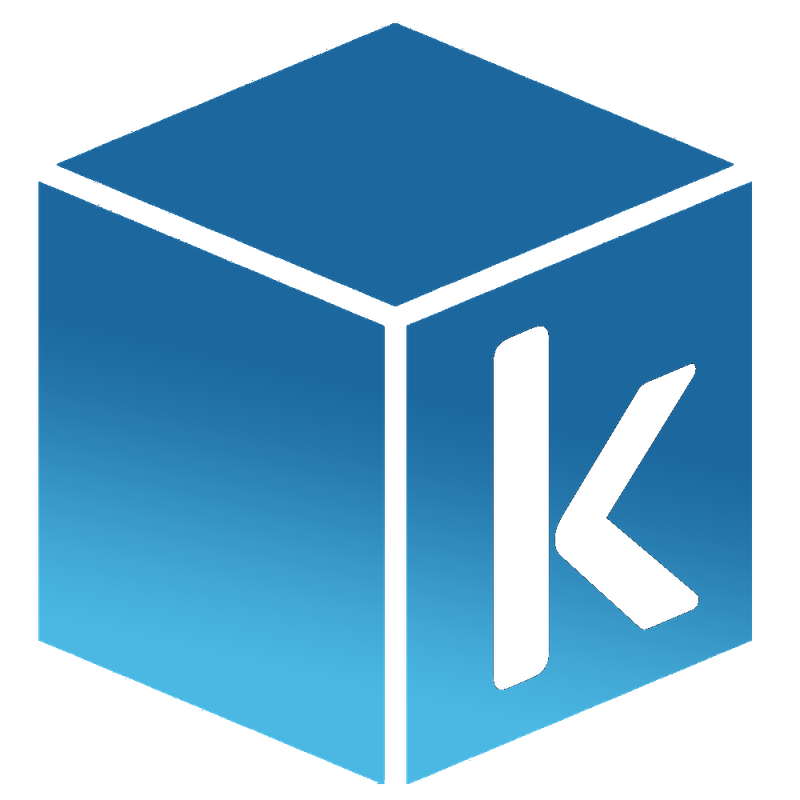ℹ Mostly likely you may want to use Use multiple Compose files in Docker Compose itself.
Declarative Configuration Management Tool for Docker Compose.
Like kustomize.io, but for Docker Compose.
Kompozit simplifies complex Docker Compose setups using declarative overlays, supporting:
patchesJSON6902: Precise modifications with JSON Merge Patch.patchesStrategicMerge: Flexible hierarchical changes with Strategic Merge Patch.
- 📖 Documentation
- 🛠️ Examples
There are scenarios where you might need different Docker Compose configurations for the same application on different machines.
- For example, I use slightly different configurations for the Traefik reverse proxy when managing my public WordPress site versus my home server. Instead of maintaining multiple, slightly different
docker-compose.ymlfiles for the same app, you can use kompozit to simplify and manage these variations efficiently.
Additionally, kompozit allows you to combine multiple docker-compose.yml files into a single stack.
- For instance, you can keep a generic
docker-compose.ymlfor PostgreSQL in a central location and customize it for different stacks in other locations as needed.
python -m pip install kompozit
kompozit -h
usage: kompozit [-h] [-b BUILD_PATH] [-o OUTPUT_DIR] [-v]
Declarative Configuration Management Tool for Docker Compose.
options:
-h, --help show this help message and exit
-b, --build BUILD_PATH
Path to a directory containing 'kompozition.yaml' or 'kompozition.yml'. (default: .)
-o, --output-dir OUTPUT_DIR
Directory to save the generated Docker Compose files. (default: None)
-v, --version Show kompozit versiondocker pull veerendra2/kompozitgit clone [email protected]:veerendra2/kompozit.git
cd kompozit
python -m pip install .
kompozit --build ./examples/overlay
...
# inside docker
docker pull kompozit:latest
docker run -it --rm -v ./examples:/examples kompozit:latest -b /examples/overlaygit clone [email protected]:veerendra2/kompozit.git
cd kompozit
python -m venv venv
source venv/bin/activate
pip install -e .