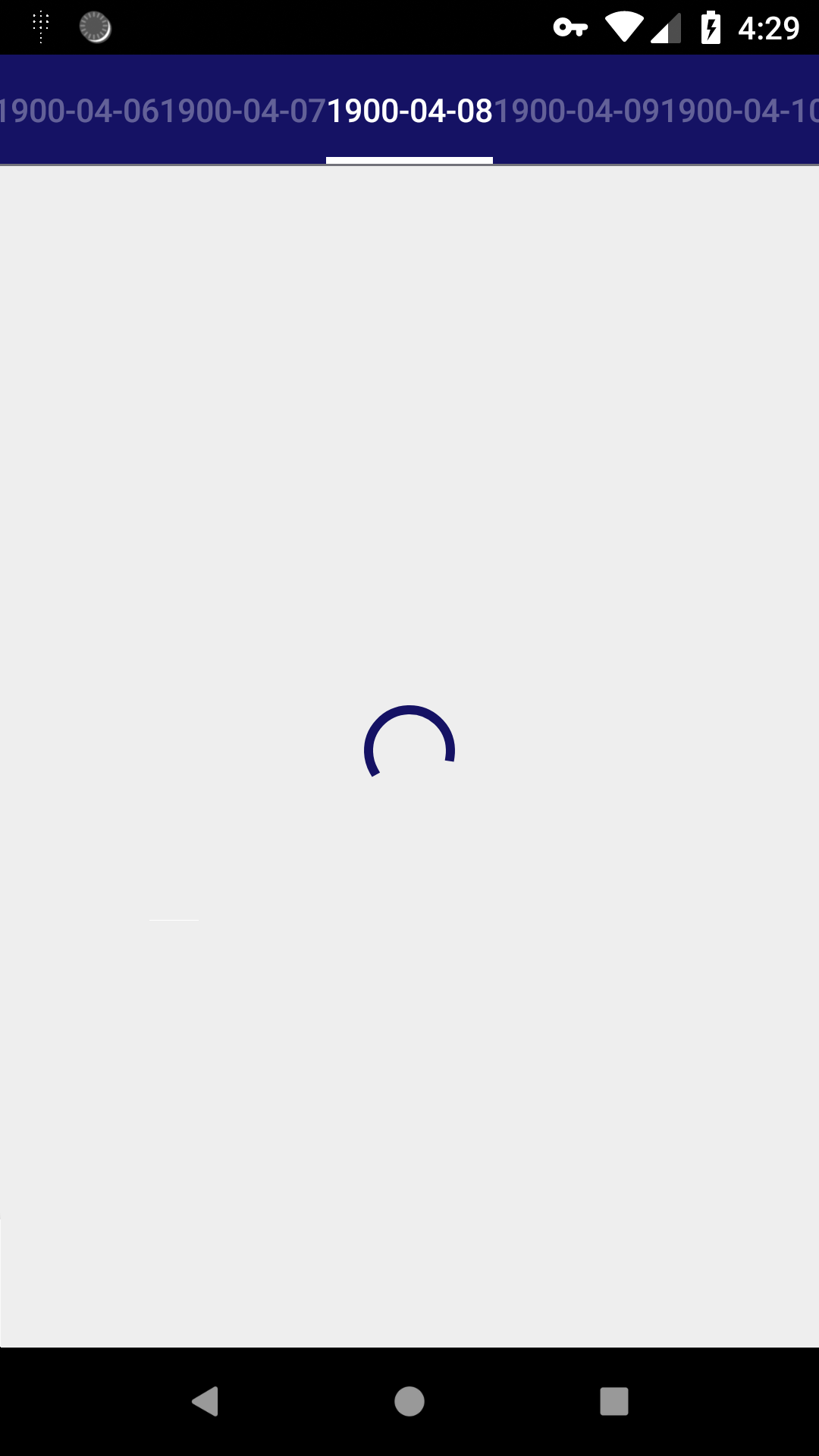In the app, which I am making at my job, I had a situation where I needed a huge number of tabs with the Fragment View Pager. I used a typical TabLayout and ViewPager with a custom FragmentPagerAdapter class as the adapter for ViewPager.
This is TabLayout and ViewPager in XML layout.
<android.support.design.widget.CoordinatorLayout>
<android.support.design.widget.AppBarLayout>
<android.support.v7.widget.Toolbar/>
<android.support.design.widget.TabLayout
android:id="@+id/tabs"
android:layout_width="wrap_content"
android:layout_height="wrap_content"
android:layout_gravity="center_horizontal"
app:tabMode="scrollable"/>
</<android.support.design.widget.AppBarLayout>
<android.support.v4.view.ViewPager
android:id="@+id/viewpager"
android:layout_width="match_parent"
android:layout_height="match_parent"
app:layout_behavior="@string/appbar_scrolling_view_behavior" />
</android.support.design.widget.CoordinatorLayout>
But, as I run it, this is how it looked like:
But, in Android Support library, there are two attributes for TabLayout which can fix this issue very easily. Just add these two lines in TabLayout and you're done!
app:tabPaddingStart="10dp"
app:tabPaddingEnd="10dp"Now, when you run, app will show like this: