-
Notifications
You must be signed in to change notification settings - Fork 197
Architecture
- GitHub is used for recording issues
- Flask for the main backend operation
- A layer of JavaScript to handle the JSON data
The simplified graphical version looks a bit like this:

@startuml
Browser -> webcompat: HTTP Request [by JS on client]
webcompat -> Browser: HTTP Response (html/css/js/images)
Browser -> "webcompat API": HTTP XHR Request [by JS on client]
"webcompat API" -> "GitHub API": HTTP Request [by Python]
"GitHub API" -> "webcompat API": HTTP Response (json)
"webcompat API" -> Browser: HTTP Response (json) [by Python on server]
@enduml
There are two different post to create a new bug report on webcompat.com. Both cases involves that the user accepts through a final step to create the issue. This is important for privacy reasons.
It takes basically an API with parameters URL
https://webcompat.com/issues/new?src=desktop-reporter&label=type-media&label=type-stylo&url=https://url.example.com/
will return an HTML page pre-populated with parameters ready to be submitted by the user.
POST /issues/new HTTP/1.1
Accept: application/json, */*
Content-Length: 45
Content-Type: application/json
User-Agent: something
{
"src": "web",
"url": "https://example.com/"
}The list of acceptable keywords is the same than in the case of URL parameters. This will return a web page pre-populated with parameters that the user can submit.
HTTP/1.1 200 OK(2019-01-10 In progress. This will disappear when we finished documenting all the keys.)
"Status: Mandatory" here means that the parameter is required for the form to be submitted by the user even if not given initially by the reporter client.
-
url: The URL of the page being reported.
- Status: Mandatory
- Constraints: string. No leading or trailing space. Starts with
httporhttps. - Example:
"url": "https://twitter.com/search?f=tweets&vertical=default&q=%40webcompat&src=typd"
-
src: The source of the report
- Status: Mandatory
- Constraints: string. Controlled list of keywords (see #2546)
-
desktop-reporter(from the report site issue button on Desktop) -
mobile-reporter(from the report site issue button on Android) -
addon-reporter(from webcompat addon install) -
web(directly from the website)
-
- Effects: Add a
<!-- @reported_with: desktop-reporter -->inside the GitHub issue body. - Example:
"src": "desktop-reporter"
This is an example of issue body as posted on GitHub by webcompat.com (slightly modified for the example).
<!-- @browser: Firefox 63.0 -->
<!-- @ua_header: Mozilla/5.0 (Macintosh; Intel Mac OS X 10.13; rv:62.0) Gecko/20100101 Firefox/62.0 -->
<!-- @reported_with: desktop-reporter -->
<!-- @extra_labels: type-stylo, type-media -->
**URL**: http://penang-hokkien.gitlab.io/
**Browser / Version**: Firefox 63.0
**Operating System**: Mac OS X 10.13
**Tested Another Browser**: Yes
**Problem type**: Design is broken
**Description**: The round button for the chinese language selector is broken
**Steps to Reproduce**:
1. Go to http://penang-hokkien.gitlab.io/
2. Just look at the button.
* Firefox and Safari at first load display an oval on the side.
* Chrome gets it right at first load.
* Firefox gets it right if resizing the window (repaint)
* Safari never changes.
Screenshot:
Top Firefox
Middle Safari
Bottom Chrome
[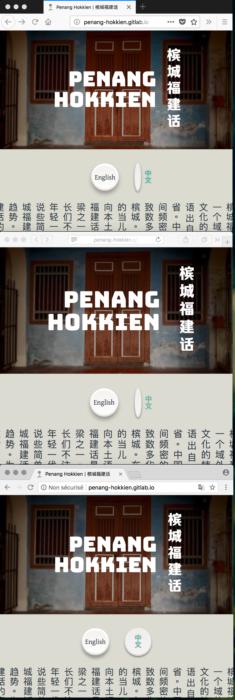](https://webcompat.com/uploads/2018/7/a9c661df-5edf-4ac6-94a5-7b314ff1d09a.jpg)
_From [webcompat.com](https://webcompat.com/) with ❤️_
Webcompat-bot is the main customer of the webhook system. Each time a new issue is created, webcompat-bot will assign labels and milestones to the issue, depending on a certain number of parameters.
- URI parameters assign labels
- new issue created goes automatically to triage.
- User Agent detection assign browser labels.
Webcompat-bot is here to help with:
- automatic labeling
- handling anonymous bug reporting.
The site currently delivers mostly empty HTML templates containing JavaScript.
Once a page is delivered on a HTTP request /issues/[number], a JavaScript fetch is executed to get both the issue description and the associated comments with it. These are sent with a JSON format. Then the page is rendered with this JSON information reformatted on the fly into HTML.