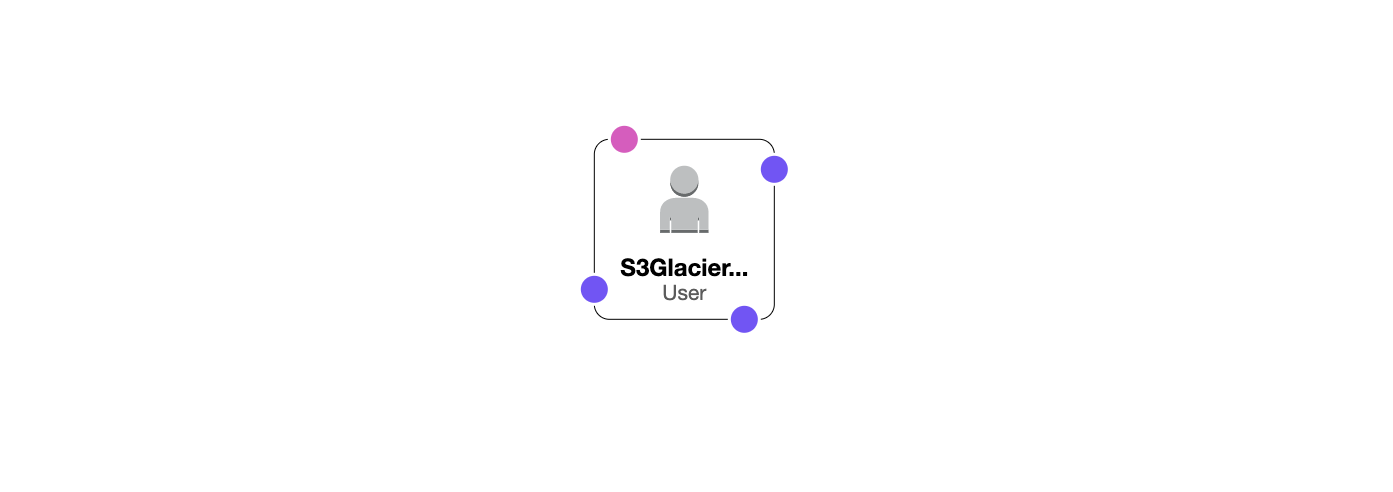This stack will create all that is needed to allow Synology to backup your date to Amazon Glacier, by creating the most strick AMI Policy despite the fact that Synology is setup to make a Vault on your behalf. Check the policy to see all the details.
If you want to follow up on how this stack was created, check this two videos:
This stack is available to anyone at no cost, but on an as-is basis. 0x4447, LLC. is not responsible for damages or costs of any kind that may occur when you use the stack. You take full responsibility when you use it.

All you need to do to deploy this stack is click the button to the left and follow the instructions that CloudFormation provides in your AWS Dashboard. Alternatively you can download the CF file from here.
- 1x IAM User with a custom Policy.
You'll need to create the API Key by hand, this way only you can see them. To do so:
- Go to the AWS Console
- Go to the IAM Service
- From the left menu click on
Users - Click on the new user that was created by this project
- Click on the tab called
Security credentials - Then in the
Access keyssection, click theCreate access keybutton. - Lastelly copy the credentials in a secure place, this credentials needs to passed to Synology.
Default S3 Glacier pricing applies, find out more here.
This repo was build using the Grapes Frameworks. First you need to install the framework:
sudo npm install -g @0x4447/grapes
Then, go inside this repo and run this command:
grapes -s .
This will create a CloudFormation.json file in the root dir of the repo which you can upload to AWS.
If you enjoyed this project, please consider giving it a 🌟. And check out our 0x4447 GitHub account, where you'll find additional resources you might find useful or interesting.
This project is brought to you by 0x4447 LLC, a software company specializing in building custom solutions on top of AWS. Follow this link to learn more: https://0x4447.com. Or check our consulting page.