-
Notifications
You must be signed in to change notification settings - Fork 16
Core
The core of open_iA provides functionality for loading and displaying volumetric datasets in several file formats.
An image is loaded into a child window of the program's main window. open_iA is using dock widgets for all of the views available for a child window. The main functionality of the core is to provide a 3D rendering view for all loaded images, as well as axis-aligned slice views of volumes. In addition, open_iA provides a view for showing the image histogram, in which also the transfer function used for display in the slicer views and the 3D renderer is configured. A profile plot view shows the image intensity along a selected profile line:
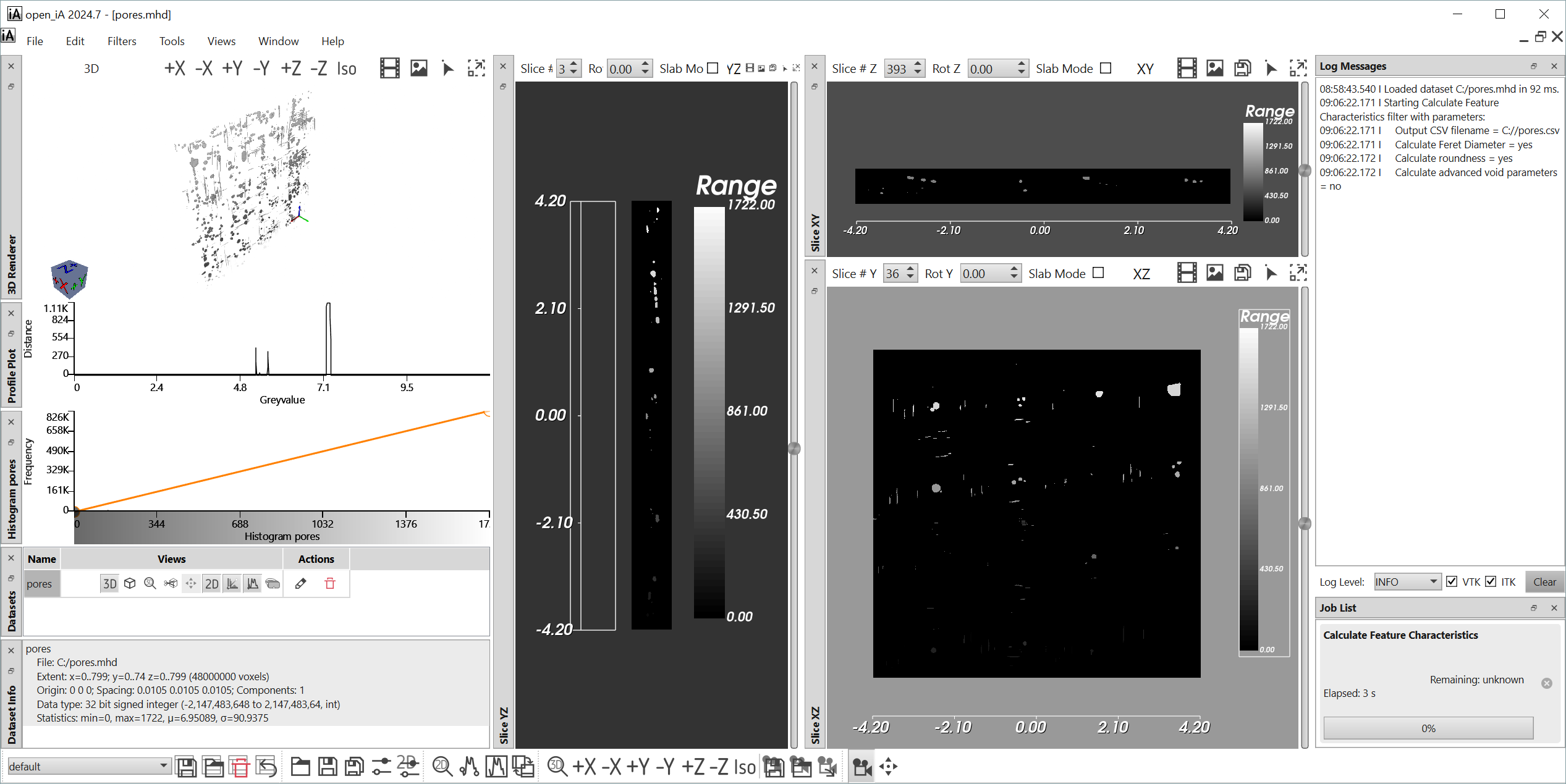
Several general program preferences and display options for slicer and 3D renderer are available through the settings buttons labeled "P", "S" and "R" in the bottom toolbar:
When the 3D renderer window is highlighted, some key commands are available: 'r' resets the view, 'j' switches to joystick navigation mode, 't' to trackball navigation mode. 'a' switches to actor modification mode (that is, a single volume or polygon will be modified through the interaction), 'c' to camera modification mode (interaction will modify the camera perspective). When the "Show slicers" mode is enabled (see rendering settings, above), then pressing the 'x', 'y' and 'z' keys will switch the cutting direction of the respective axis.
You can enable or disable any of the views through the right-click-menu of any view's title bar:

open_iA can be extended through modules. A collection of default modules is included in open_iA. Such modules can provide Filters for Image processing tasks, while task-centric modules are provided in modules providing Tools. You can easily extend open_iA by writing your own modules.
open_iA Documentation, licensed under CC BY-NC-SA 4.0