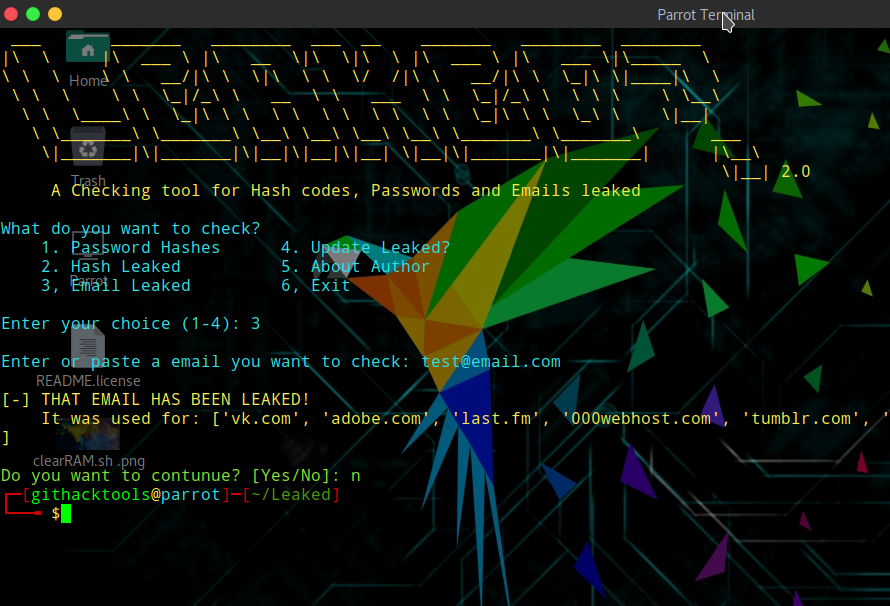Leaked? is A Checking tool for Hash codes, Passwords, and Emails leaked, using leakz module from Aidan Holland, which uses API from Aurelius Wendelken.
Leaked? can work in any OS if they have Python 2 or 3 installed.
- Check email leaked.
- Update.
- More friendly for users.
- Support Python 2 and 3.
- Update with Batch (Windows) and Bash (Linux) file.
- Grabb email passwords NEW!
- Check passwords leaked.
- Check hash code leaked.
- Check email leaked!
sudo apt update && sudo apt install python3 python3-pip
git clone https://github.com/GitHackTools/Leaked
cd Leaked
bash install_update.sh
python3 leaked.py
Download and run Python 3 setup file from Python.org. In Install Python 3 , enable Add Python 3.7 to PATH and For all users
Download and run Git setup file from Git-scm.com, choose Use Git from Windows Command Propmt.
After that, Run Command Propmt or PowerShell and enter these commands:
git clone https://github.com/GitHackTools/Leaked
cd Leaked
./install_update.bat
python leaked.py
git pull -f or run install_update.bat (for Windows) and install_update.sh (for Linux)
Leaked? uses leakz module from Aidan Holland, and leakz module uses API from Aurelius Wendelken
Let's follow their Twitter account!
Thanks to GitHackTools (myself) for programming this tool
And Aidan Holland for his free Python module!
- Website: GitHackTools.blogspot.com
- Twitter: @SecureGF
- Facebook: @GitHackTools
- Google Plus: +TVT618
- Has yet devise!