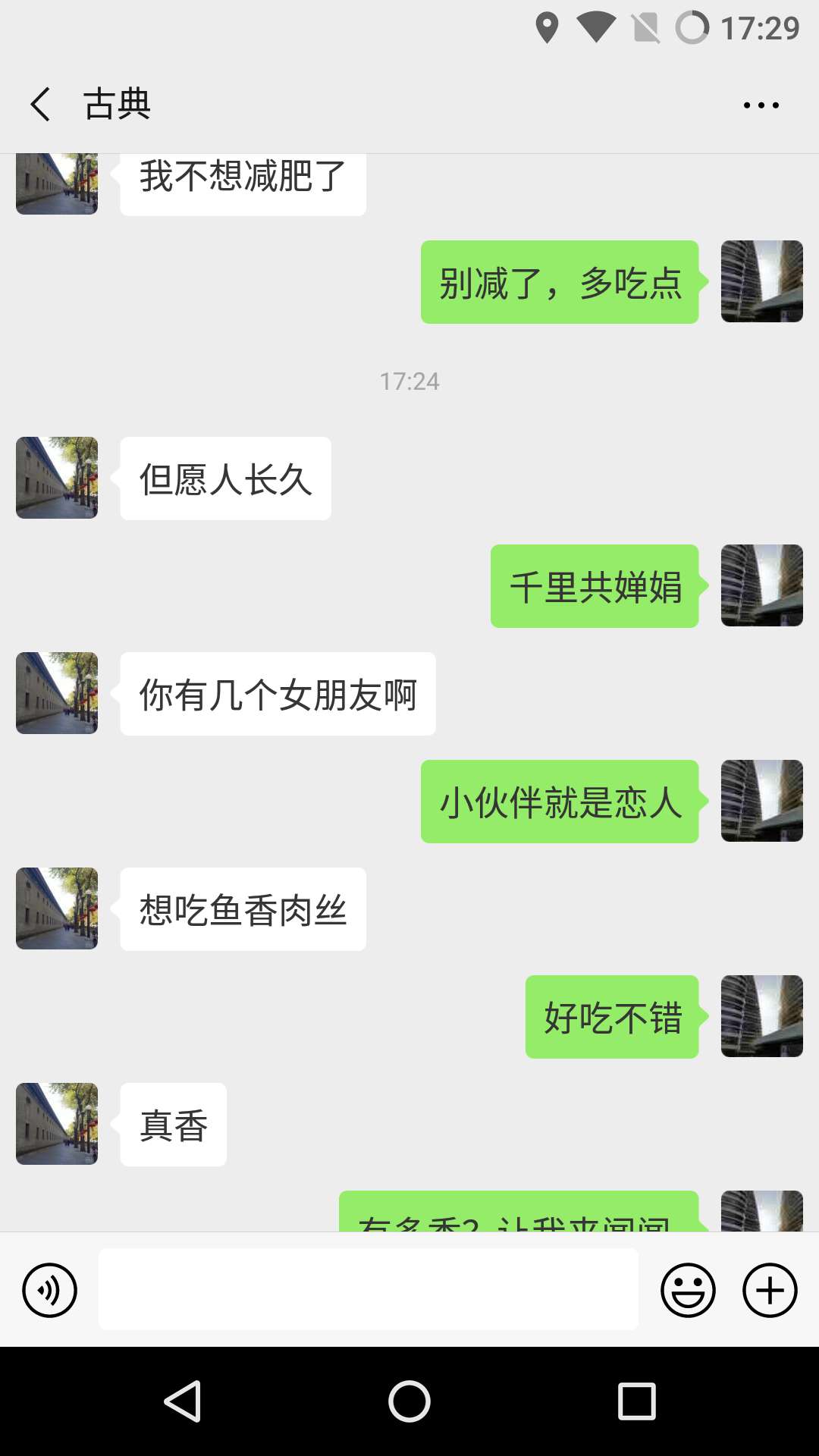- 正在重构代码中。。。
- 更友好的 DEBUG 和文档,方便第一次跑通程序。
- 断线提醒。
- 给女友群发消息。
2019-6-12 已添加图灵机器人实现自动回复。
Python >= 3.5
在掘金看到了一篇《用Node+wechaty写一个爬虫脚本每天定时给女(男)朋友发微信暖心话》后,我就想为什么不用 Python 去实现这个功能呢。 JUST DO IT,说做就做。
这文章的结构也是参考上面这位朋友的。
本来只是写单人的,不过有些优(作)秀(死)的人表示女朋友不止一个。现已支持添加多人信息。
Github: https://github.com/sfyc23/EverydayWechat。
- itchat - 微信个人号接口
- requests - 网络请求库
- beautifulsoup4 - 解析网页
- APScheduler - 定时任务
定时给女朋友发送每日天气、提醒、每日一句。
图灵自动回复机器人:
这简直就是分手神器!
- city_dict.py :城市对应编码字典
- config.yaml :设置定时时间,女友微信名称等参数
- GFWeather.py:核心代码
- requirements.txt:需要安装的库
- run.py:项目运行类
每天 9:30 给女朋友们开始给女朋友发送内容。
# 定时任务
scheduler = BlockingScheduler()
# 每天9:30给女朋友发送每日一句
# scheduler.add_job(start_today_info, 'cron', hour=9, minute=30)
scheduler.start()
start_today_info 是方法处理类。
数据来源 1: ONE●一个
def get_dictum_info(self):
'''
获取格言信息(从『一个。one』获取信息 http://wufazhuce.com/)
:return: str 一句格言或者短语
'''
print('获取格言信息..')
user_url = 'http://wufazhuce.com/'
resp = requests.get(user_url, headers=self.headers)
soup_texts = BeautifulSoup(resp.text, 'lxml')
# 『one -个』 中的每日一句
every_msg = soup_texts.find_all('div', class_='fp-one-cita')[0].find('a').text
return every_msg
数据来源 2: 金山词霸 ● 每日一句
有英文和中文翻译,例如:
When you finally get your own happiness, you will understand the previous sadness is a kind of treasure, which makes you better to hold and cherish the people you love.
等你获得真正属于你的幸福之后,你就会明白一起的伤痛其实是一种财富,它让你学会更好地去把握和珍惜你爱的人。
代码实现 :
def get_ciba_info(self):
'''
从词霸中获取每日一句,带英文。
:return:
'''
resp = requests.get('http://open.iciba.com/dsapi')
if resp.status_code == 200 and self.isJson(resp):
conentJson = resp.json()
content = conentJson.get('content')
note = conentJson.get('note')
# print(f"{content}\n{note}")
return f"{content}\n{note}\n"
else:
print("没有获取到数据")
return None
数据来源 3: 土味情话(感谢 tomatoF、QSCTech-Sange)(已失效)
def get_lovelive_info(self):
'''
从土味情话中获取每日一句。
'''
resp = requests.get("https://api.lovelive.tools/api/SweetNothings")
if resp.status_code == 200:
return resp.text + "\n"
else:
print('每日一句获取失败')
return None
数据来源 4: 一言
def get_hitokoto_info():
try:
resp = requests.get('https://v1.hitokoto.cn/', params={'encode': 'text'})
if resp.status_code == 200:
return resp.text + '\n'
print('一言获取失败。')
except requests.exceptions.RequestException as exception:
print(exception)
return None
return None
天气数据来源:SOJSON
def get_weather_info(self, city_code=''):
weather_url = f'http://t.weather.sojson.com/api/weather/city/{city_code}'
resp = requests.get(url=weather_url)
if resp.status_code == 200 and resp.json().get('status') == 200:
weatherJson = resp.json()
# 今日天气
today_weather = weatherJson.get('data').get('forecast')[1]
city_code 城市对应 id。 http://cdn.sojson.com/_city.json
itchat.auto_login()
itchat.send(today_msg, toUserName=name_uuid)
- 打开图灵机器人官网:http://www.turingapi.com 进行注册。
- 通过认证后,创建机器人,得到 apikey,userid。
- 将获取到的 apiKey,userId 填入到 _config.yaml 文件中:
turing_conf:
# 是否开启自动回复,只可选 False && True
is_turing: True
apiKey: ''
userId: ''
目前可以公开的情报:
- 只能自动回复文字类消息;
- 免费版用户,每天可使用 100 条信息,且用且珍惜;
- 群消息自动回复还未现实。(待完成);
- 如果消息发送太频繁,微信会限制登录网页端登录。放心,并不会封号;
- 并不是对所有人自动回复,只是回复 girlfriend_infos 中的人。
使用 pip install -r requirements.txt 安装所有依赖
config.yaml
# 定时时间
alarm_timed: '9:30'
# 格言渠道
# 1 : ONE●一个
# 2 : 词霸(每日英语,双语)
# 3 : 土味情话
# 4 : 一言
dictum_channel: 2
girlfriend_infos:
-
#女友微信昵称
wechat_name: '古典'
#女友所在桂林
city_name: '桂林'
# 从那天开始勾搭的(可空)
start_date: '2017-11-11'
# 短句的最后留言(可空)
sweet_words: '来自最爱你的我。'
#如果有你多个人需要发送,则参照这个样式,复制即可
-
wechat_name: '陈老师'
city_name: '朝阳区'
start_date: '2018-11-11'
sweet_words: '来自你俊美的老公。'
建议使用微信小号。
python run.py
screen -S '项目所在地址'
python run.py
#Ctrl+A+D 退出 Screen 窗口
sudo docker build -t everydaywechat .
sudo docker run --name '项目所在地址'
# 扫码登陆
#Ctrl+P+Q 退出容器
项目地址:https://github.com/sfyc23/EverydayWechat 。 写完后才发现,我并没有女朋友啊!
本项目受以下项目启发,参考了其中一部分思路,向这些开发者表示感谢。
- wechatBot —— 微信每日说,每日自动发送微信消息(Node + Wechaty)。
- NodeMail —— 用 Node 写一个爬虫脚本每天定时给女朋友发一封暖心邮件。
- wechat-assistant —— koa+wechaty实现的微信个人秘书,把你闲置的微信号利用起来做个个人秘书。
- https://github.com/likaixiang/EverydayWechat