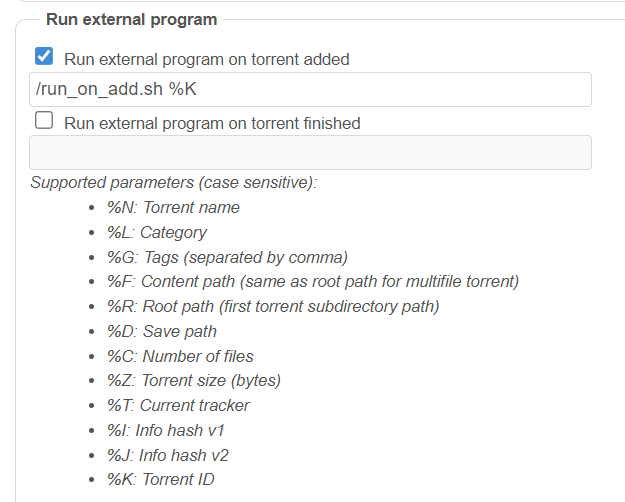This app gives qBittorrent the missing functionality of automatically adding trackers from tracker lists to a new torrent.
This app simply exposes a PATCH /torrents/{hash} and qBittorrent can be configured to curl that endpoint when a torrent is added.
- Automatically fetches updated trackers from configurable sources
- Supports both tracker list URLs and individual tracker URLs
- Docker support for easy deployment
- Configurable settings via YAML configuration
- Python 3.12+
- qBittorrent with Web UI enabled
- Docker (optional, for containerized deployment)
# .env
QBITTORRENT_WEBUI_PORT=8080
QBITTORRENT_TORRENTING_PORT=39001
APP__FLASK__PORT=8080# compose.yml
# assuming your qbittorrent password is 123456
services:
qbittorrent:
image: linuxserver/qbittorrent
container_name: qbittorrent
environment:
- PUID=1000
- PGID=1000
- TZ=America/New_York
- WEBUI_PORT=${QBITTORRENT_WEBUI_PORT}
- TORRENTING_PORT=${QBITTORRENT_TORRENTING_PORT}
- APP_PORT=${APP__FLASK__PORT:-8080}
volumes:
- ./data:/config
- ./downloads:/downloads
- ./run_on_add.sh:/run_on_add.sh
ports:
- ${QBITTORRENT_WEBUI_PORT}:${QBITTORRENT_WEBUI_PORT}
- ${QBITTORRENT_TORRENTING_PORT}:${QBITTORRENT_TORRENTING_PORT}/tcp
- ${QBITTORRENT_TORRENTING_PORT}:${QBITTORRENT_TORRENTING_PORT}/udp
restart: unless-stopped
qbittorrent-add-trackers:
image: cxwudi/qbittorrent-add-trackers:latest
container_name: qbittorrent-add-trackers
environment:
- APP__QBITTORRENT__URL=http://qbittorrent:${QBITTORRENT_WEBUI_PORT}
- APP__QBITTORRENT__PASSWORD=123456
- APP__FLASK__PORT=${APP__FLASK__PORT:-8080}
volumes:
- ./config.yaml:/app/config.yaml
depends_on:
- qbittorrent-app
restart: unless-stopped # this is necessary as the container may start before qbittorrent is ready
Create a bash script run_on_add.sh:
#!/bin/bash
TORRENT_HASH=$1 # hash of torrent
curl -v -X PATCH http://qbittorrent-add-trackers:${APP_PORT:-8080}/torrents/$TORRENT_HASHCreate a config file config.yaml based on config.base.yaml:
qbittorrent: # replace with your actual qBittorrent instance, or let some of these values be empty and set the corresponding environment variables
host: "localhost"
port: 8080
username: "admin"
password: "adminadmin"
flask:
host: "0.0.0.0"
port: 5000
trackers:
# URLs that contain lists of trackers
tracker_list_urls: [
'https://cf.trackerslist.com/best.txt',
'https://newtrackon.com/api/stable',
'https://raw.githubusercontent.com/ngosang/trackerslist/master/trackers_all.txt'
]
# Individual tracker URLs
individual_trackers: [
'http://open.acgtracker.com:1096/announce'
]The app will read the both config.base.yaml and config.yaml file in the same directory of the executable.
Optionally, you can override the configuration via environment variables, with a prefix of APP__.
For example, to override the qbittorrent.host and qbittorrent.port of the qBittorrent instance, you can set APP__QBITTORRENT__HOST and APP__QBITTORRENT__PORT respectively.
Once the qBittorrent instance is running, you need to configure it to run the script when a torrent is added.
- Open qBittorrent Preferences
- Go to "Downloads" section
- Under "Run external program on torrent added", add the following command:
/run_on_add.sh "%K"- Replace
/run_on_add.shwith the actual path to the script %Kis the torrent hash placeholder that qBittorrent will replace automatically
- Replace
The script will make a PATCH request to the service with the torrent hash, triggering the tracker addition process.
Here is the screenshot of the qBittorrent settings:
You can run poetry run package to build a standalone executable.
And then place your config.yaml file and config.base.yaml in the same directory as the executable, and run it.
This project uses dev containers, so as long as you have Docker and VSCode installed, you can just open the project in VSCode and it will automatically set up the dev container for you.
Otherwise, use Python 3.12 and install poetry and poethepoet:
pip install poetry poethepoetpoetry installpoetry run pytestqbittorrent_add_trackers/: The main projectcomponent/: Core business logic componentsqbittorrent_manager.py: qBittorrent API integrationtrackers_fetcher.py: Tracker list fetching and caching
config/: Configuration managementcontroller/: REST API endpoints
build_scripts/: Docker and build utilities
Contributions are welcome! Please feel free to submit a Pull Request.