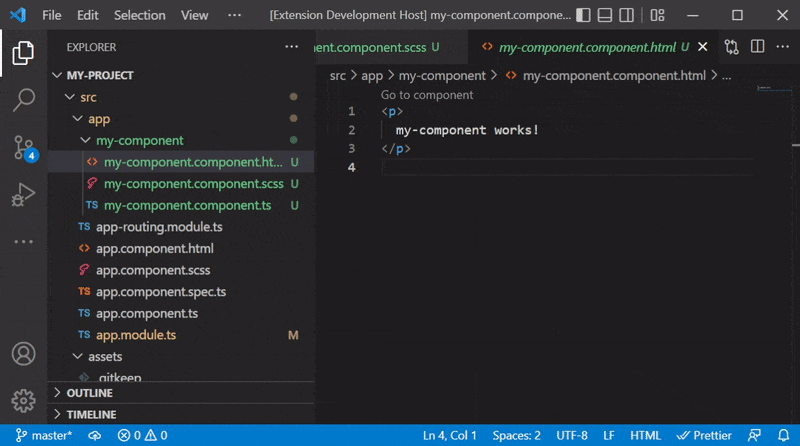Relative Path Navigation is a small VSCode extension which allow you to open files in the directory relative to the current open file. This is useful if you are working in a file and want to view files next to it. Eg. when jumping between style and implementation file in a component based project.
Call Open next file in relative path or use the command Ctrl+ArrowUp to open the previous file from the directory relative to the current open file.
Call Open previous file in relative path or use the command Ctrl+ArrowDown to open the next file from the directory relative to the current open file.
Call Show Files in relative path or use the command Ctrl+e to show a quick list with files from the directory relative to the current open file.
Directory Files is released under the MIT License.